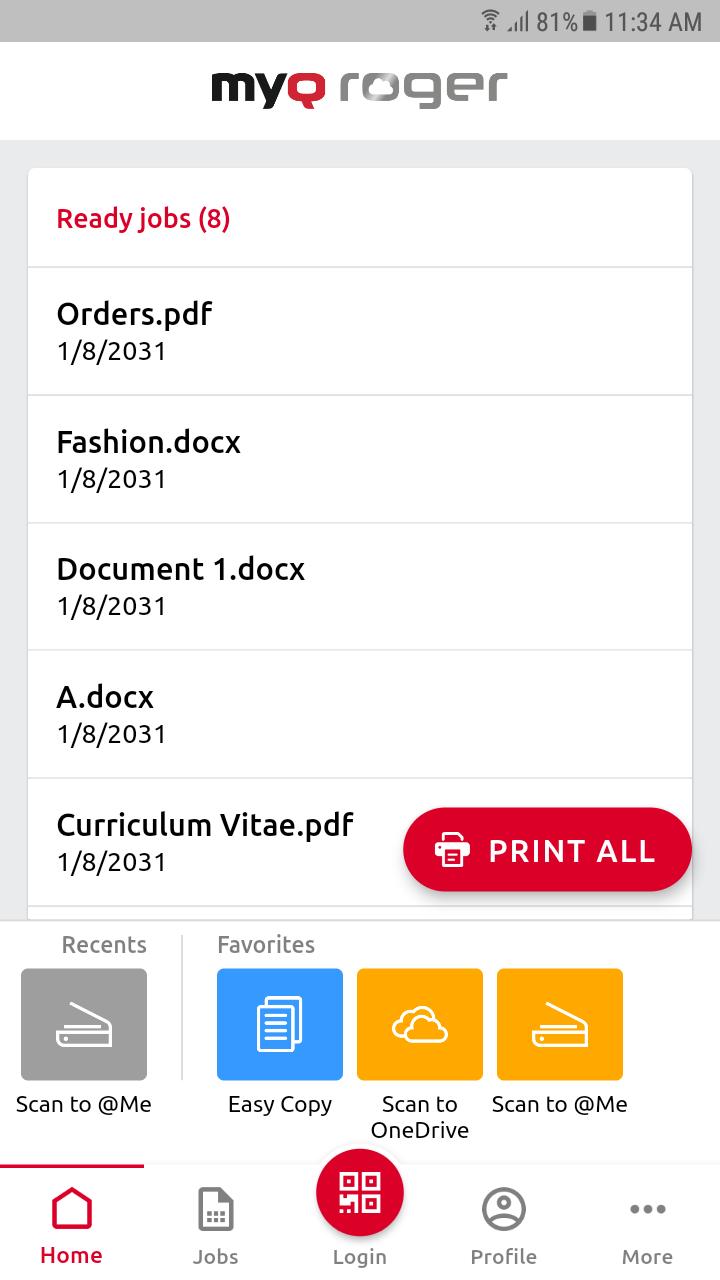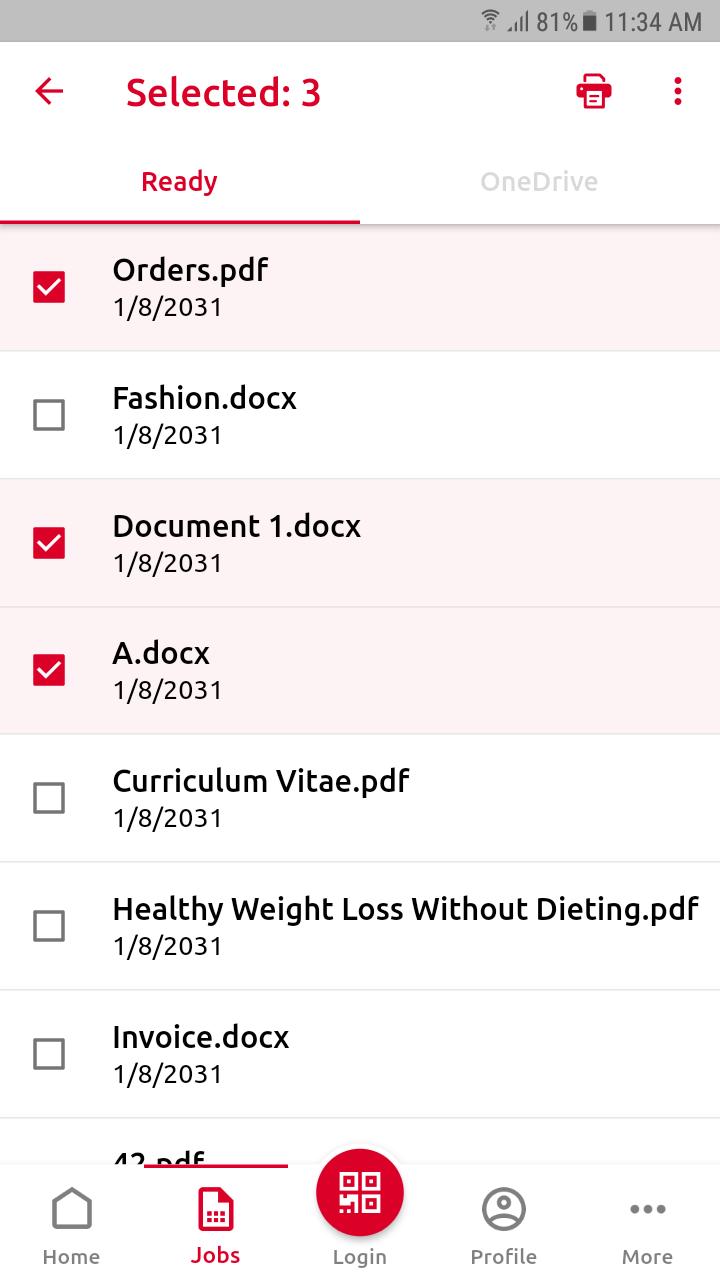Description of MyQ Roger
MyQ Roger is a fully-fledged public cloud platform that helps you turn your traditional work environment into a modern, personalized and safer digital workplace. Boost your flexibility, resiliency, efficiency, and productivity wherever and whenever you work.
In short – become a true Workplace Hero!
The first available component of MyQ Roger allows you to print, scan and deliver your documents faster, more easily, more intuitively and responsibly. No matter if you are in your office, at home or on the go.
Secure your printing of confidential documents when you are in your office or visiting your branch office. Print easily and securely from your mobile device or tablet without connecting it to a special WiFi or establishing VPN. Print and scan directly to your OneDrive (other cloud storages will come soon).
Scan to your e-mail, OneDrive, or trigger an advanced workflow by one simple click even if you work at home. Customize your set of quick actions and use them on any connected printing device without asking or waiting for your administrator.
Stay safe and control your printing and scanning devices remotely from your smartphone; especially when they are shared with other people. How to log in? Scan the QR code on the printer with your smartphone. How to print? Click “Print All” or select any document and print it from your smartphone. How to scan? Do not touch the printer. Insert your paper document into the tray and click on one of your predefined scanning actions on your smartphone, it will remotely instruct the device to proceed with scanning. How to copy? The same way. Just click on your copying action on your smartphone. Logging out? One-click on your smartphone.
What do you need to use this mobile application?
- Is it free? YES! You and all your colleagues can use it without any limitations or extra payments. However, your company needs to have an active subscription to the MyQ Roger printing service.
- You need to have your personal valid credentials created and delivered by your system administrator (prepare your tenant name, username and password).
- Your printing devices need to be compatible and equipped with the MyQ Roger integrated application.
- To learn more about MyQ Roger please visit our website https://roger.myq.cloud.
And this is just the appetizer. What is coming soon?
- Use your voice to start your printing or scanning.
In short – become a true Workplace Hero!
The first available component of MyQ Roger allows you to print, scan and deliver your documents faster, more easily, more intuitively and responsibly. No matter if you are in your office, at home or on the go.
Secure your printing of confidential documents when you are in your office or visiting your branch office. Print easily and securely from your mobile device or tablet without connecting it to a special WiFi or establishing VPN. Print and scan directly to your OneDrive (other cloud storages will come soon).
Scan to your e-mail, OneDrive, or trigger an advanced workflow by one simple click even if you work at home. Customize your set of quick actions and use them on any connected printing device without asking or waiting for your administrator.
Stay safe and control your printing and scanning devices remotely from your smartphone; especially when they are shared with other people. How to log in? Scan the QR code on the printer with your smartphone. How to print? Click “Print All” or select any document and print it from your smartphone. How to scan? Do not touch the printer. Insert your paper document into the tray and click on one of your predefined scanning actions on your smartphone, it will remotely instruct the device to proceed with scanning. How to copy? The same way. Just click on your copying action on your smartphone. Logging out? One-click on your smartphone.
What do you need to use this mobile application?
- Is it free? YES! You and all your colleagues can use it without any limitations or extra payments. However, your company needs to have an active subscription to the MyQ Roger printing service.
- You need to have your personal valid credentials created and delivered by your system administrator (prepare your tenant name, username and password).
- Your printing devices need to be compatible and equipped with the MyQ Roger integrated application.
- To learn more about MyQ Roger please visit our website https://roger.myq.cloud.
And this is just the appetizer. What is coming soon?
- Use your voice to start your printing or scanning.
Additional Information