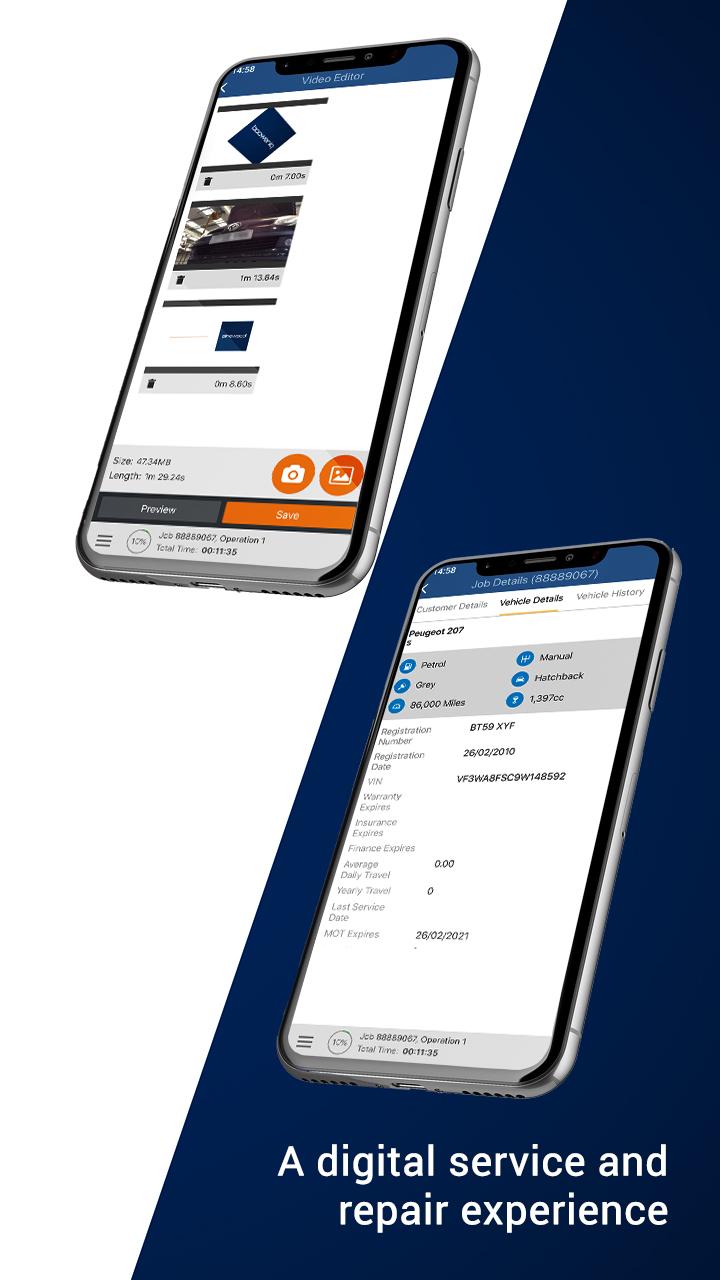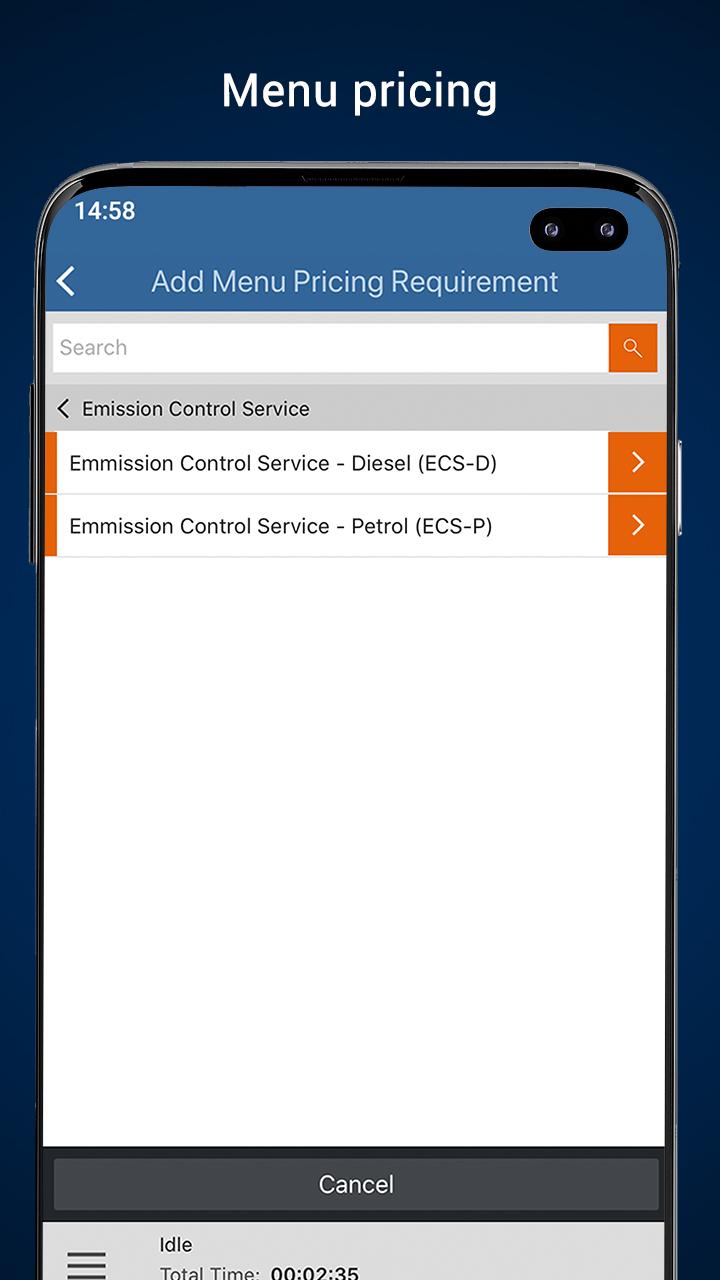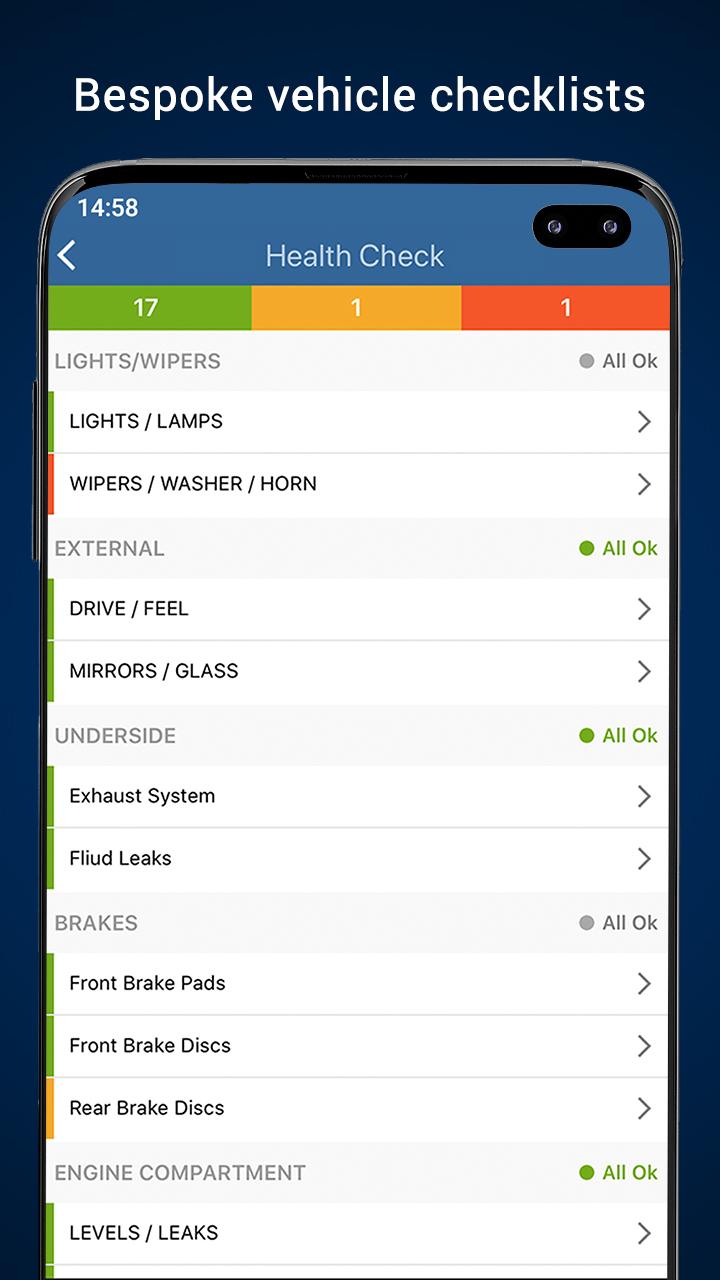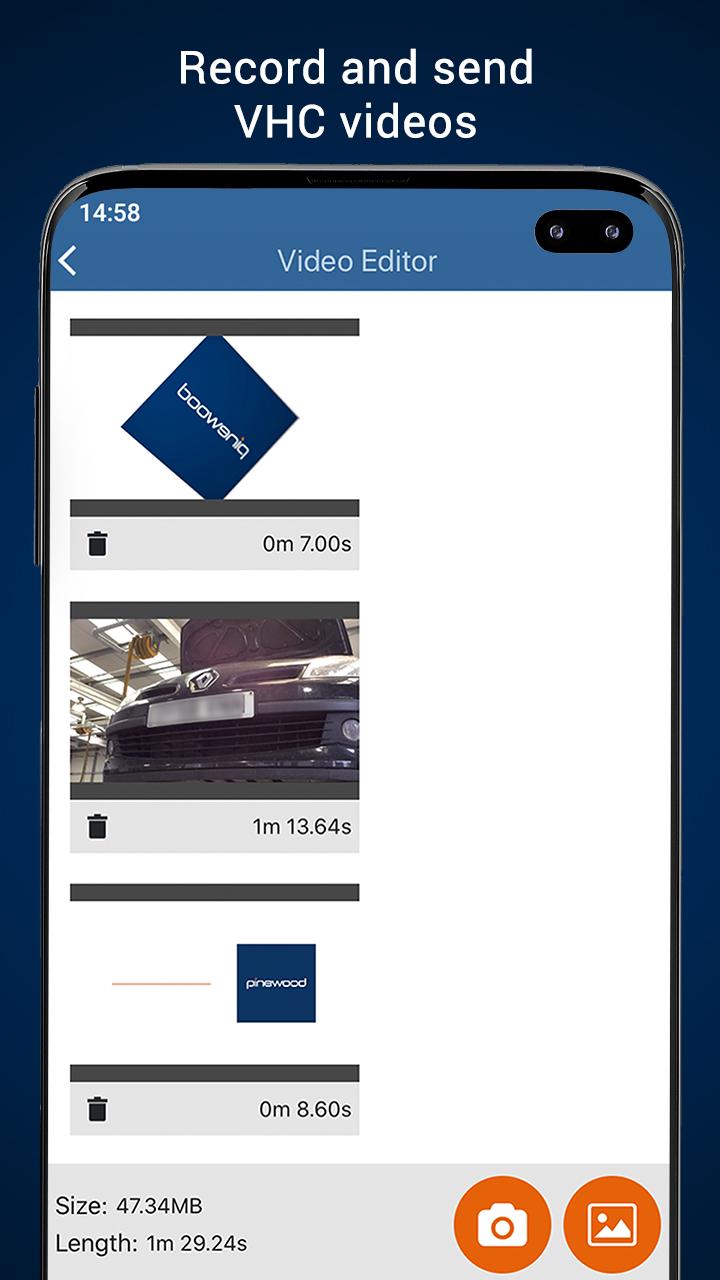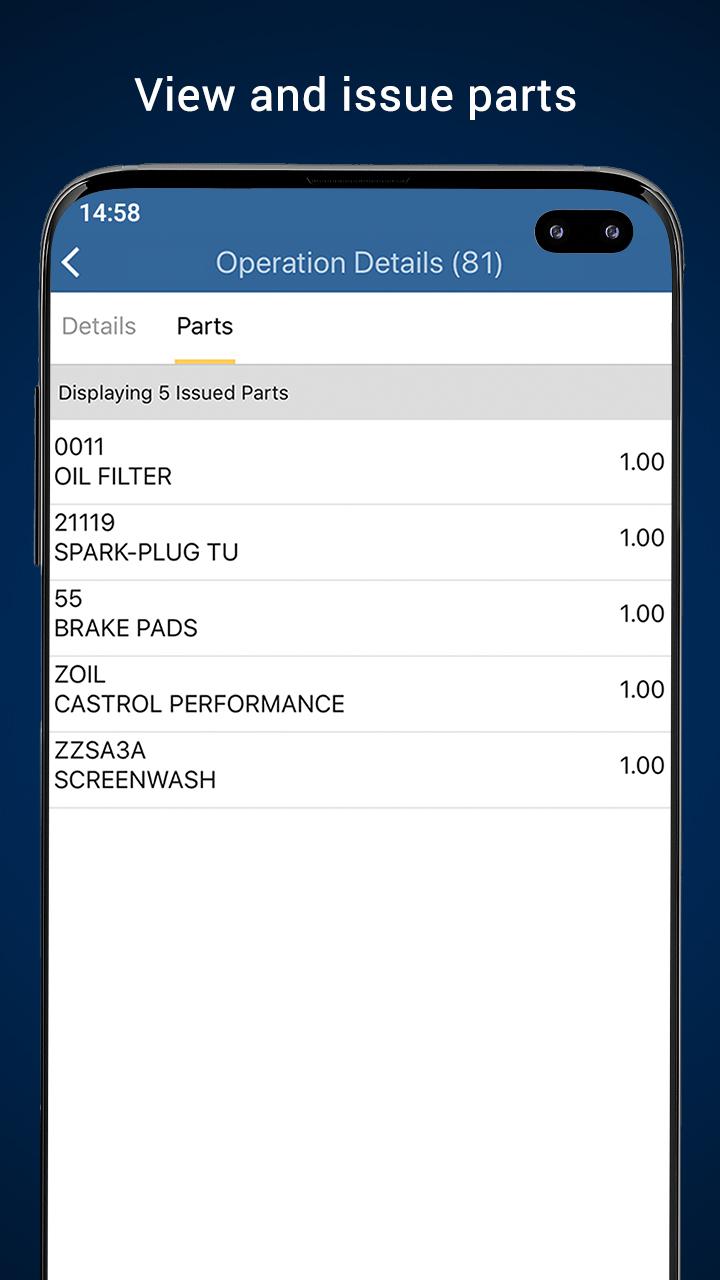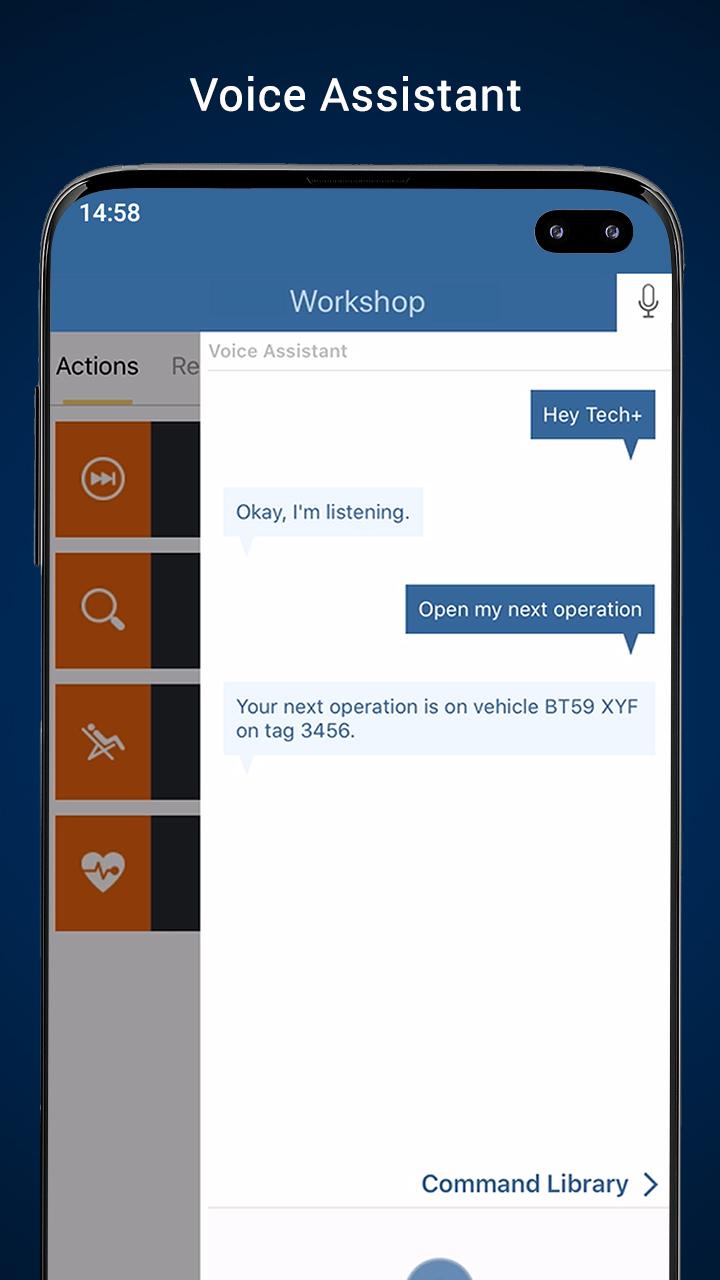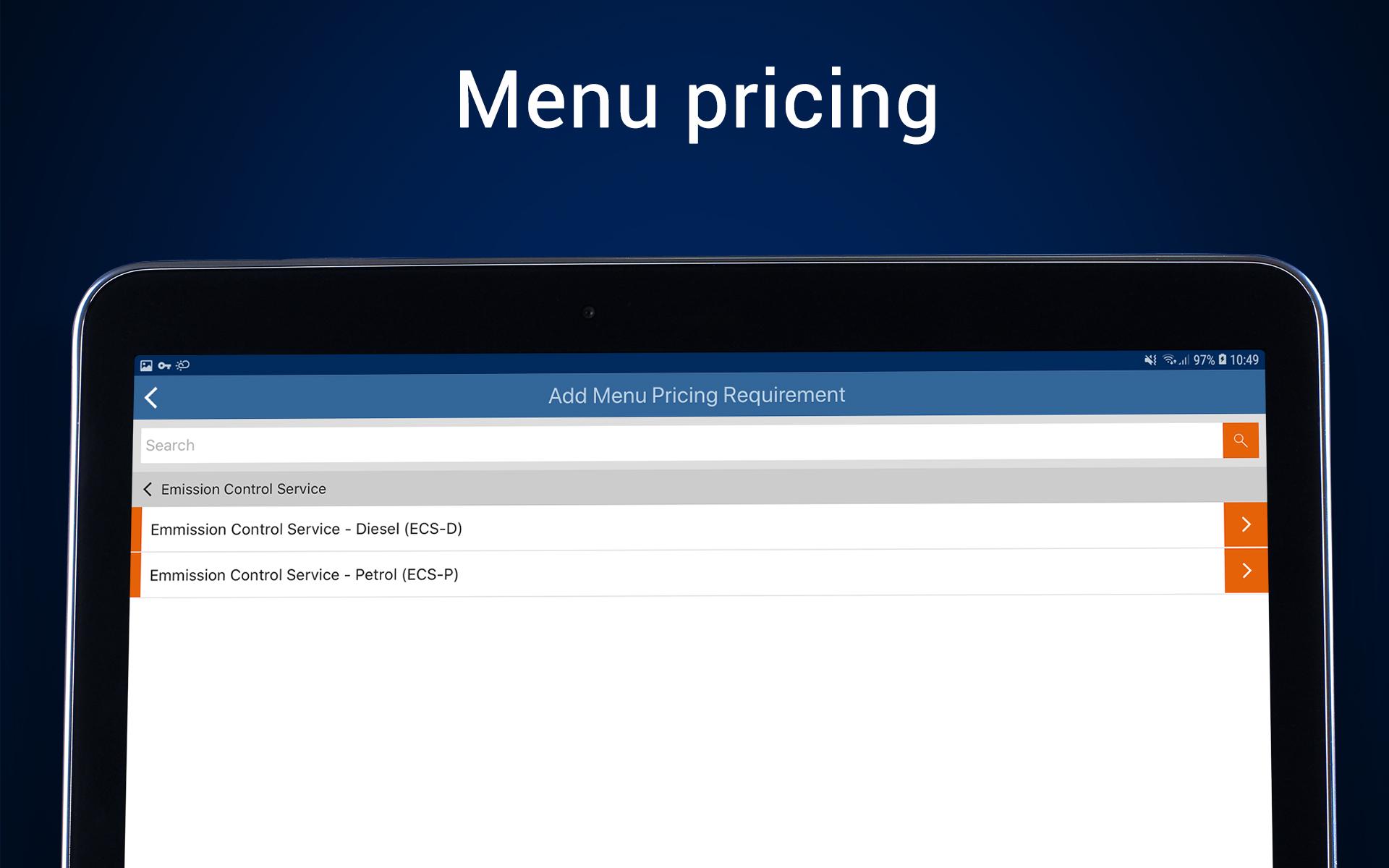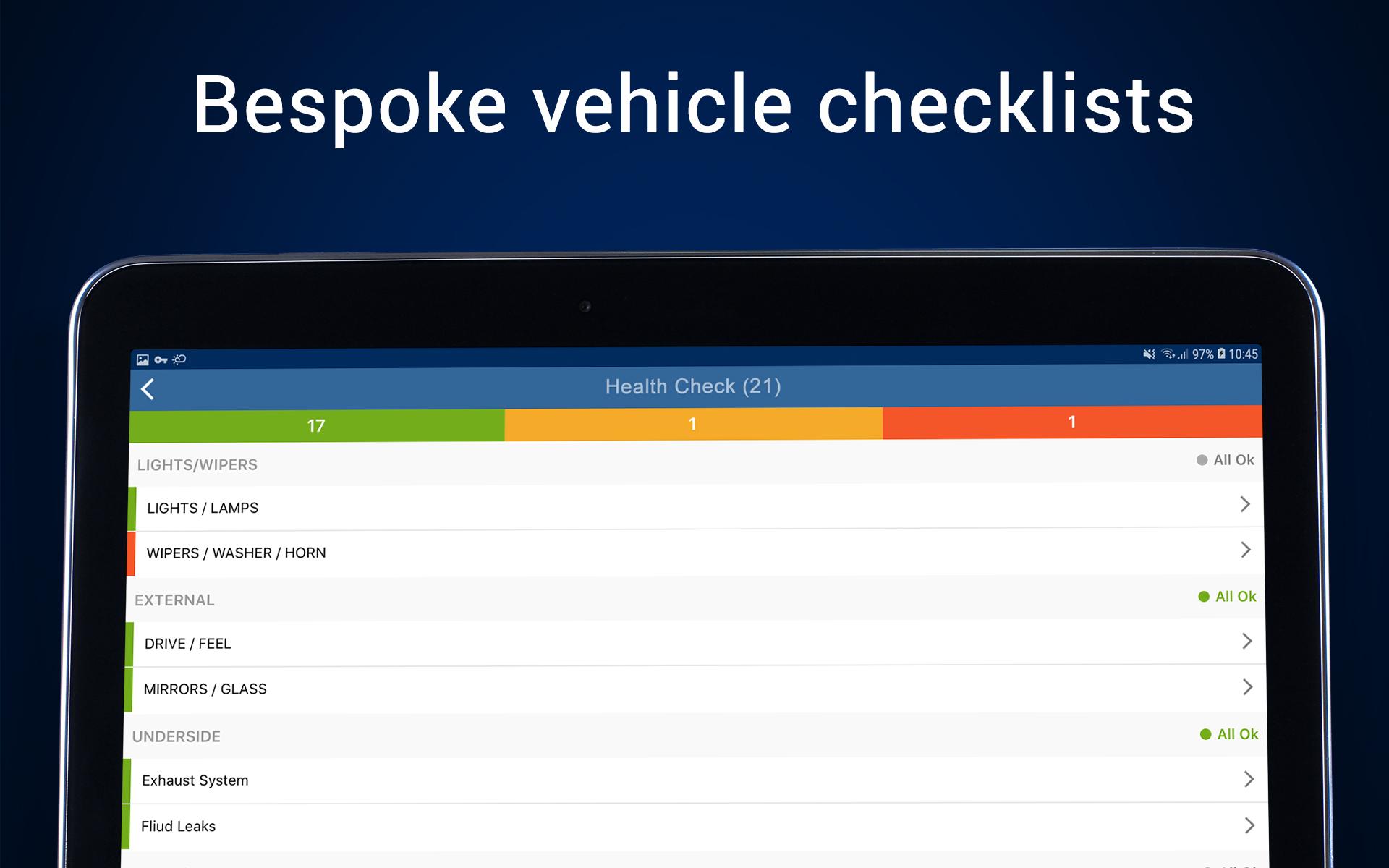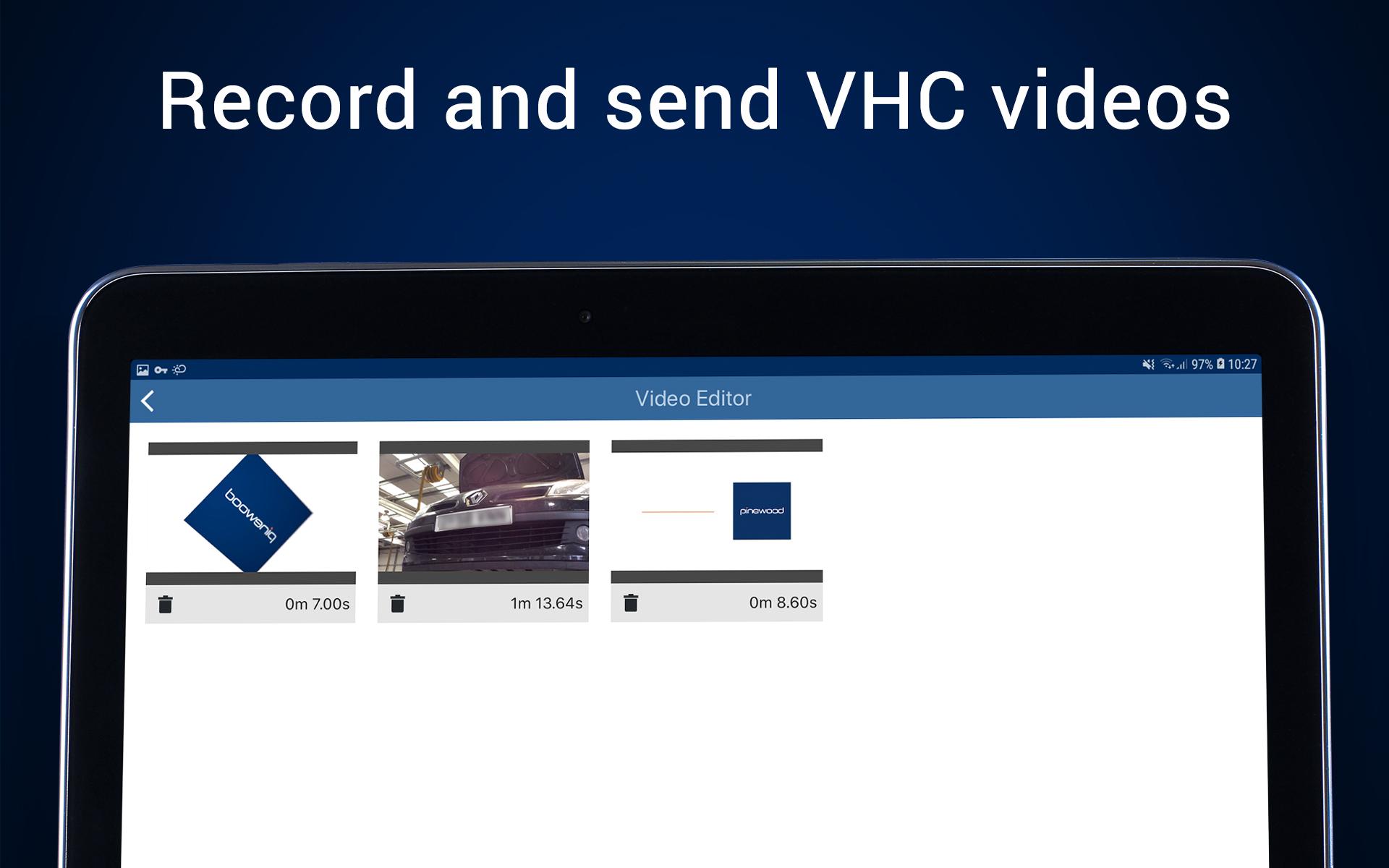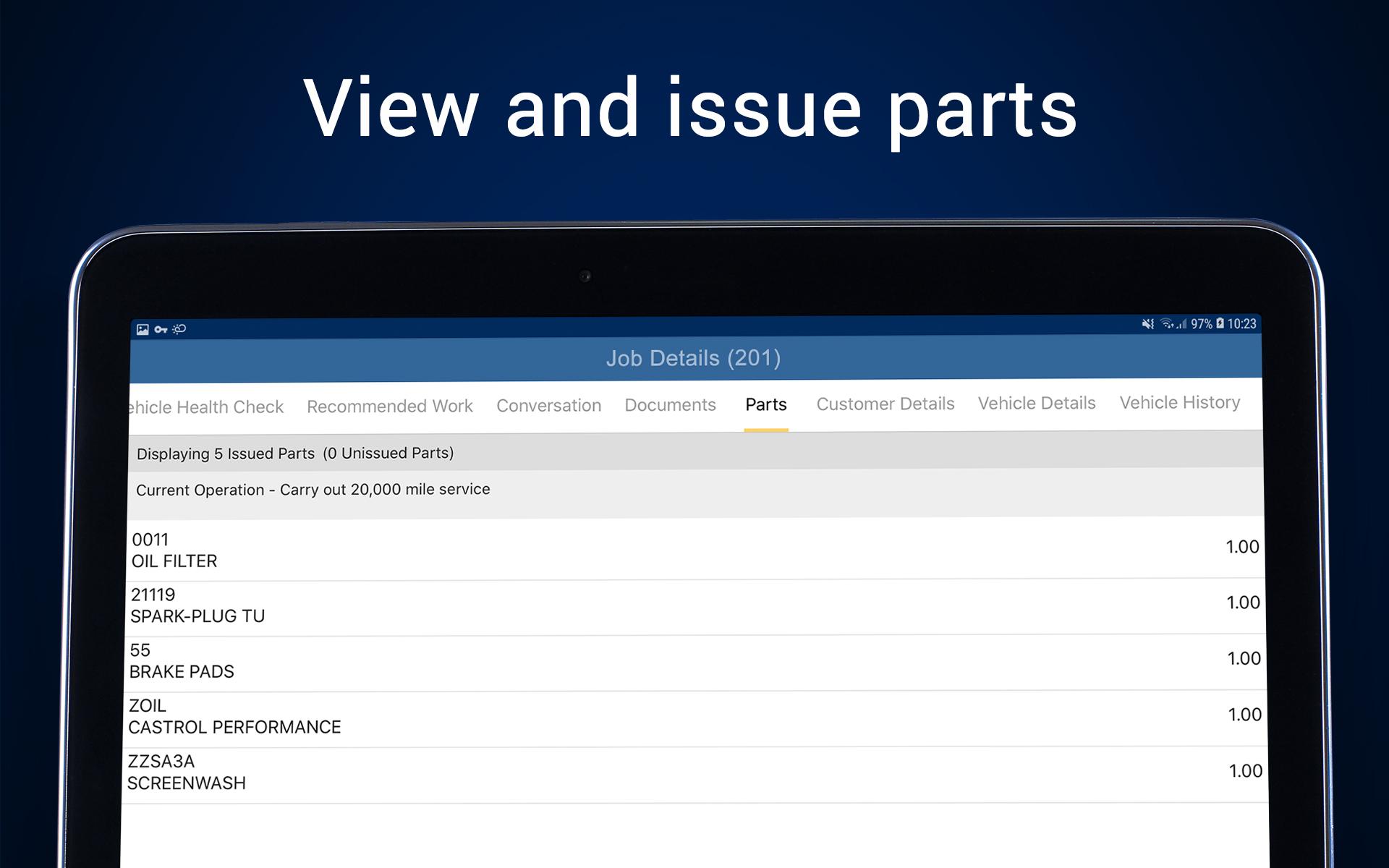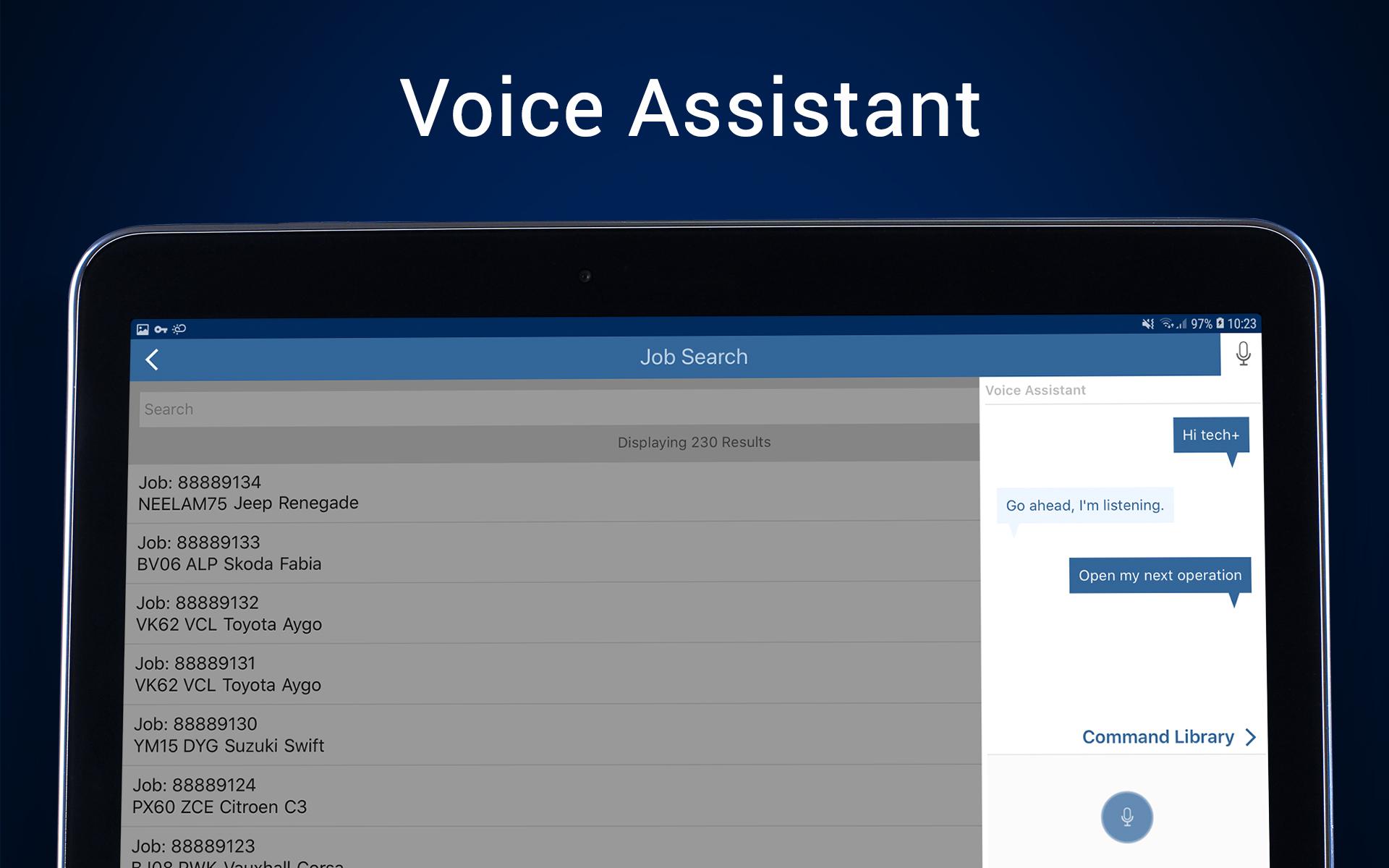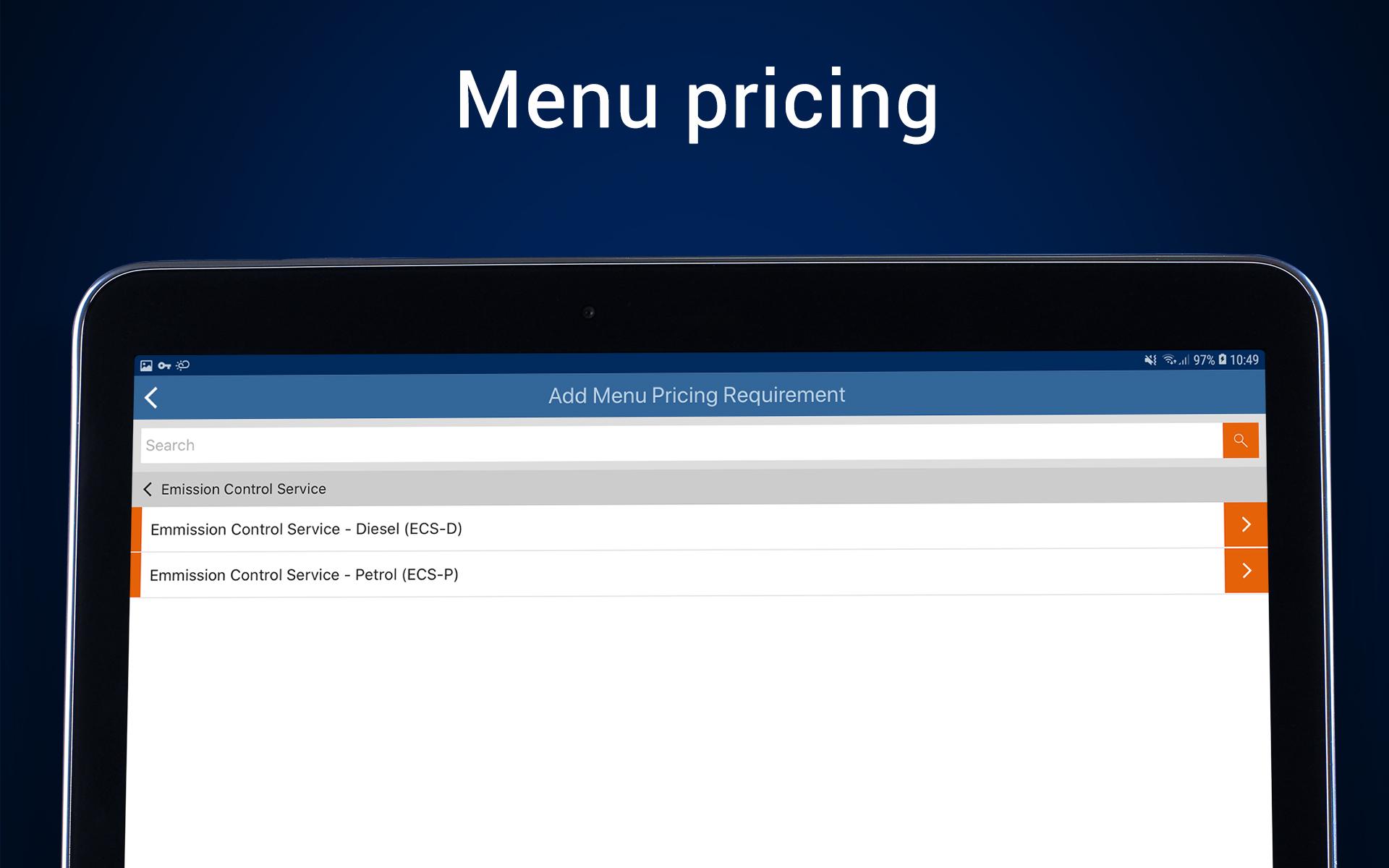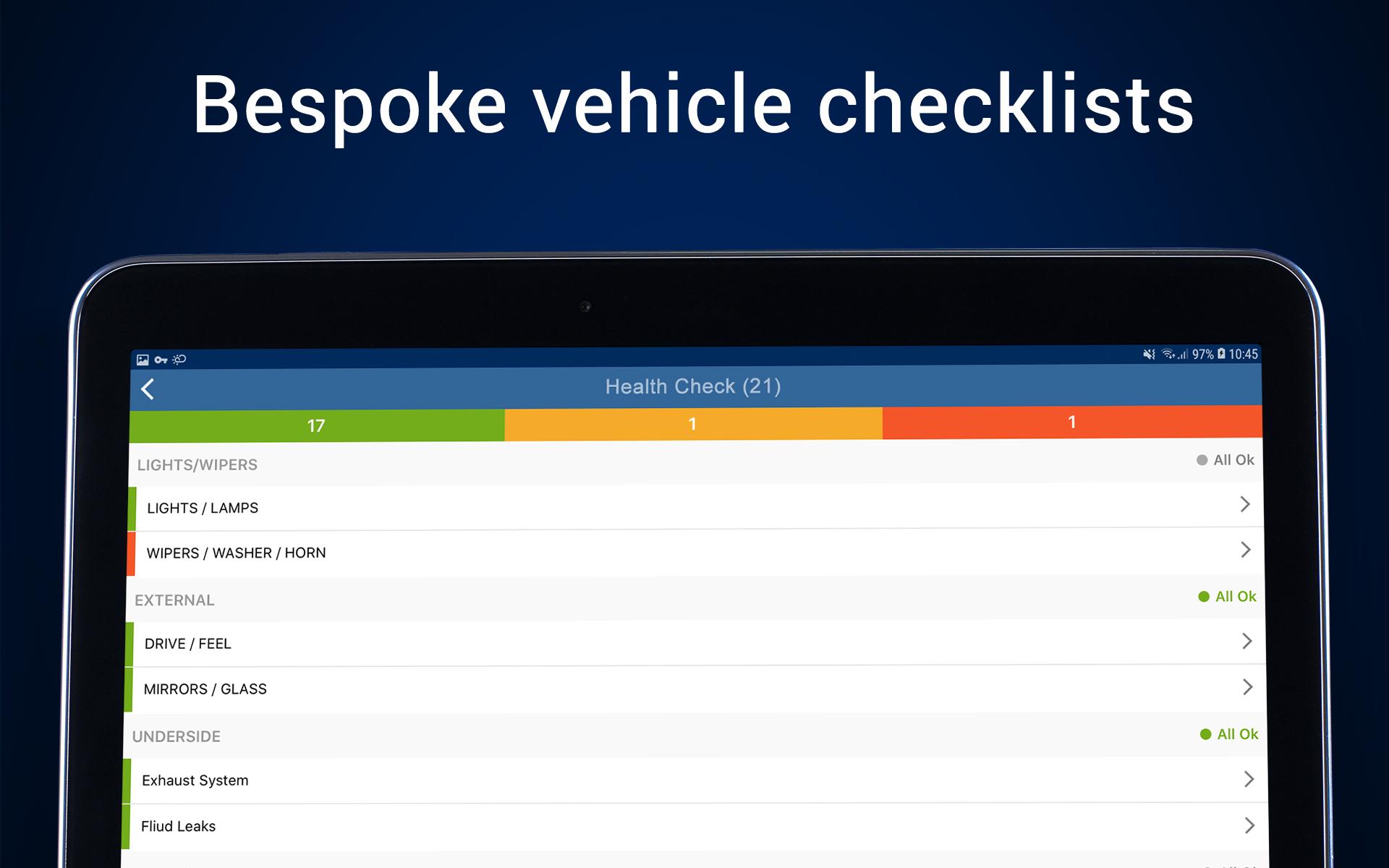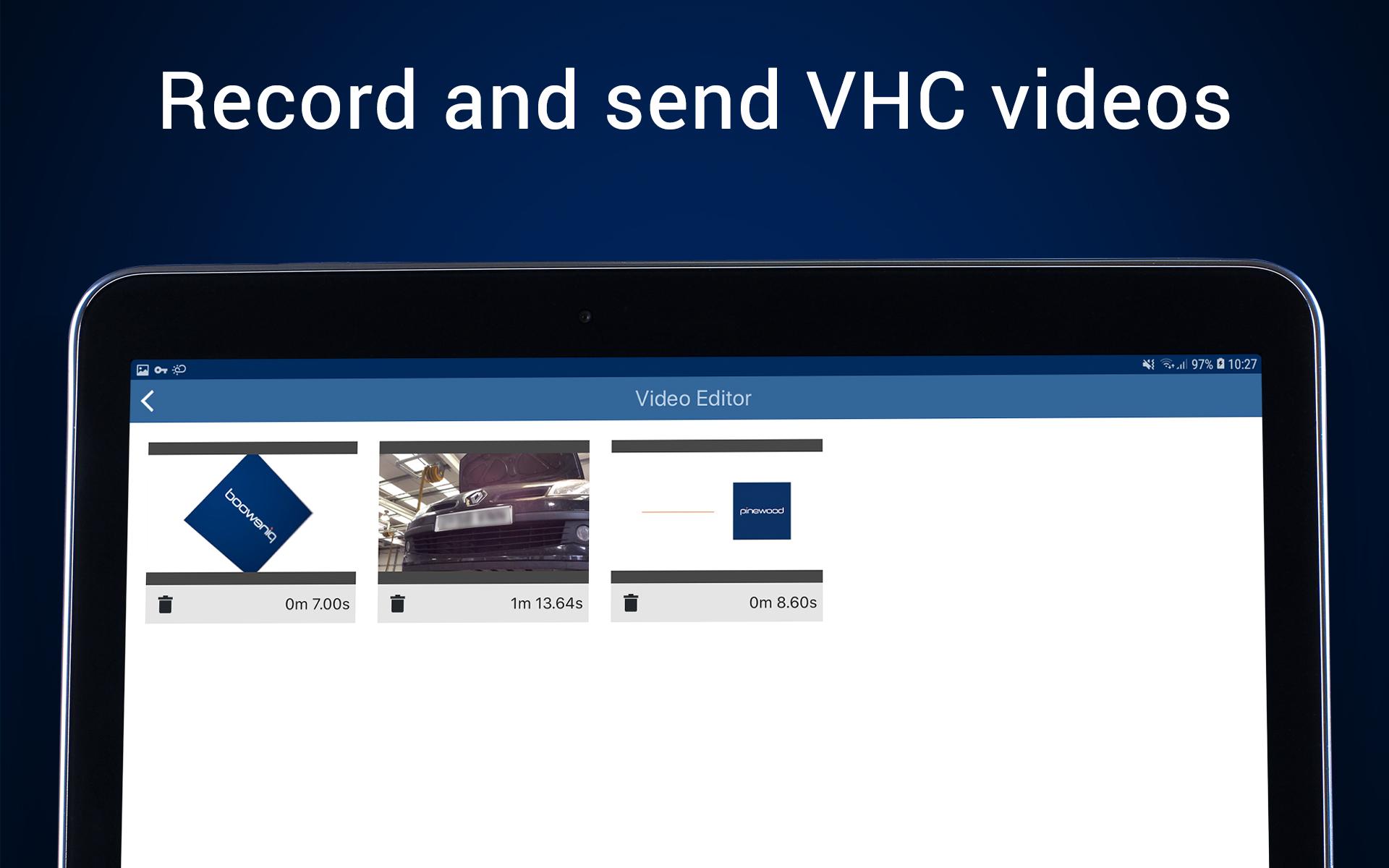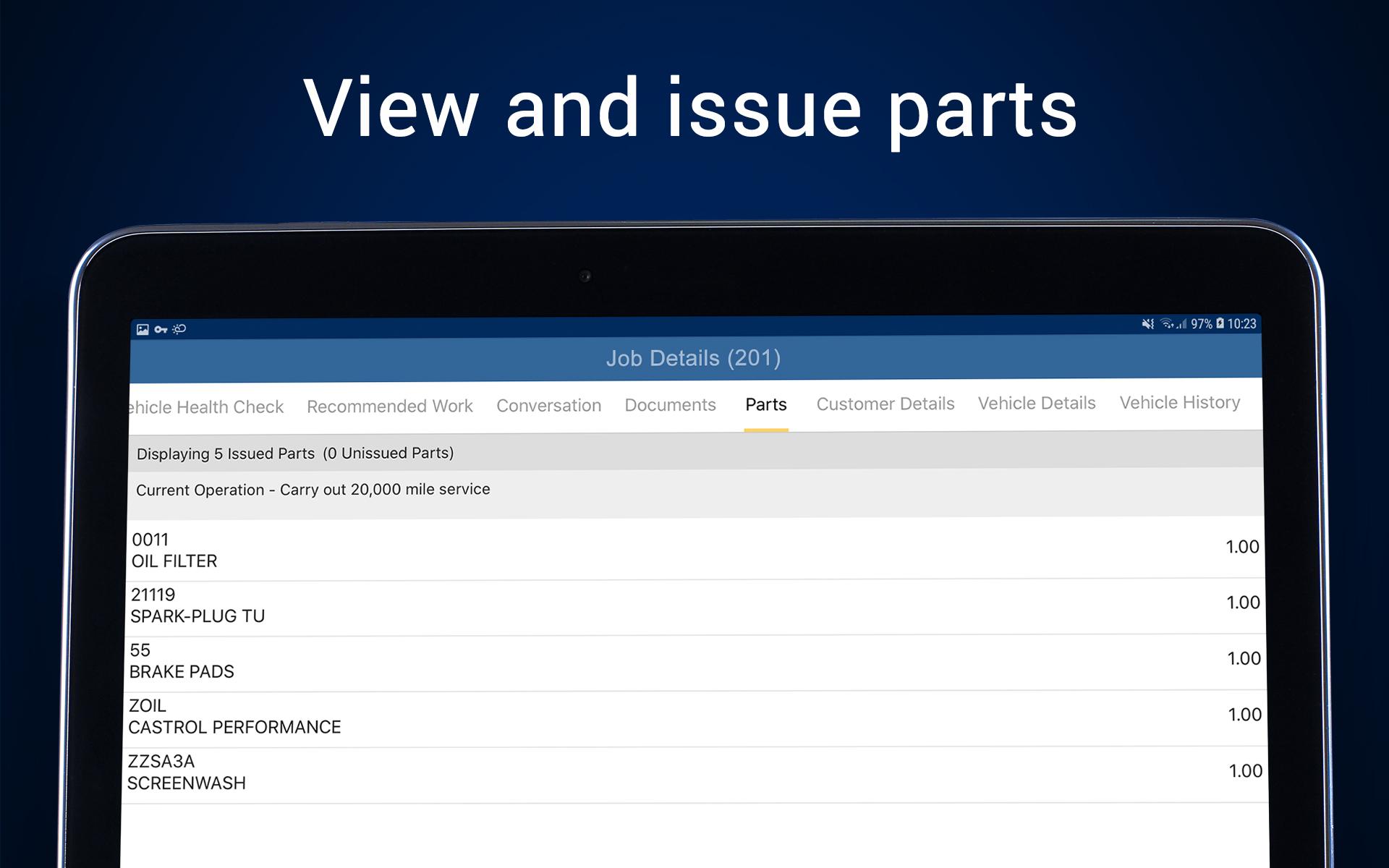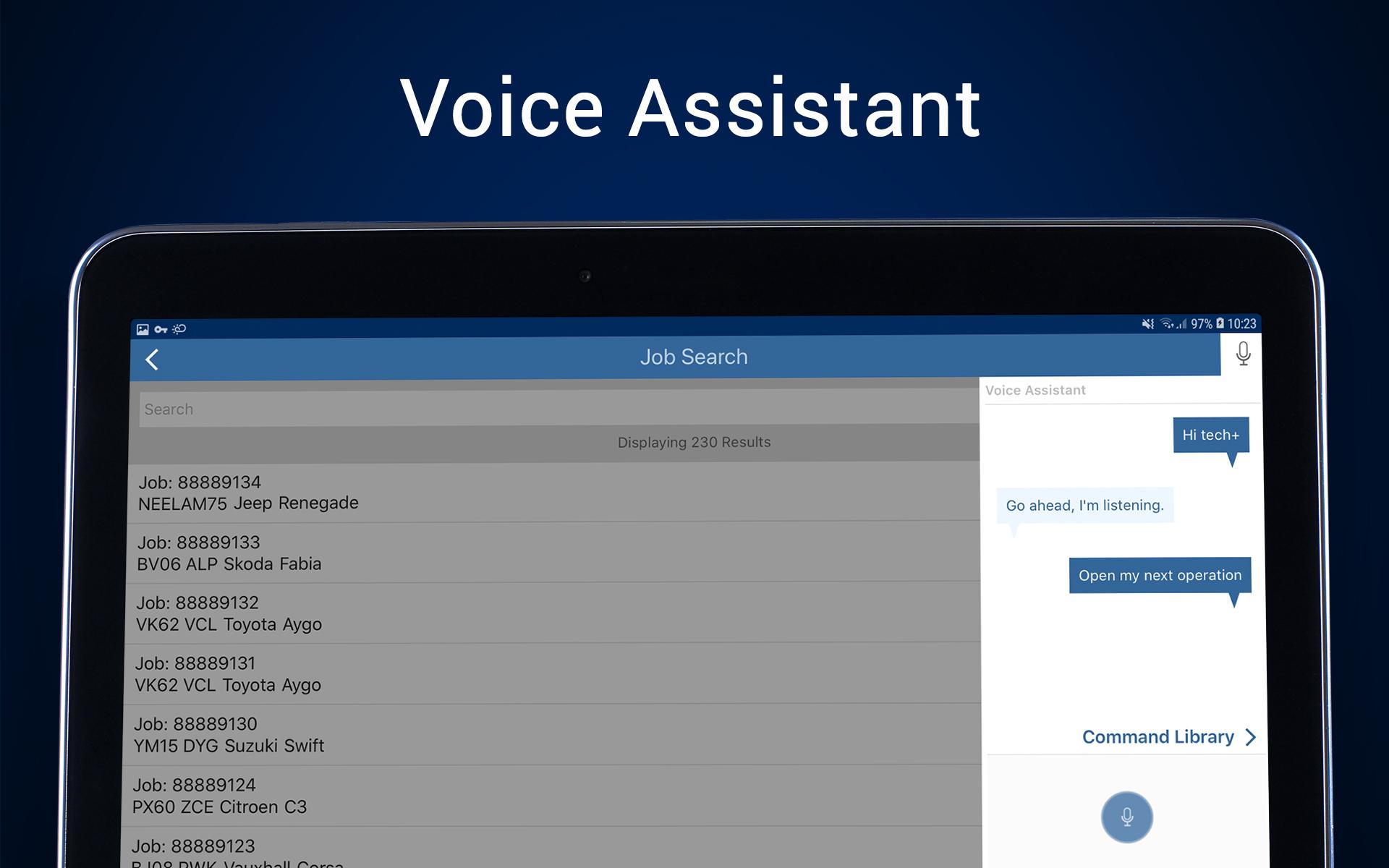Description of Pinewood Tech+
Tech+ works seamlessly with Workshop Planner in Pinewood DMS, it's a great tool to help your technicians build on workshop revenue.
- Clock onto jobs and easily keep an eye on how much time is remaining.
- Clock onto the job using the voice assistant, which is automatically allocated from the planner.
- Technical documents can be uploaded to the job for future reference.
- Service history can be viewed as well as the original documents.
- Checklists can be tailored to specific jobs.
- In the VHC, items can be set as urgent, recommended or OK and confirmed digitally by the customer.
- Record a VHC video to send to your customer, adding intro and outro clips to reflect your dealership's branding.
- When you find work to do, menu pricing is available to help you immediately quote your customer.
- If you need to speak to the parts team, you can send a note to share important information.
- You can view parts that have been prepared for the job or even issue them yourself by selecting the part or scanning a bar code.
- Clock onto jobs and easily keep an eye on how much time is remaining.
- Clock onto the job using the voice assistant, which is automatically allocated from the planner.
- Technical documents can be uploaded to the job for future reference.
- Service history can be viewed as well as the original documents.
- Checklists can be tailored to specific jobs.
- In the VHC, items can be set as urgent, recommended or OK and confirmed digitally by the customer.
- Record a VHC video to send to your customer, adding intro and outro clips to reflect your dealership's branding.
- When you find work to do, menu pricing is available to help you immediately quote your customer.
- If you need to speak to the parts team, you can send a note to share important information.
- You can view parts that have been prepared for the job or even issue them yourself by selecting the part or scanning a bar code.
Additional Information