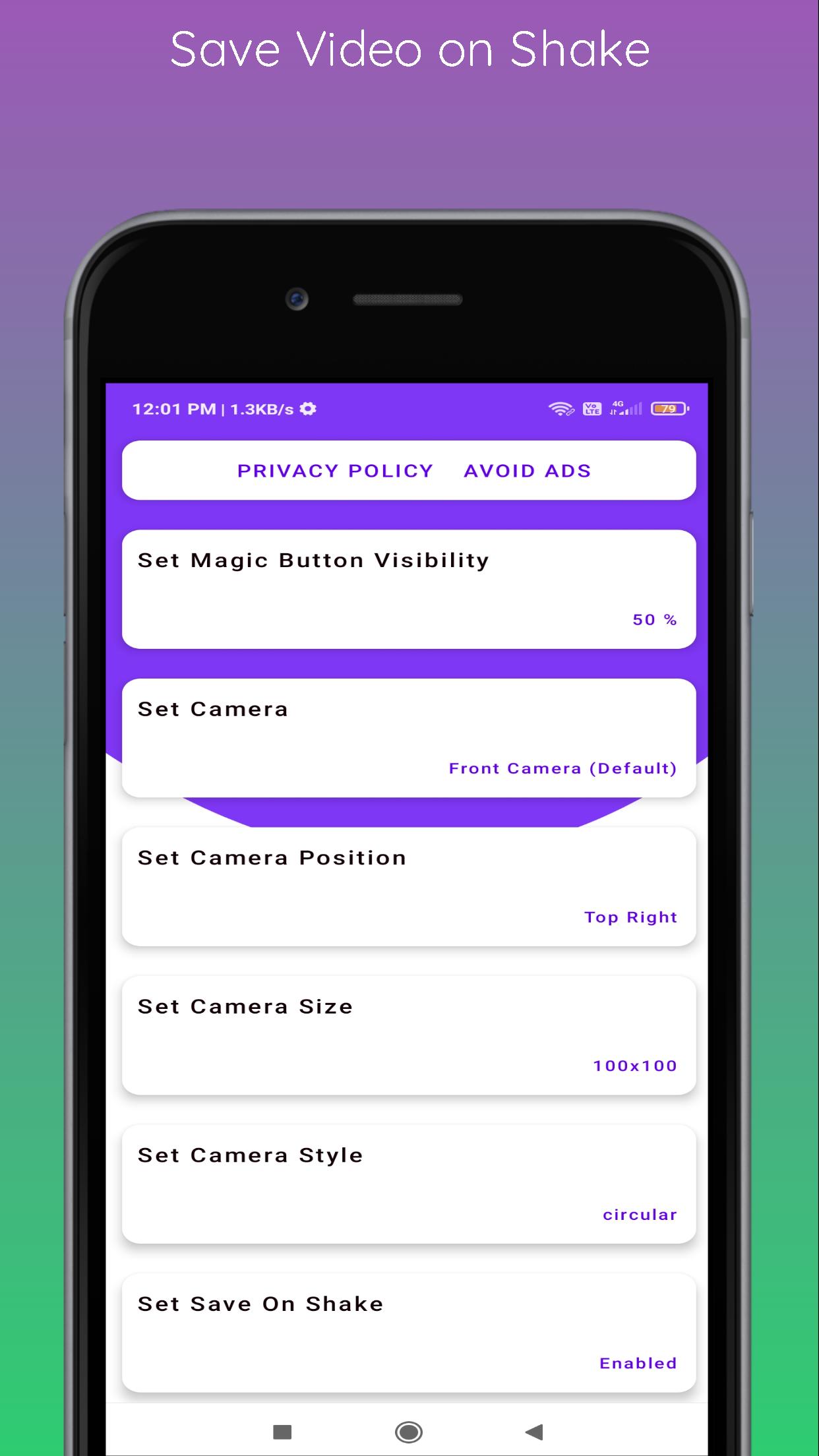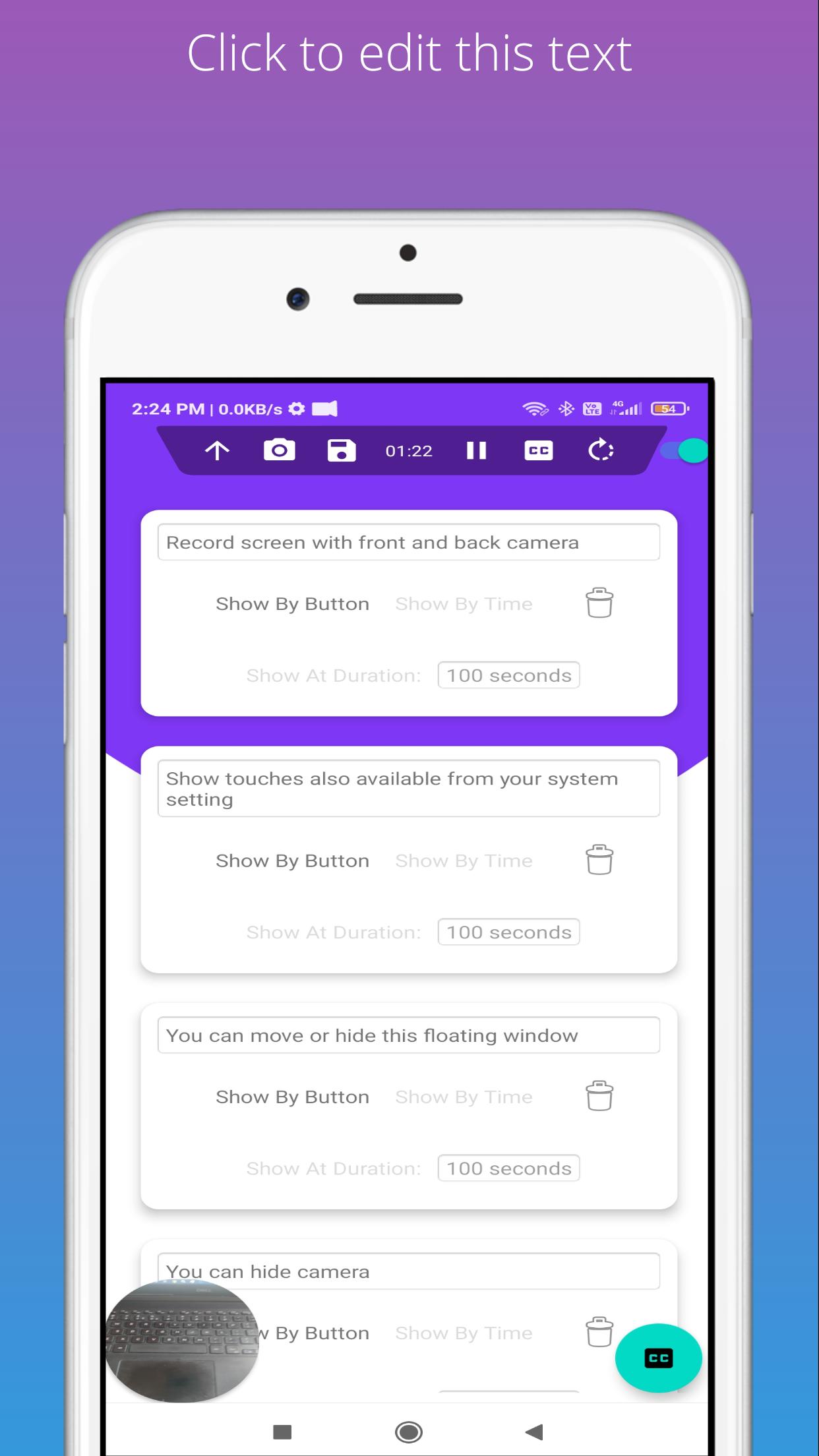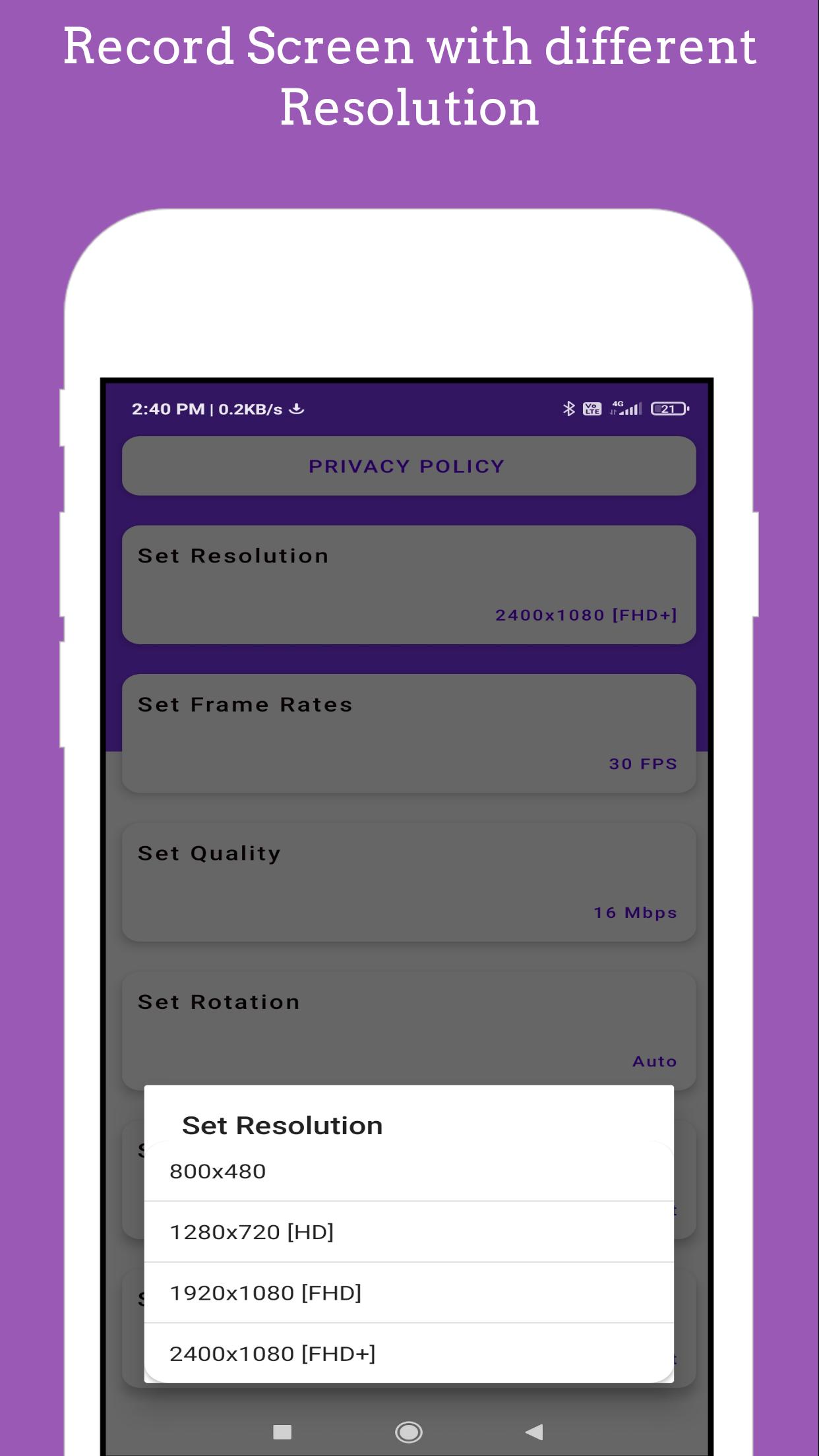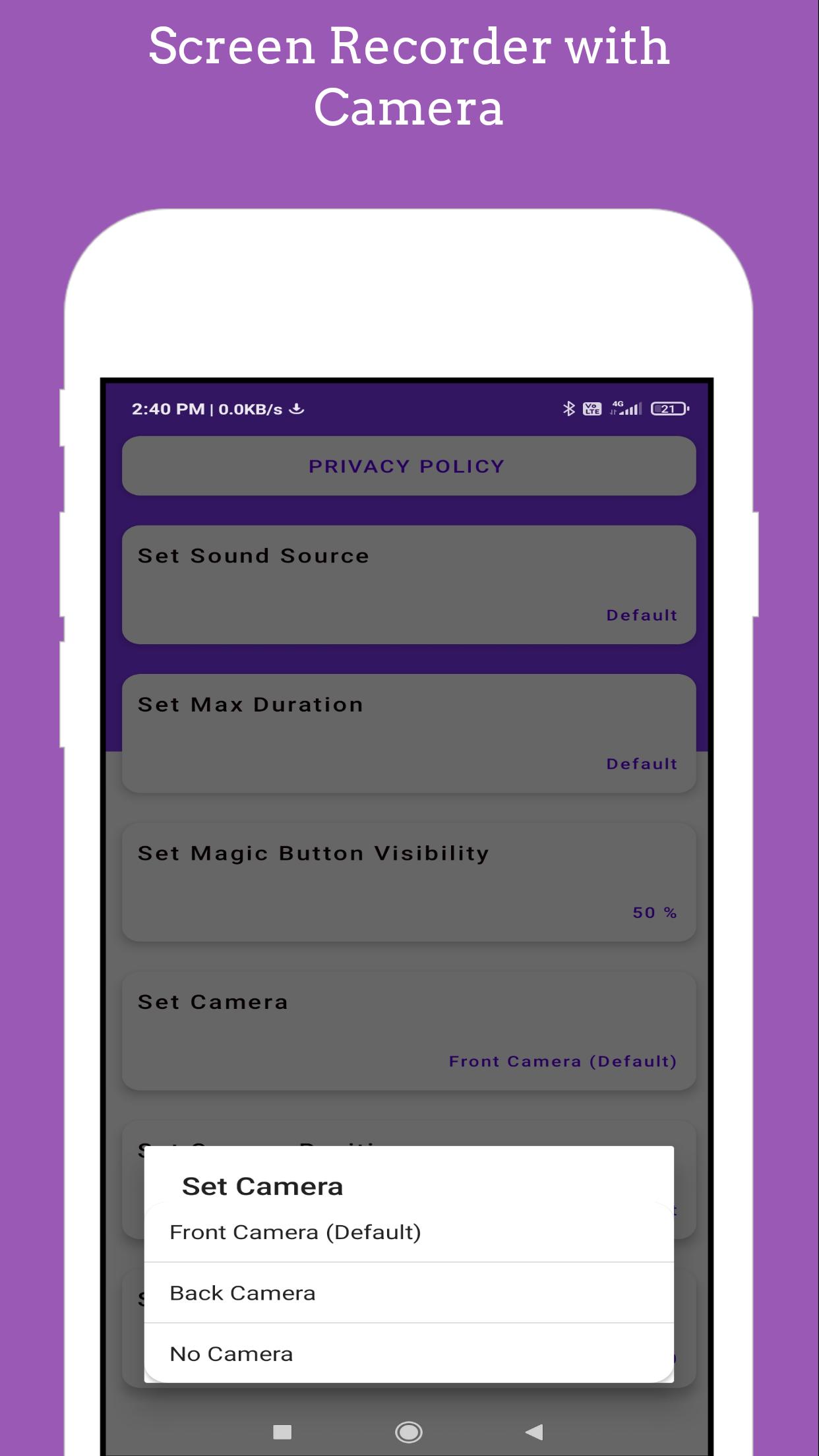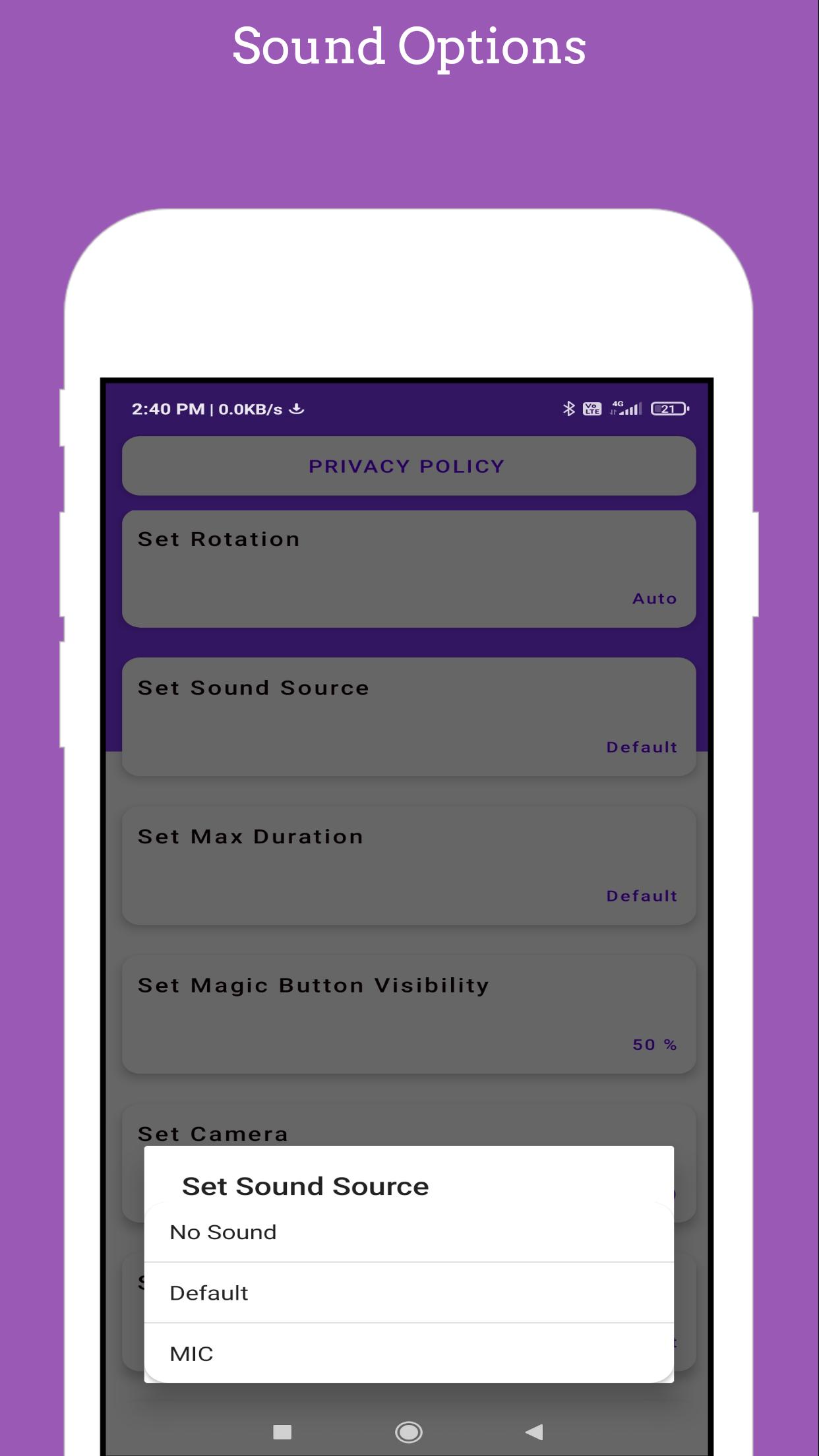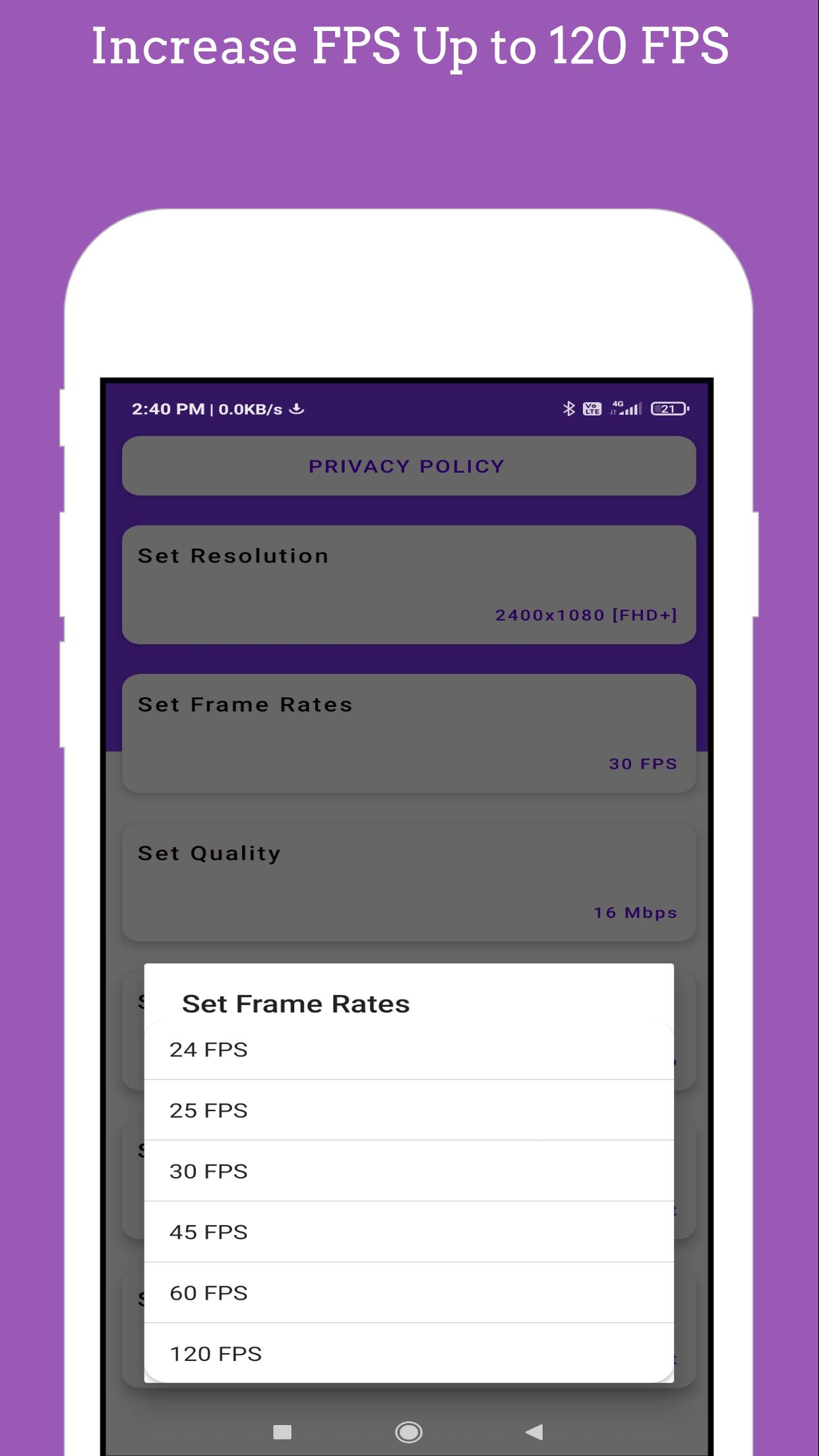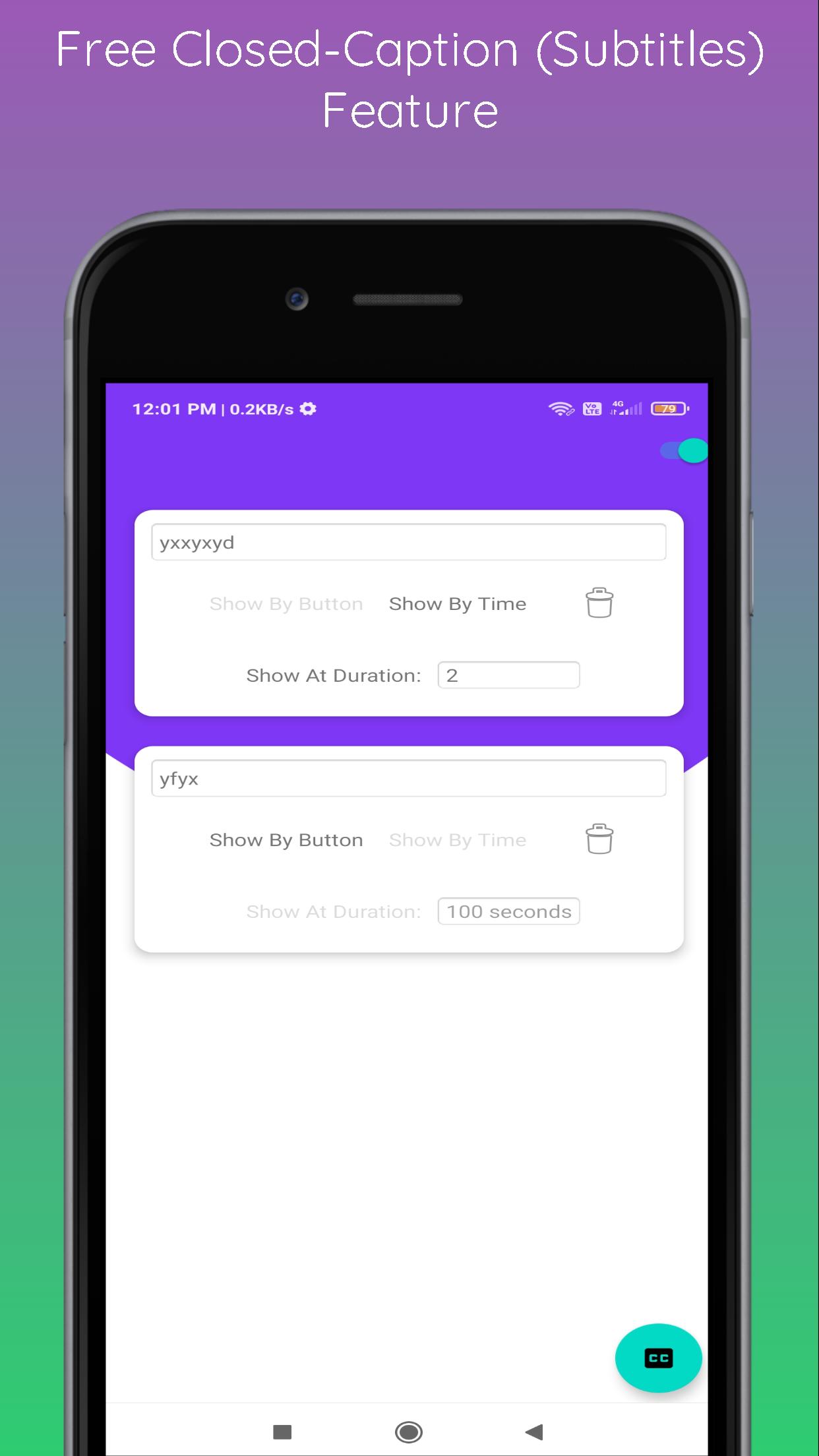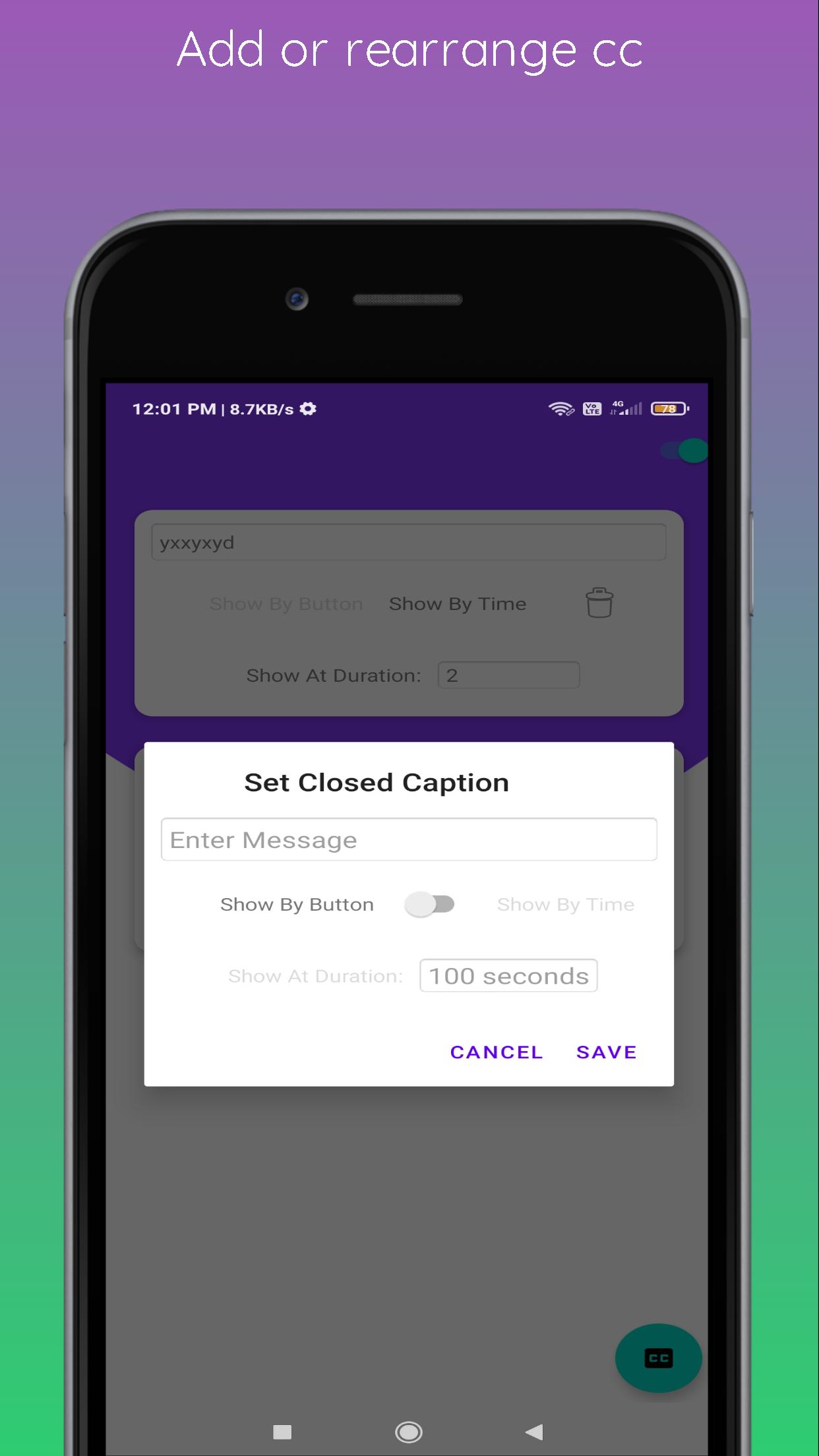APKs
This is a split APK file, use Split APKs Installer (SAI) to install it.
Description of 4K Screen Recorder with facecam and 1080p 120fps
Special Features:
Free App
Free screen recorder with face camera
4K screen recorder without water mark free
Screen recorder with circular camera
Unlimited recording upto 24 hours
Save on shake feature
Video Resolution:
800x480
1280x720
1920x1080
2400x1080
Frame Rates:
24fps
25fps
30fps
45fps
60fps
120fps
Bit rates:
1Mbps
4Mbps
8Mbps
16Mbps
24Mbps
Duration:
Maximum recording duration is 12 hours
user can to set it to 5min ,10 min and so on.
When recording duration complete, recording automatically gets saved.
Screen Lock:
Recording gets pause/resume or stop/start when screen OFF/ON depending on device version.
Transparent Screen:
When user start recording, transparent screen appear
Record Option:
User can directly record screen with record button in quick setting.
Floating Window:
Recording can be saved without coming to app again.
Floating window or screen overlay appear while recording and user have option in app setting to set its visibility.
Visibility can be set from 20% to 100% .
Device Safety:
Screen recording will not harm user device.
Apps will not consume battery in background,
Recorded video is stored in user device only.
User can share recorded video without water mark and free.
Camera Permission overview
Screen Recorder uses camera for display front or back camera preview while screen recording.
Free App
Free screen recorder with face camera
4K screen recorder without water mark free
Screen recorder with circular camera
Unlimited recording upto 24 hours
Save on shake feature
Video Resolution:
800x480
1280x720
1920x1080
2400x1080
Frame Rates:
24fps
25fps
30fps
45fps
60fps
120fps
Bit rates:
1Mbps
4Mbps
8Mbps
16Mbps
24Mbps
Duration:
Maximum recording duration is 12 hours
user can to set it to 5min ,10 min and so on.
When recording duration complete, recording automatically gets saved.
Screen Lock:
Recording gets pause/resume or stop/start when screen OFF/ON depending on device version.
Transparent Screen:
When user start recording, transparent screen appear
Record Option:
User can directly record screen with record button in quick setting.
Floating Window:
Recording can be saved without coming to app again.
Floating window or screen overlay appear while recording and user have option in app setting to set its visibility.
Visibility can be set from 20% to 100% .
Device Safety:
Screen recording will not harm user device.
Apps will not consume battery in background,
Recorded video is stored in user device only.
User can share recorded video without water mark and free.
Camera Permission overview
Screen Recorder uses camera for display front or back camera preview while screen recording.
Additional Information