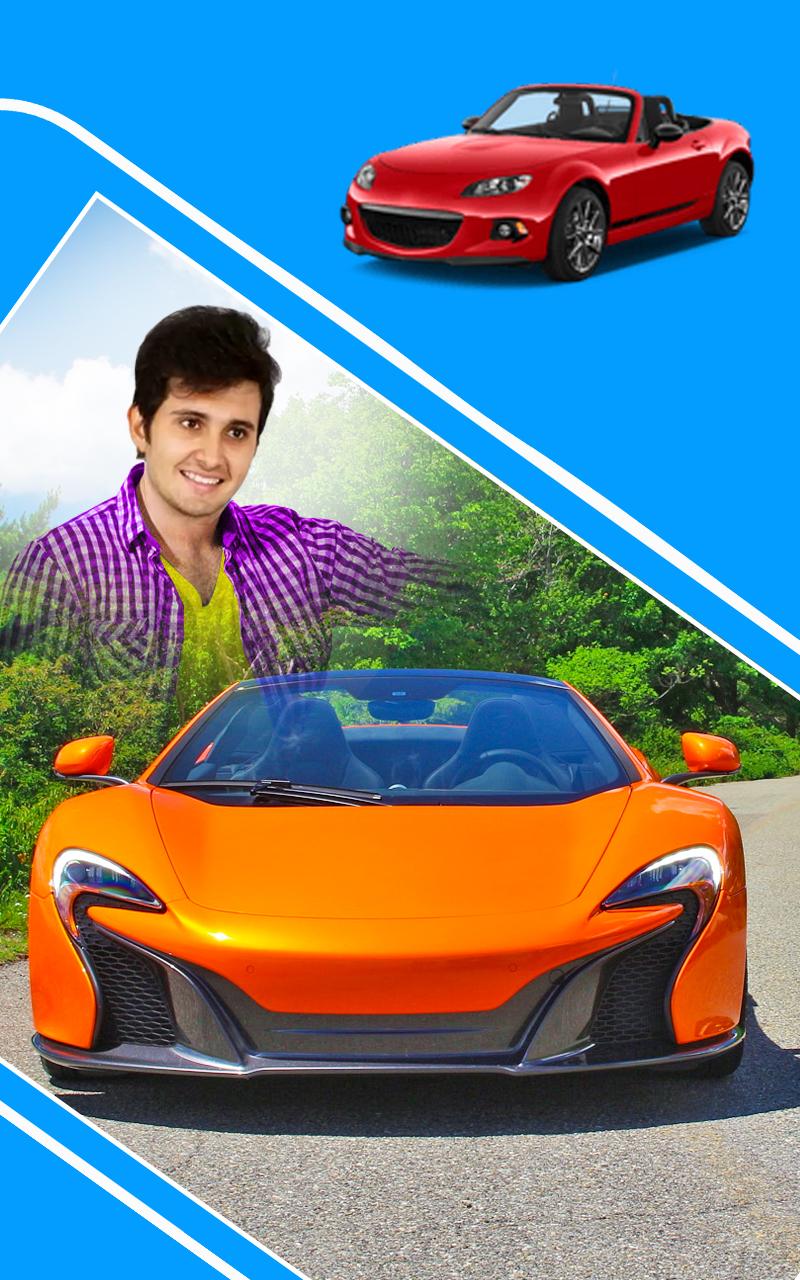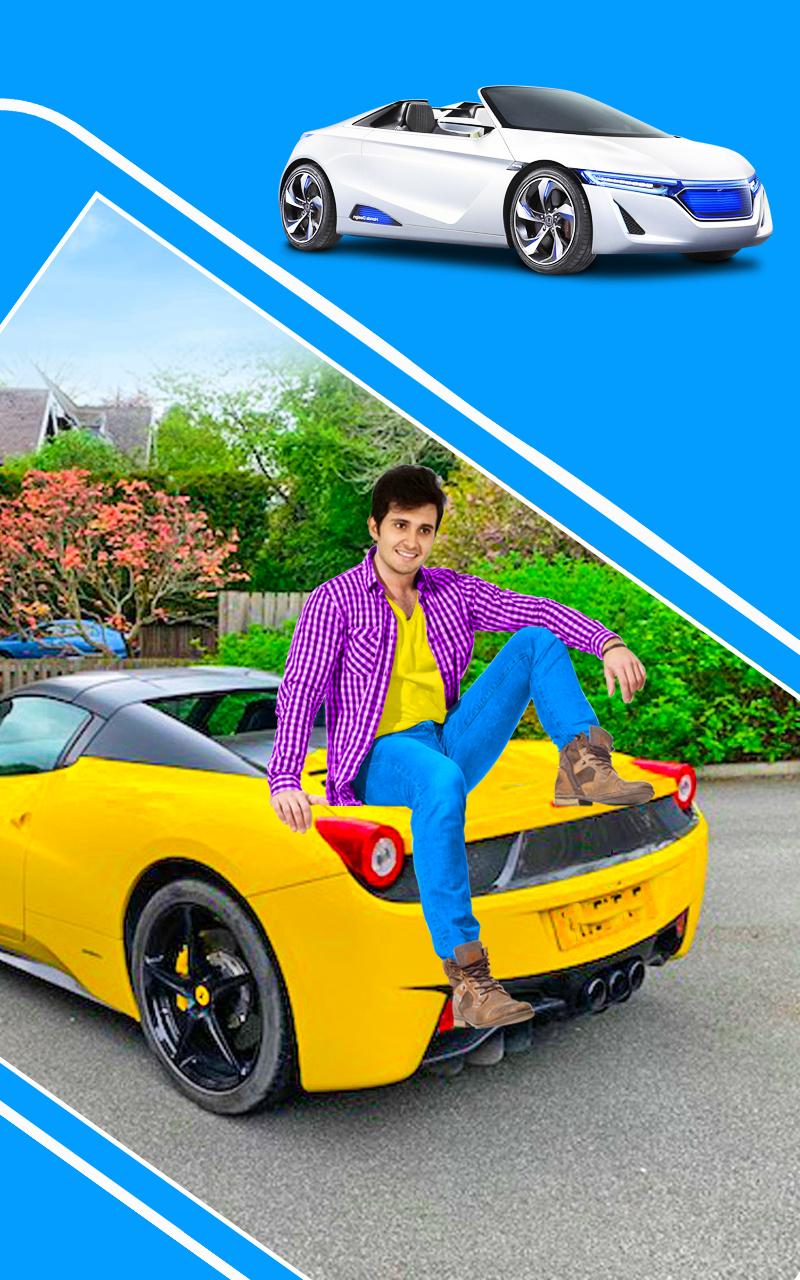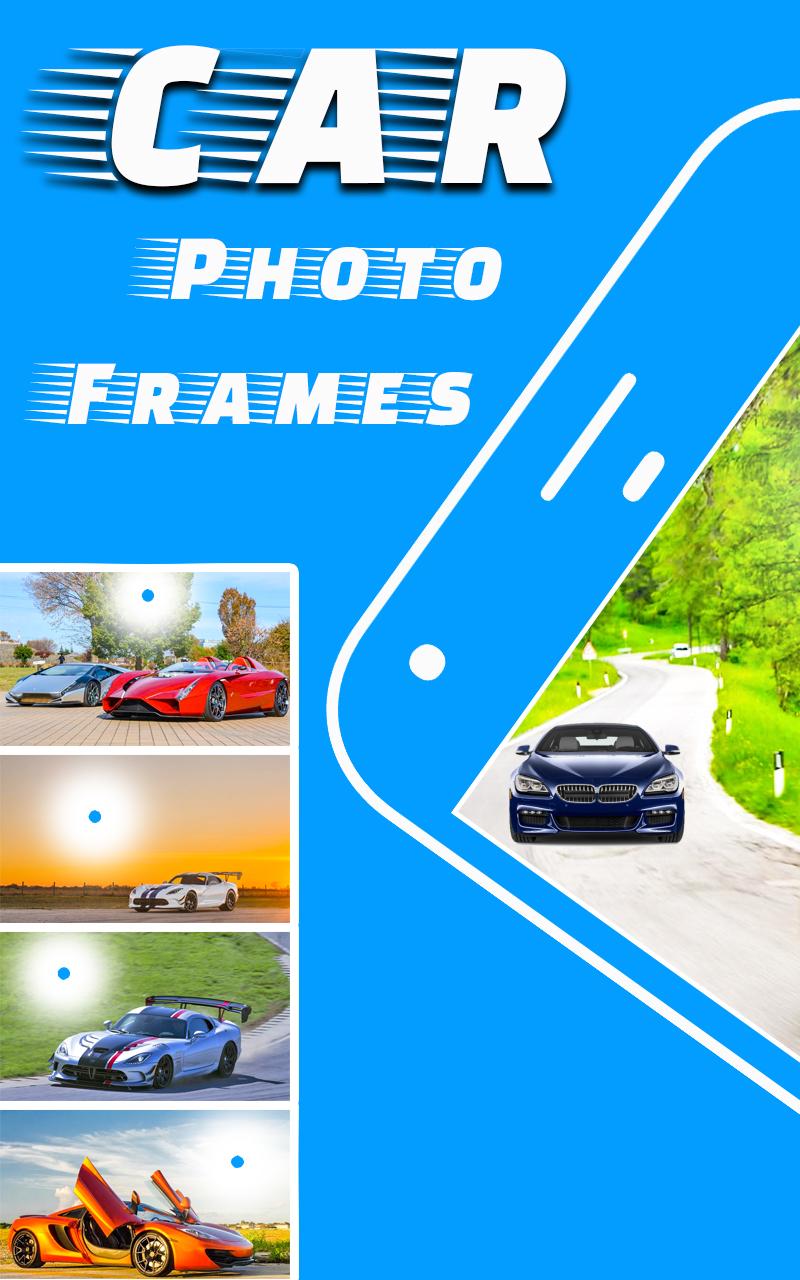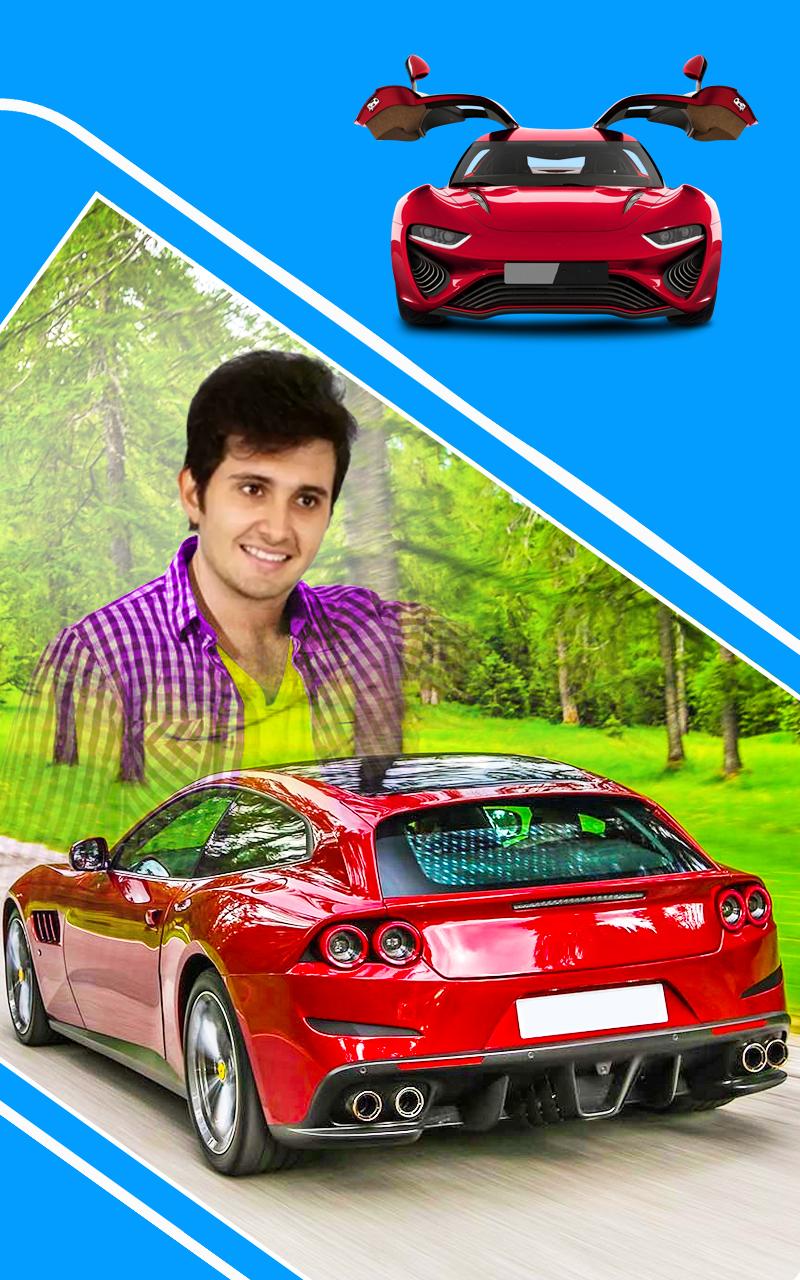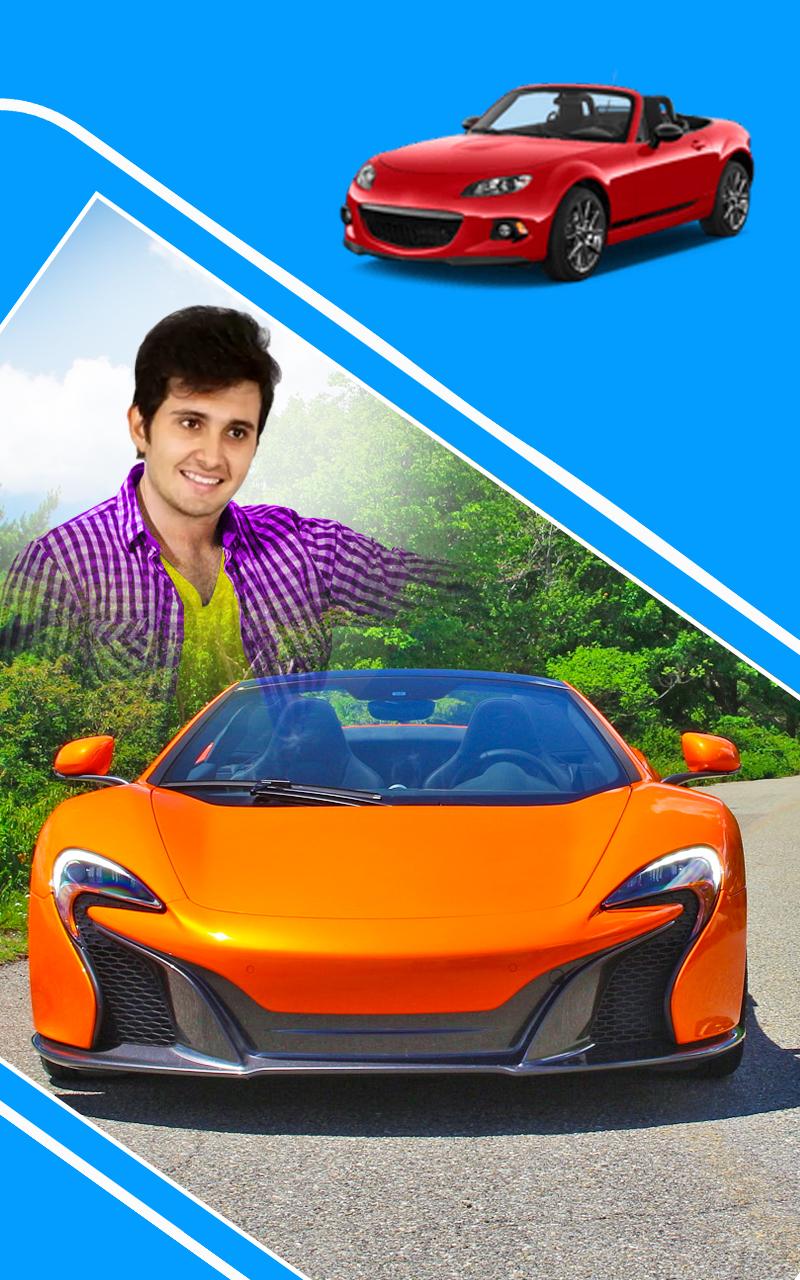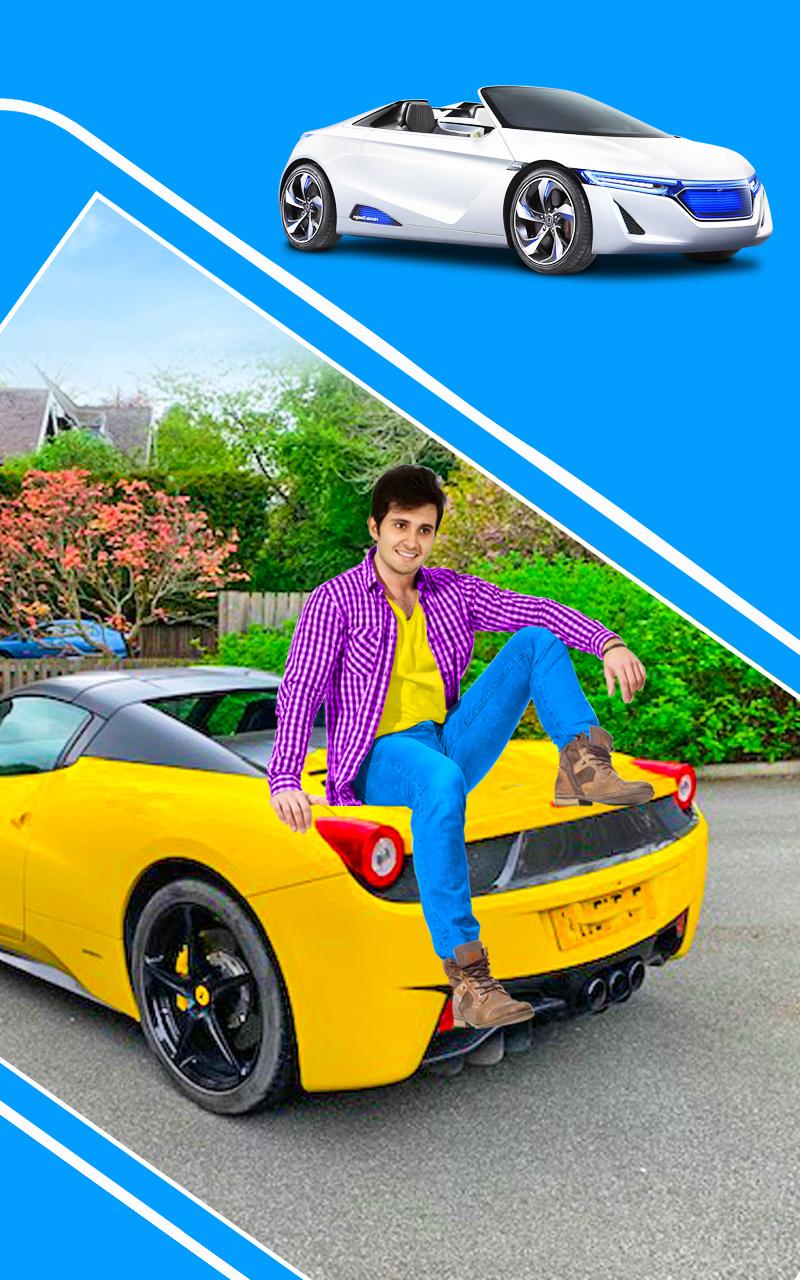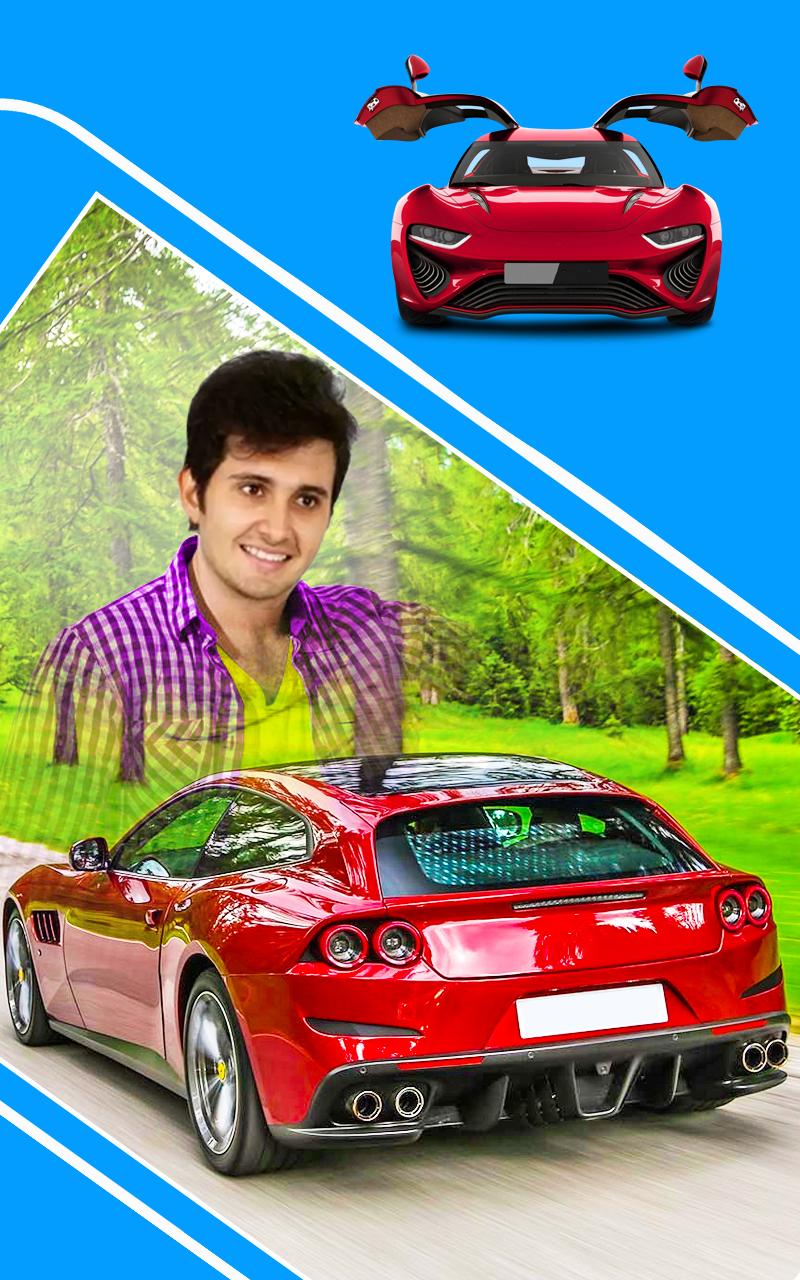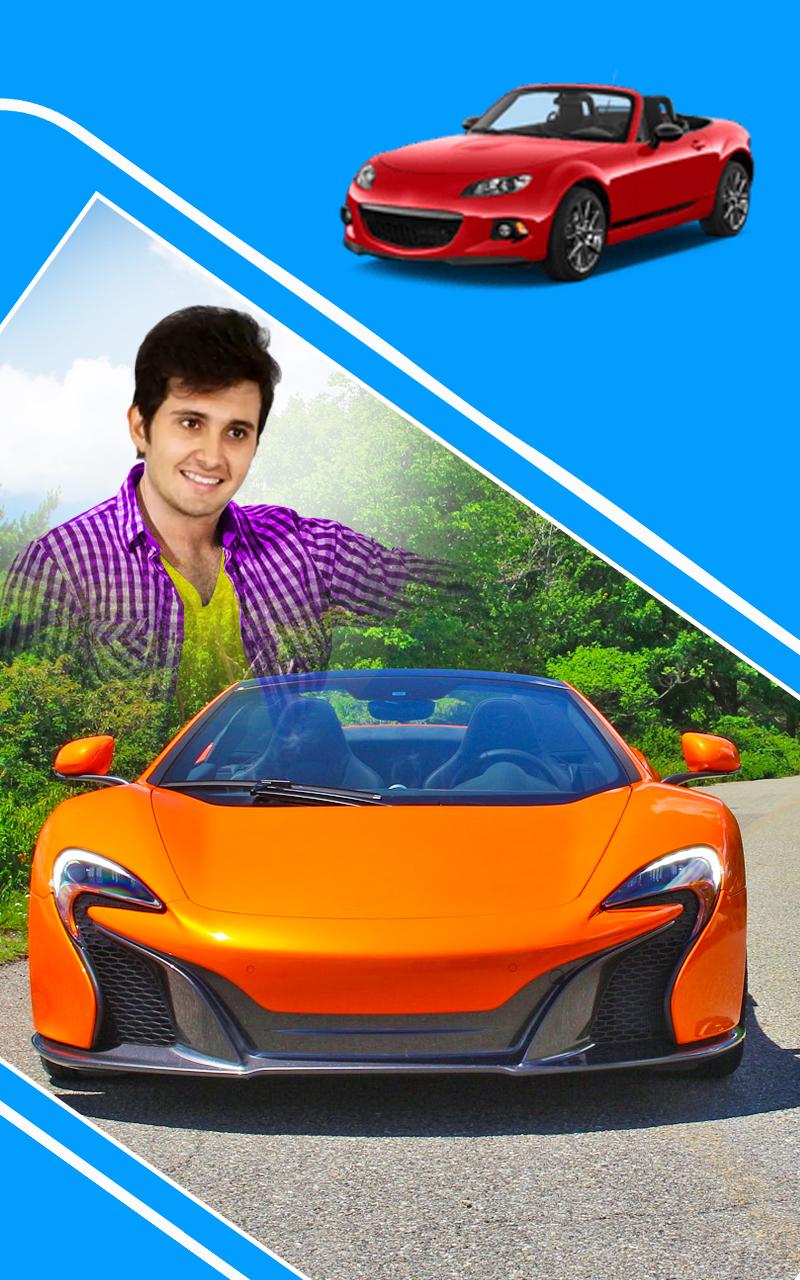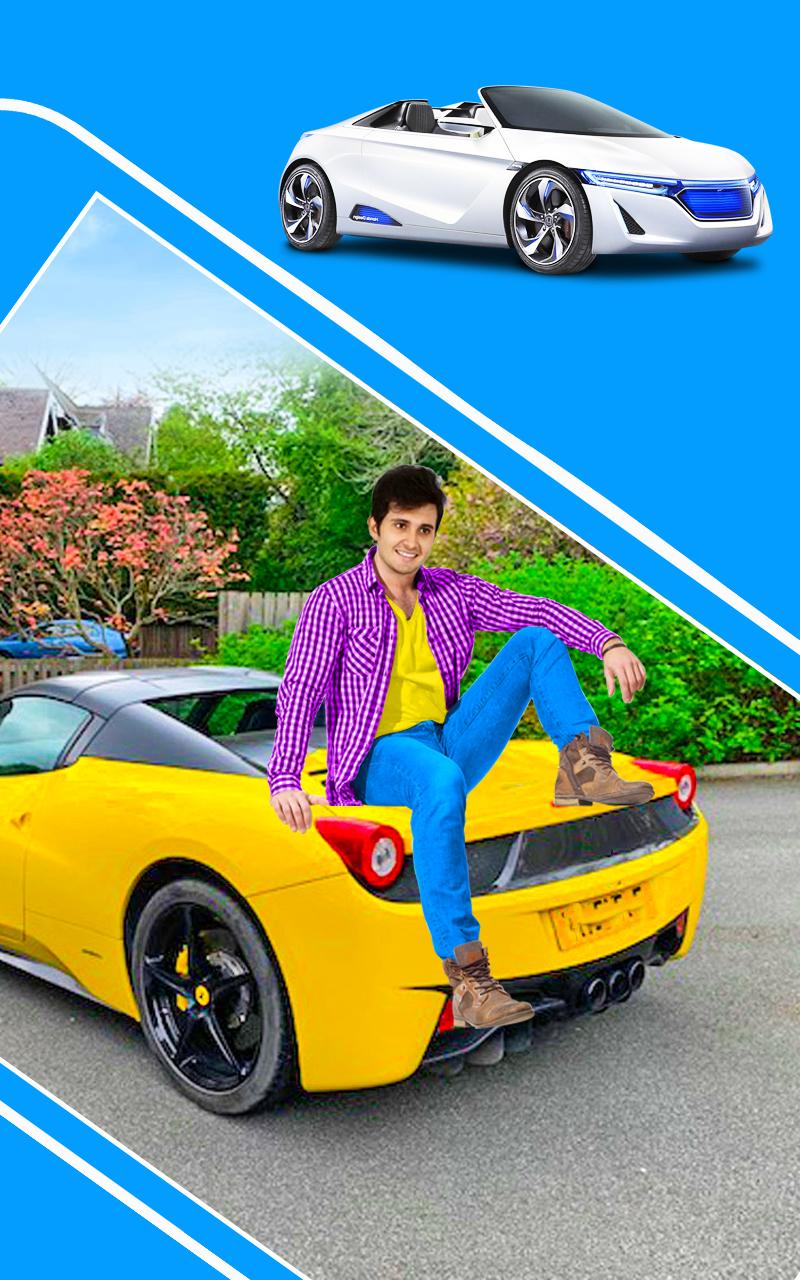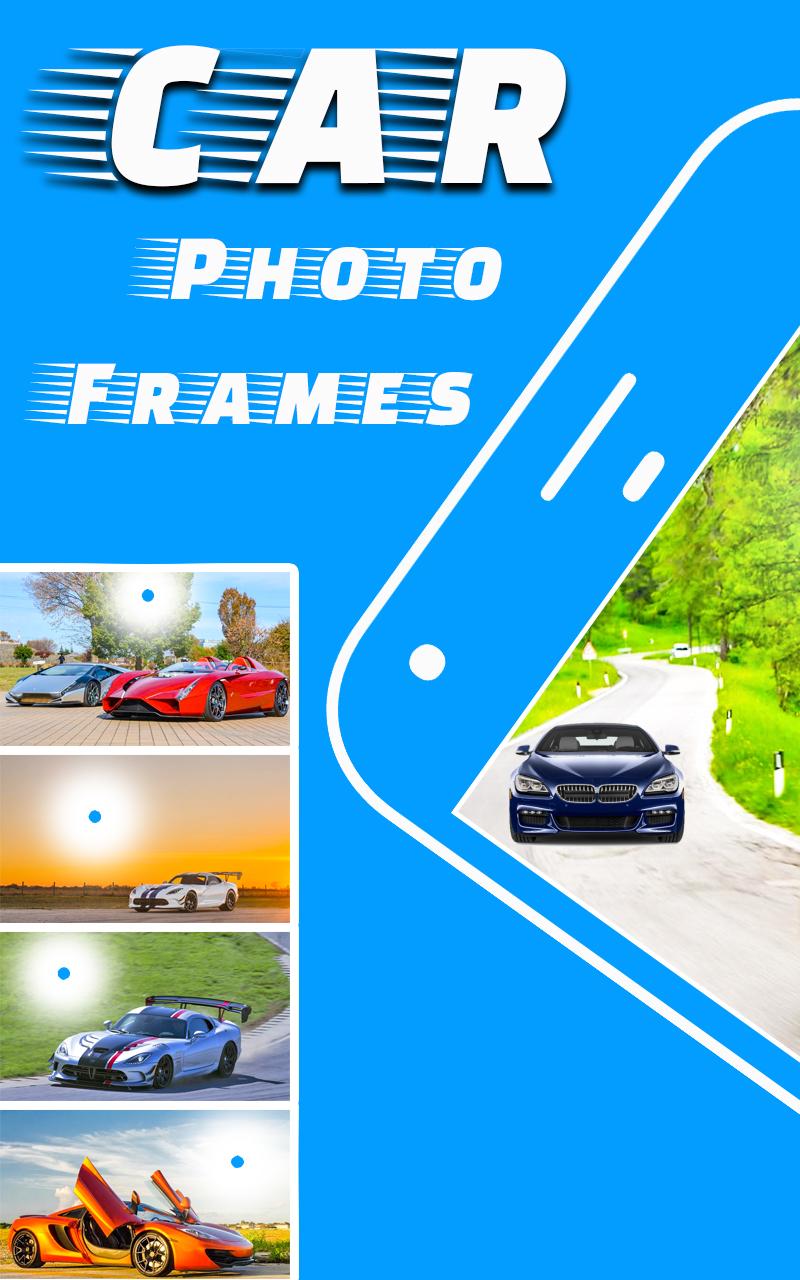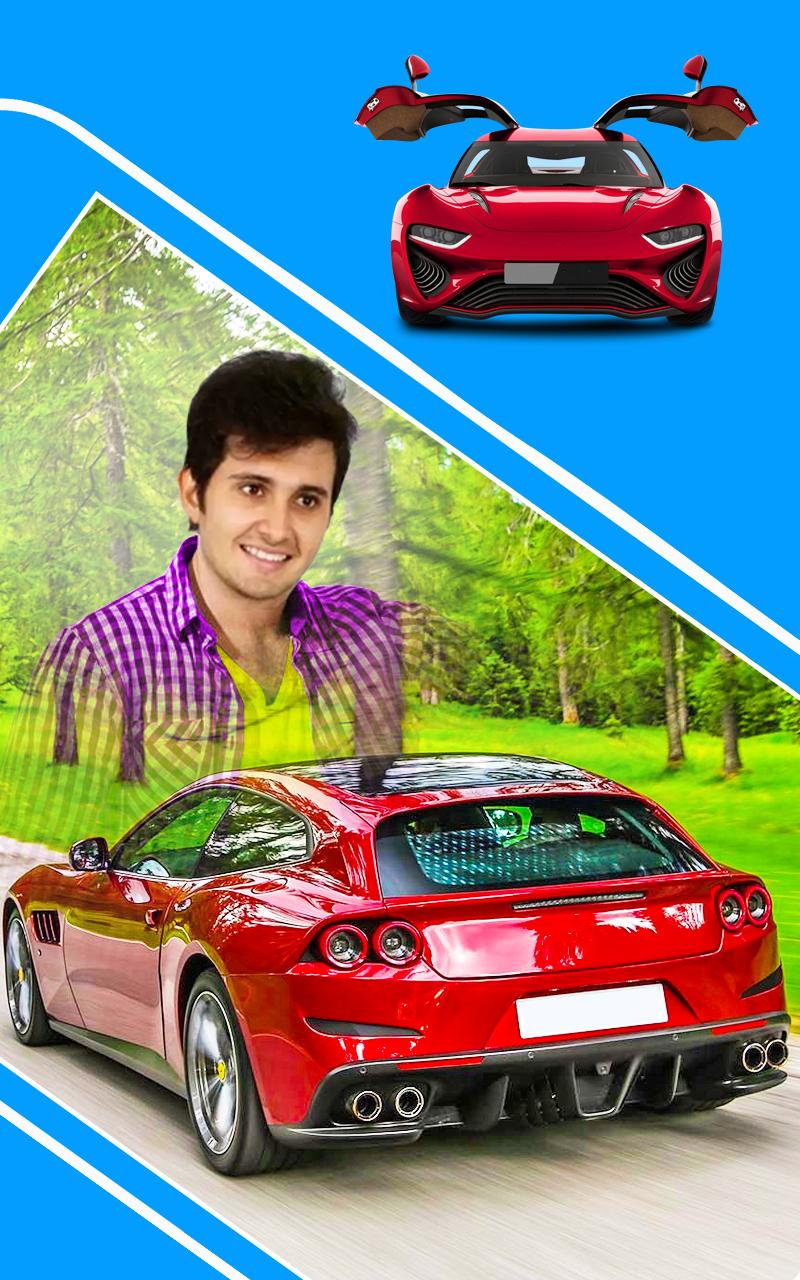Description of Car photo editor: photo frames
Car photo editor: photo frames is the app with beautiful roadway backgrounds, frames and stickers. It has many backgrounds, frames and stickers.
It has world famous car photo collections as well as other beautiful photo backgrounds and frames, by adding these beautiful pictures as a background for your photos they get a very good modern look.
This is complete user friendly app. We looked after it cautiously while designing and developing each and every functionality in this app. Our only wish is that this app should be usable by any individual.
Features and usage guidelines:
You can take a Selfie or pick a picture of your choice from the gallery and use any one of the background from available list and customize it as per your choice.
It has crop image functionality to remove objectionable area from your photograph.
Unwanted background area can be removed with the erase option.
Select and set the photo background with your picture.
Pick any sticker from the list and drag it to the right position on the background or frame. You can even rotate it for the correct alignment.
Touch the picture to resize and fit it on your image accordingly.
You can use color effects to make your picture colorful.
You can save the final image and share with your friends or you can post it on any social networking site.
It has world famous car photo collections as well as other beautiful photo backgrounds and frames, by adding these beautiful pictures as a background for your photos they get a very good modern look.
This is complete user friendly app. We looked after it cautiously while designing and developing each and every functionality in this app. Our only wish is that this app should be usable by any individual.
Features and usage guidelines:
You can take a Selfie or pick a picture of your choice from the gallery and use any one of the background from available list and customize it as per your choice.
It has crop image functionality to remove objectionable area from your photograph.
Unwanted background area can be removed with the erase option.
Select and set the photo background with your picture.
Pick any sticker from the list and drag it to the right position on the background or frame. You can even rotate it for the correct alignment.
Touch the picture to resize and fit it on your image accordingly.
You can use color effects to make your picture colorful.
You can save the final image and share with your friends or you can post it on any social networking site.
Additional Information