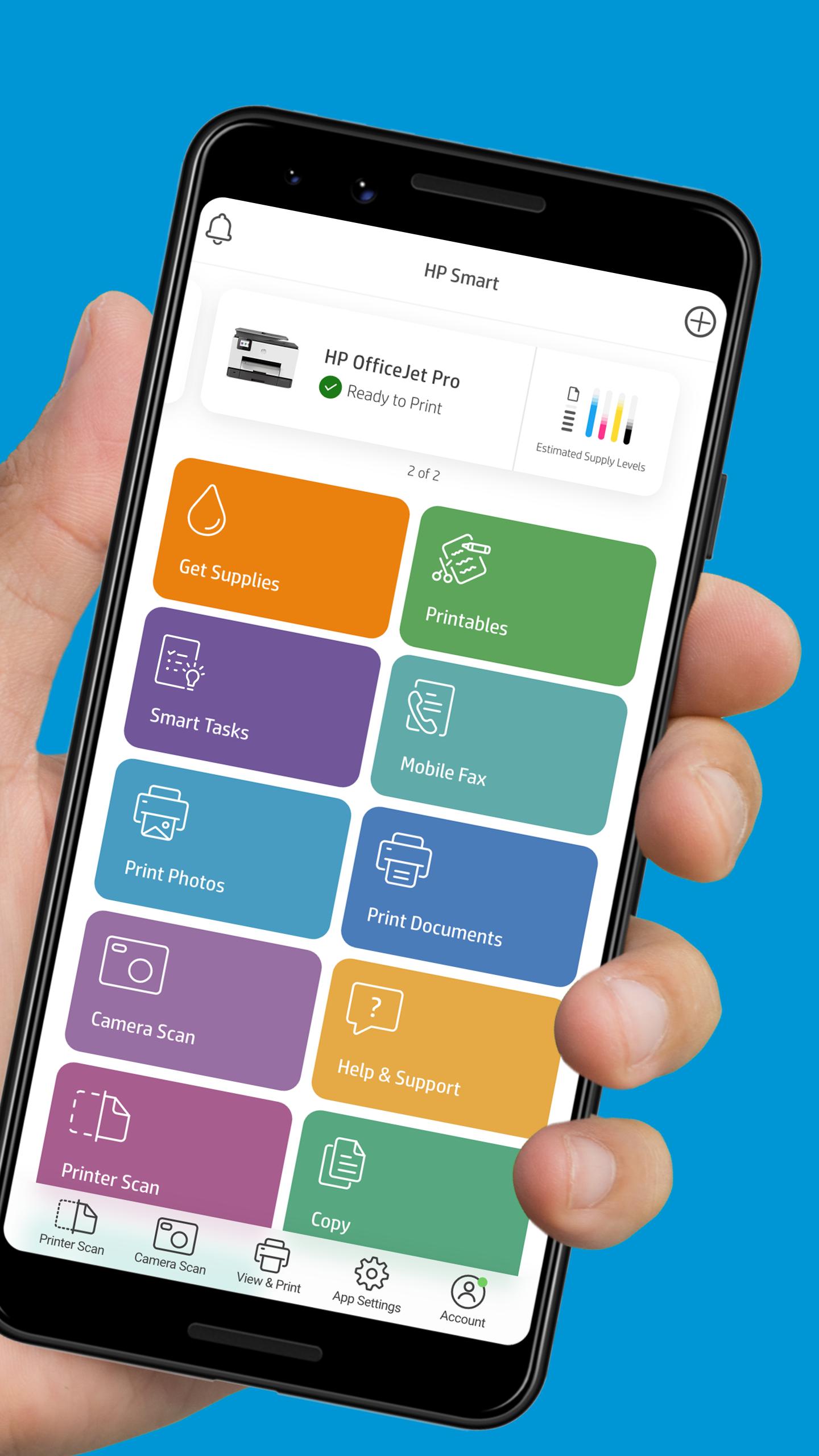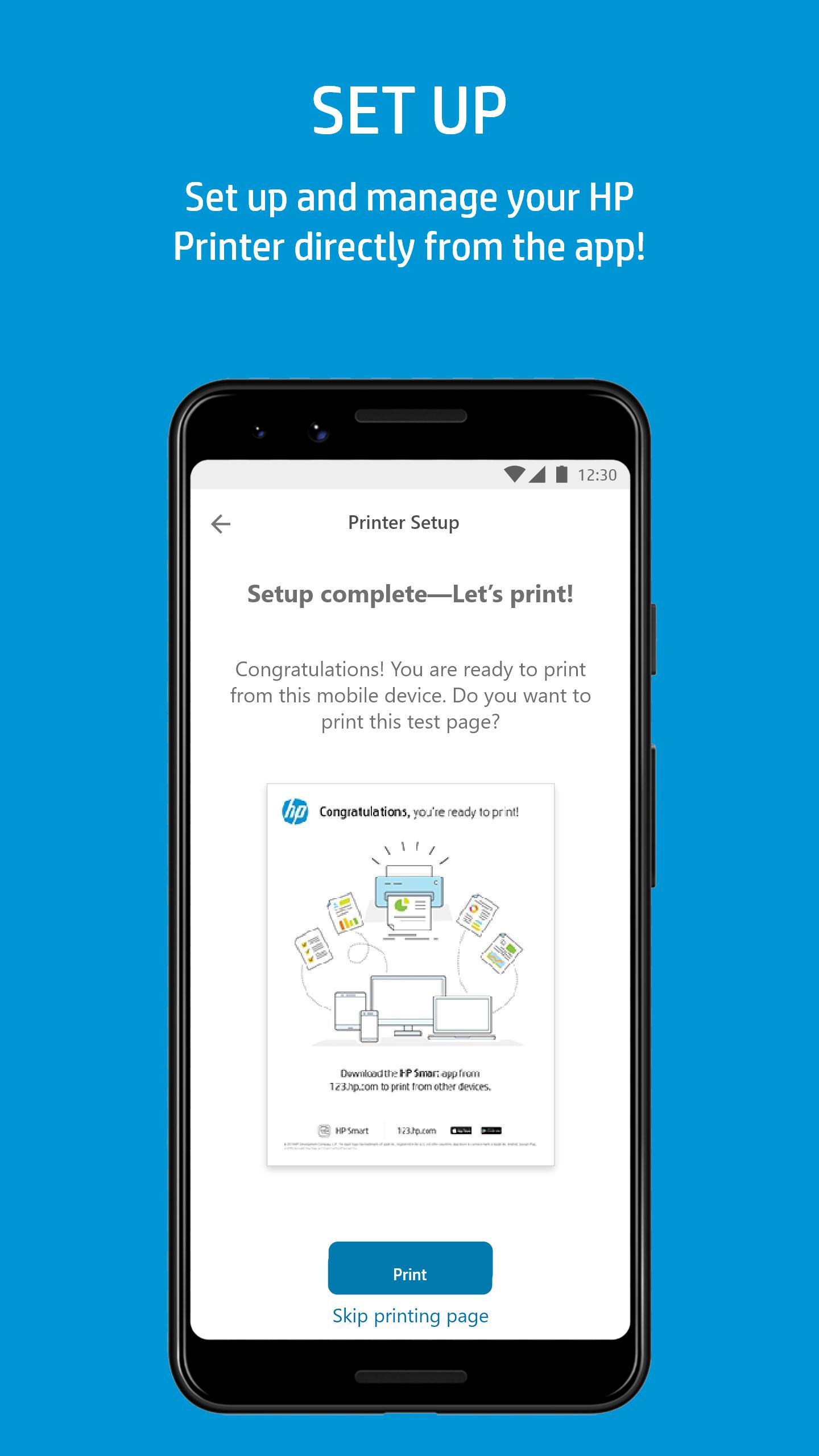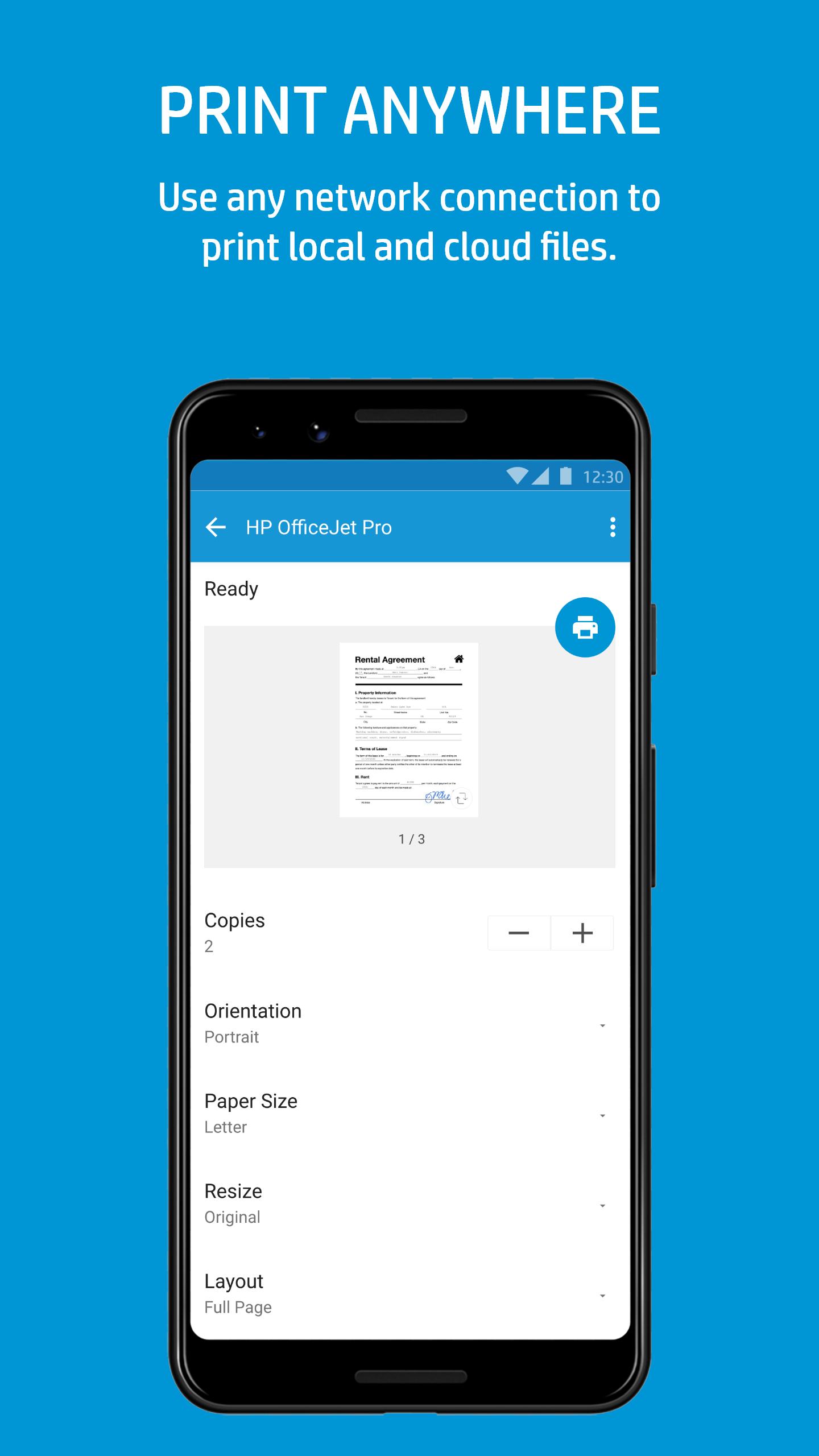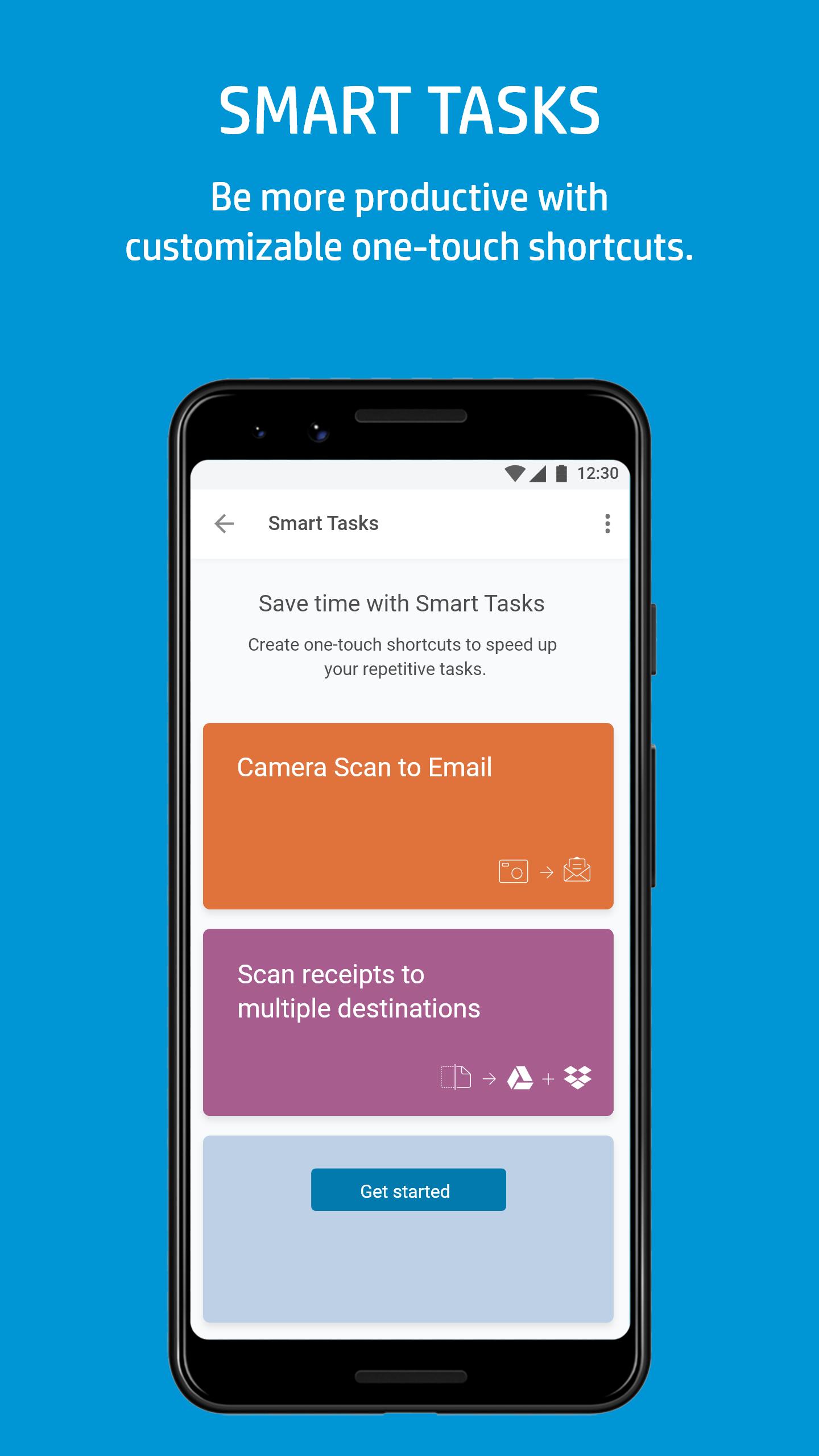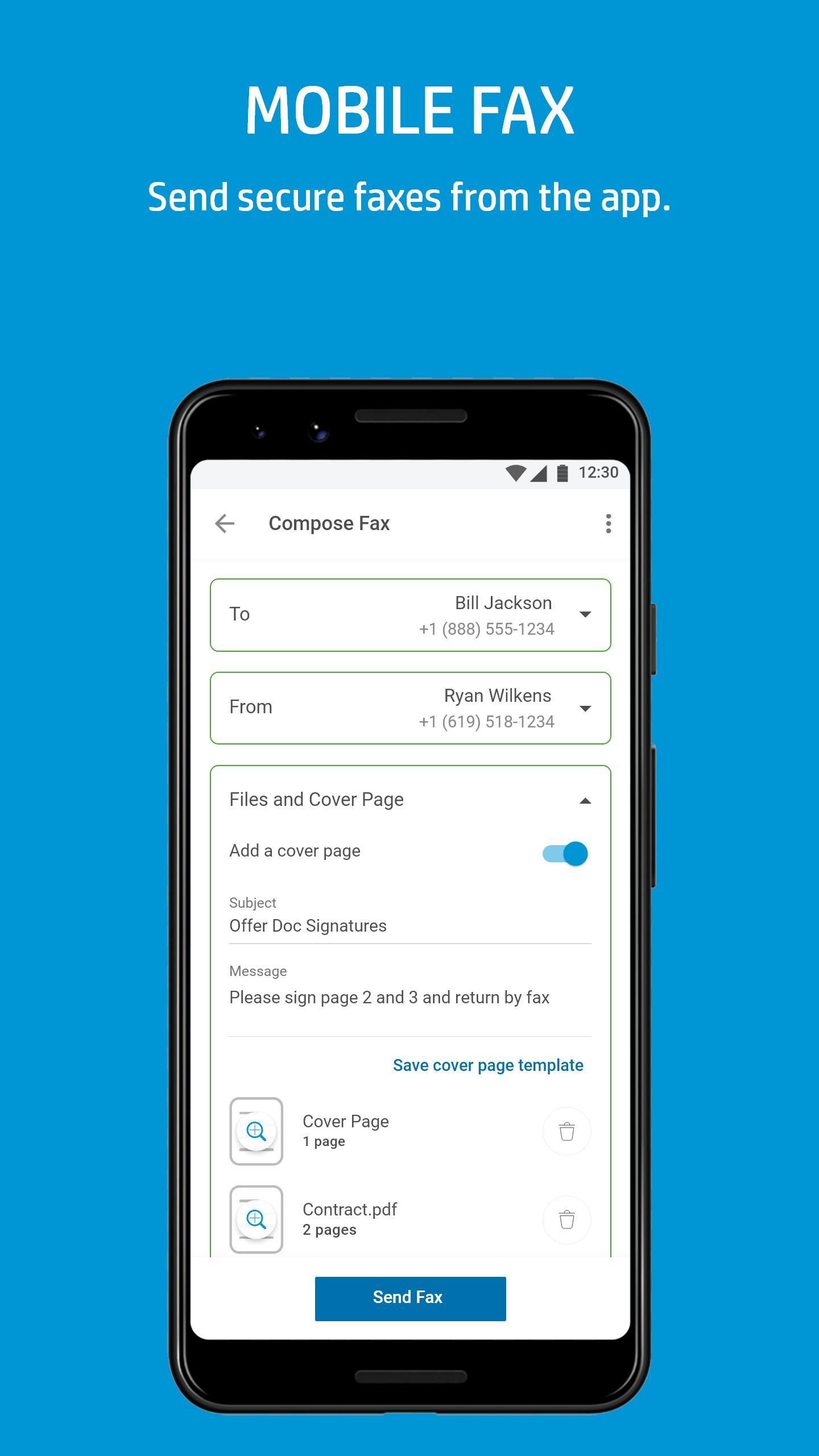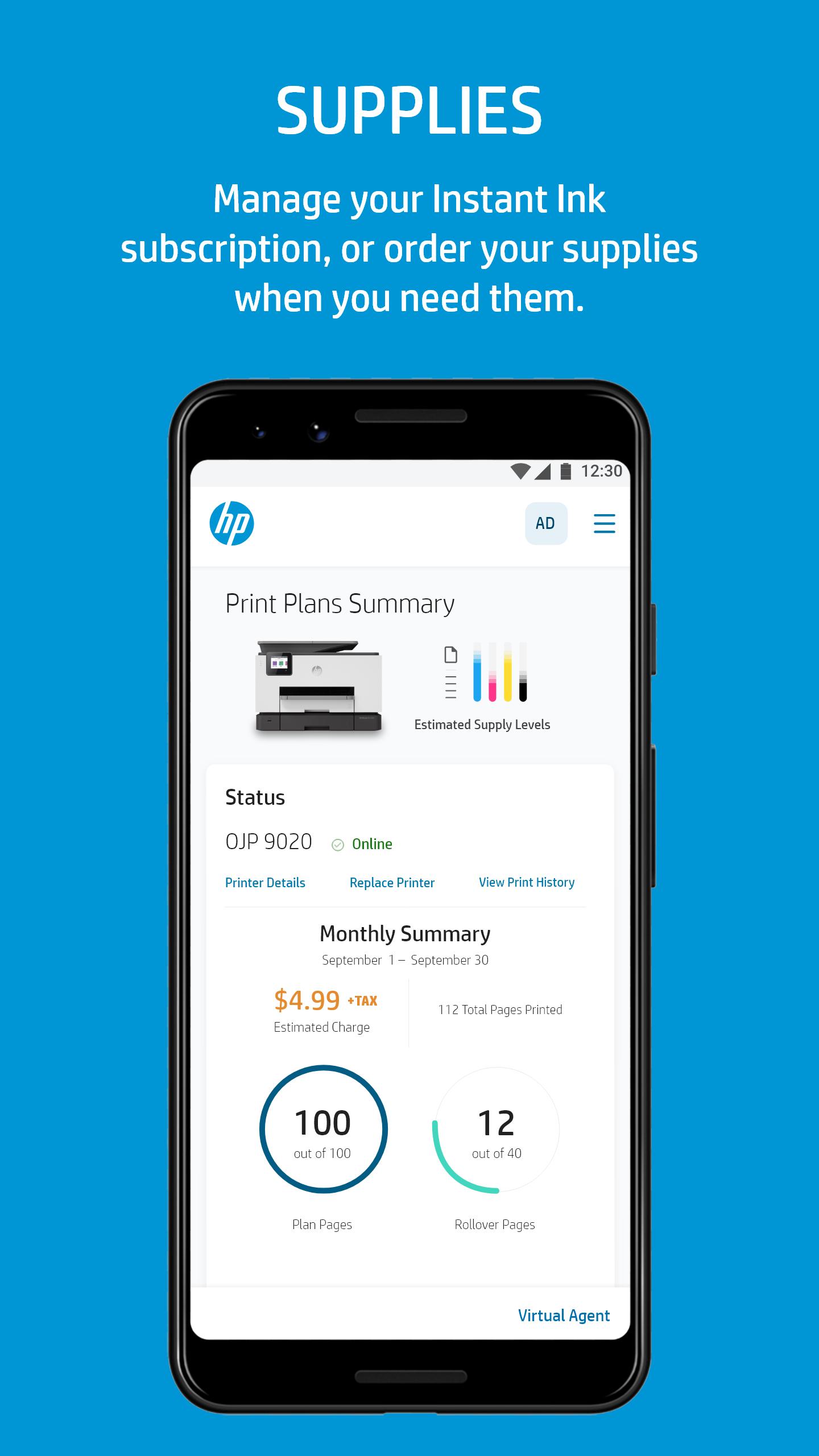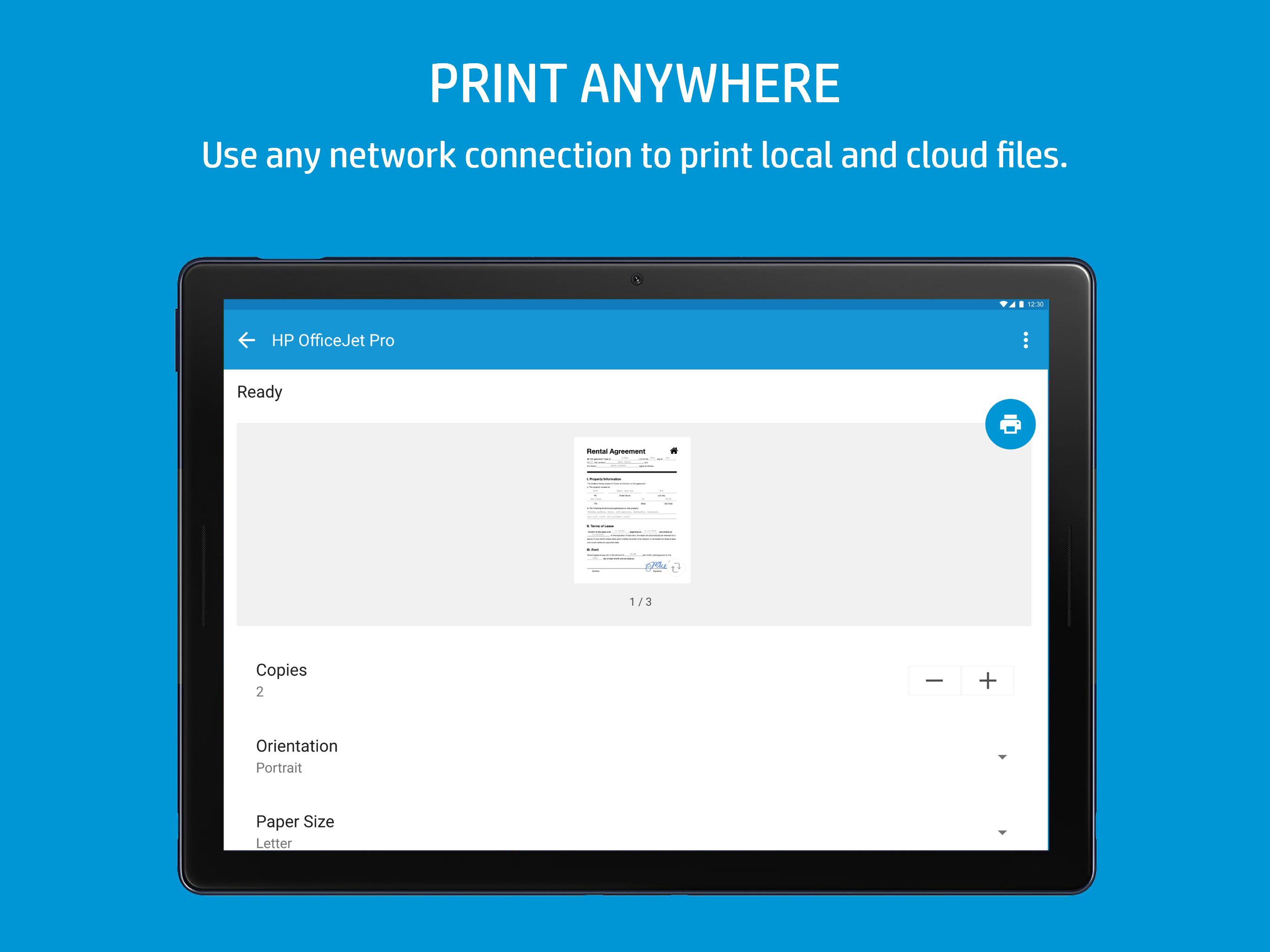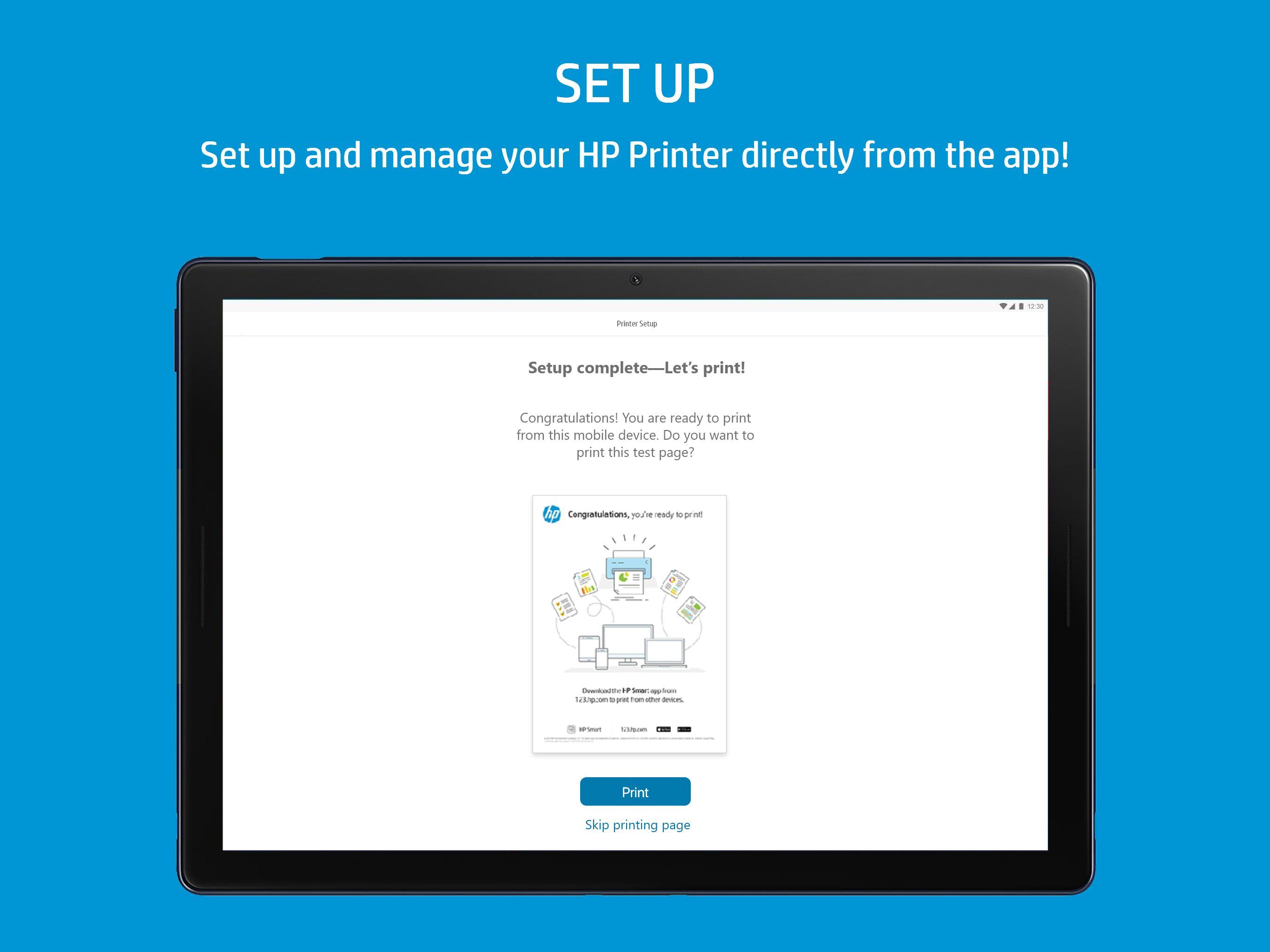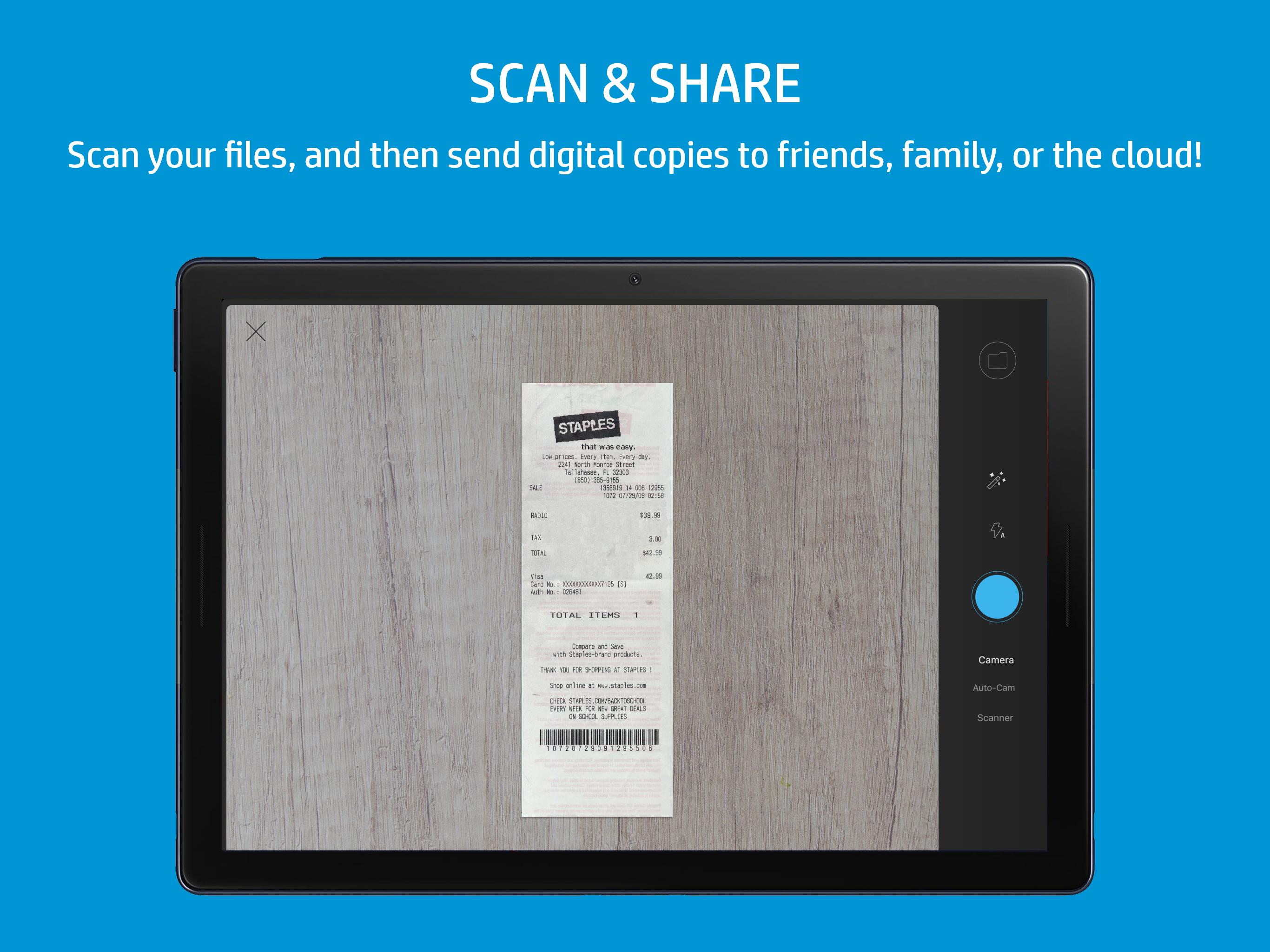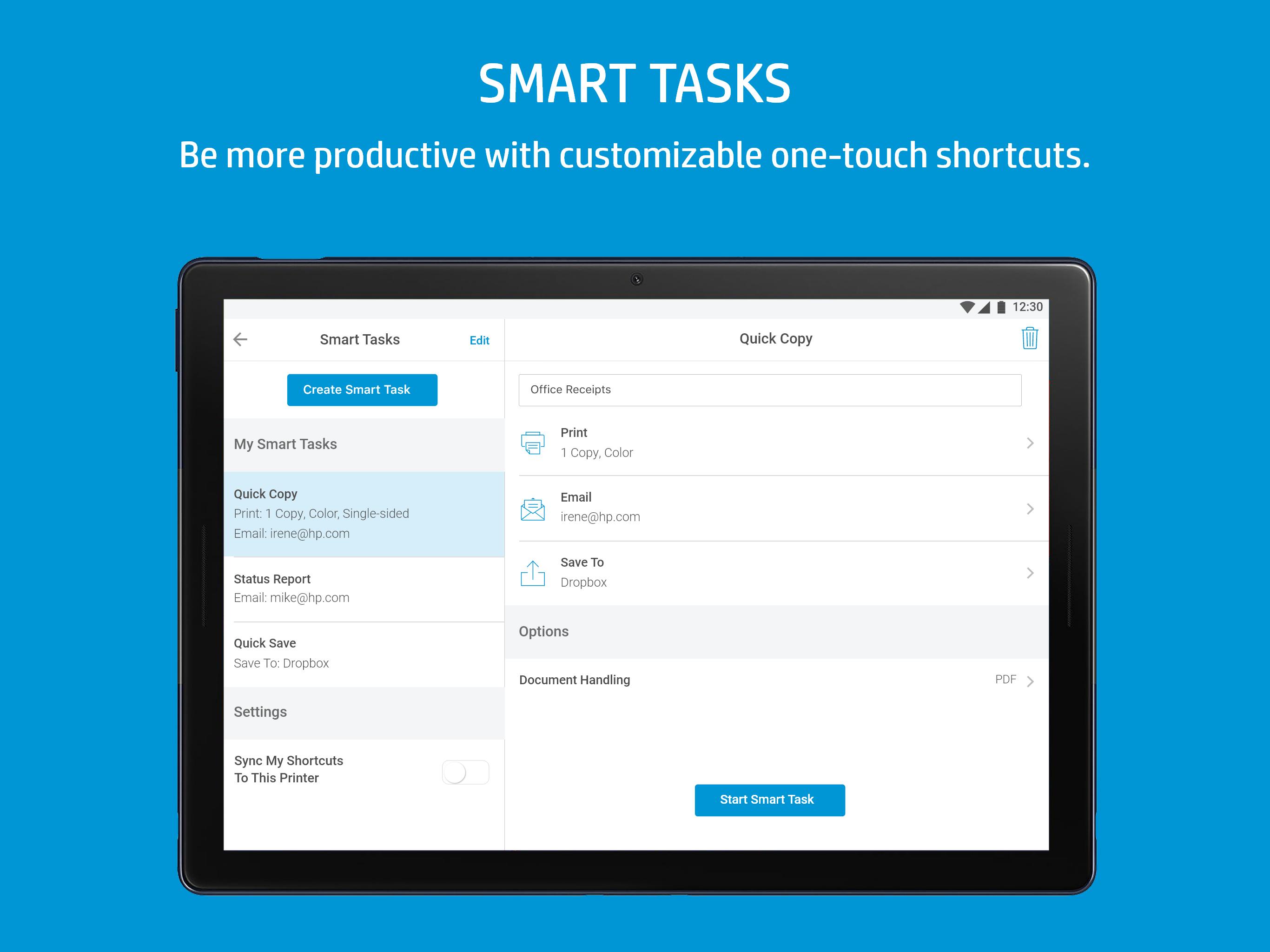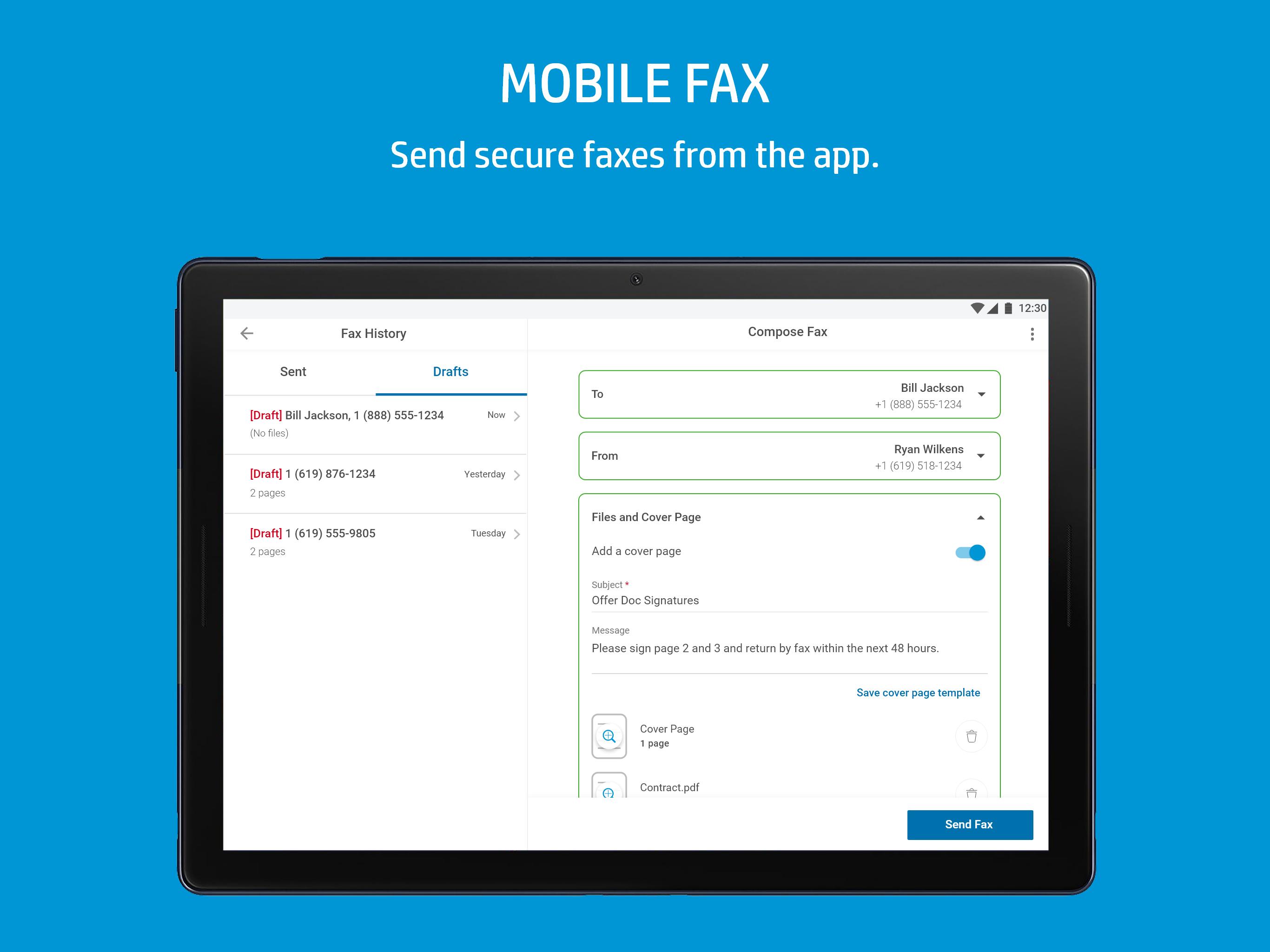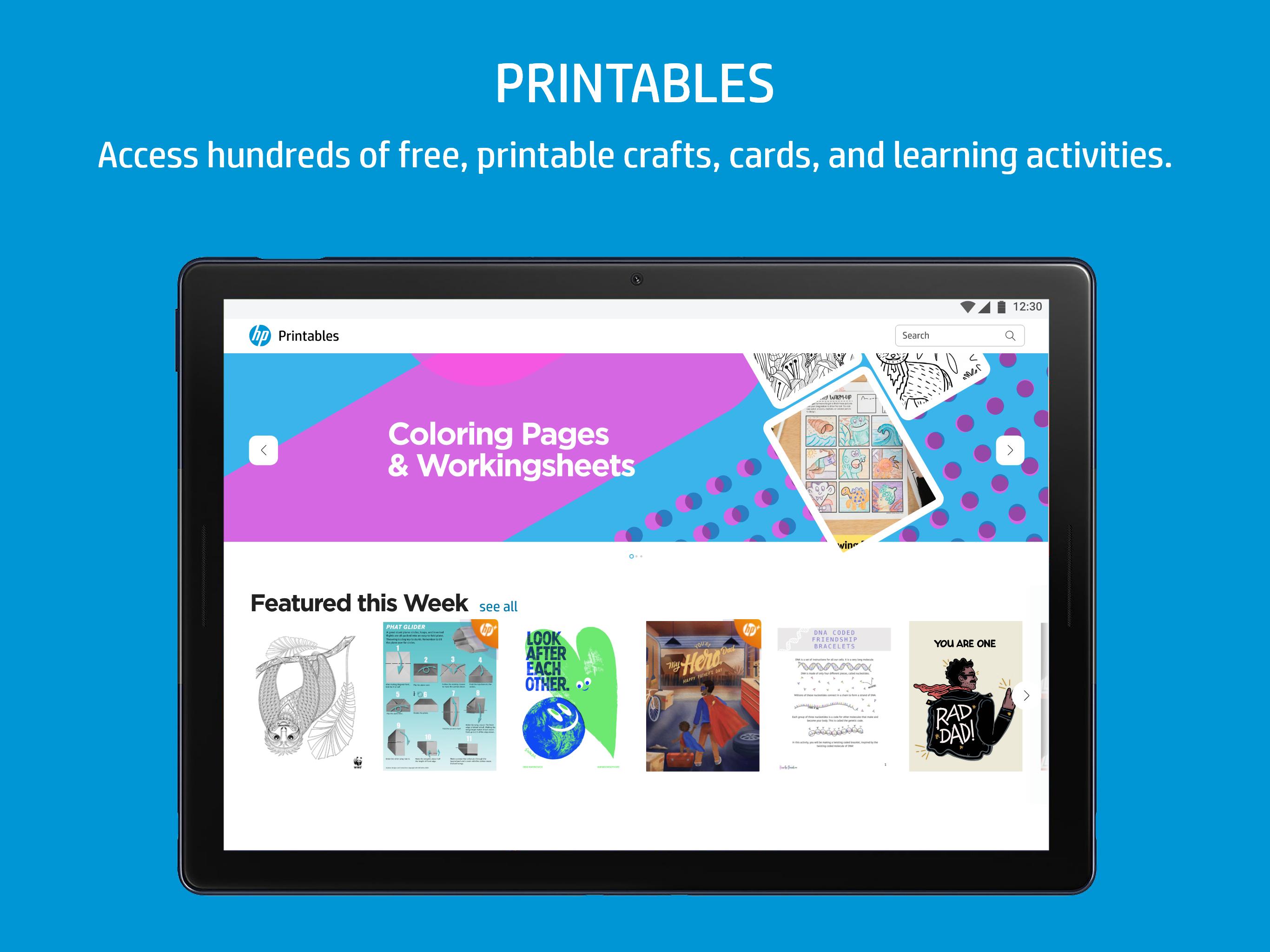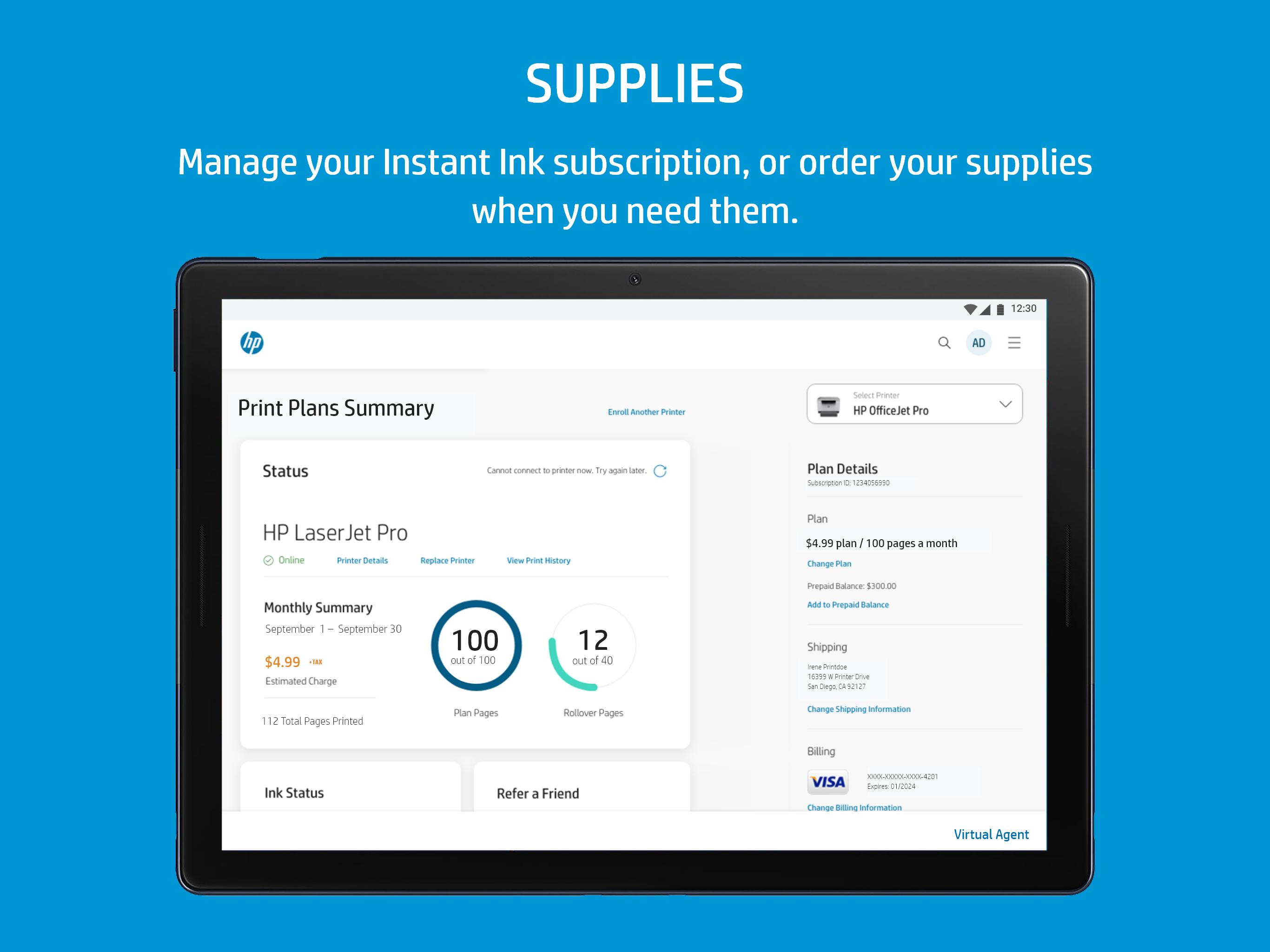Description of HP Smart
Print, scan, and share by using HP Smart with your HP Printer anytime, anywhere! HP Smart makes setup, printing, and scanning easier than ever!
· Set up and manage your HP printer directly from the app
· View printer status and send prints on the go
· Print, copy, scan, and share files directly from your mobile device to your friends, co-workers, or the cloud
· Edit and enhance your photos with filters, crop, add text, and adjustments like saturation, contrast, brightness
· Use your mobile device’s camera to create high-quality scans, then preview/edit/save them as PDFs and JPEGs and store in your favorite cloud storage account
· Order supplies and get support straight from the app
Some HP Smart functionality requires you to have either internet or cellular service. Certain features/software are available in English language only. For a full list of supported printers, visit: http://support.hp.com/us-en/document/c03722645?openCLC=true
· Set up and manage your HP printer directly from the app
· View printer status and send prints on the go
· Print, copy, scan, and share files directly from your mobile device to your friends, co-workers, or the cloud
· Edit and enhance your photos with filters, crop, add text, and adjustments like saturation, contrast, brightness
· Use your mobile device’s camera to create high-quality scans, then preview/edit/save them as PDFs and JPEGs and store in your favorite cloud storage account
· Order supplies and get support straight from the app
Some HP Smart functionality requires you to have either internet or cellular service. Certain features/software are available in English language only. For a full list of supported printers, visit: http://support.hp.com/us-en/document/c03722645?openCLC=true
Additional Information