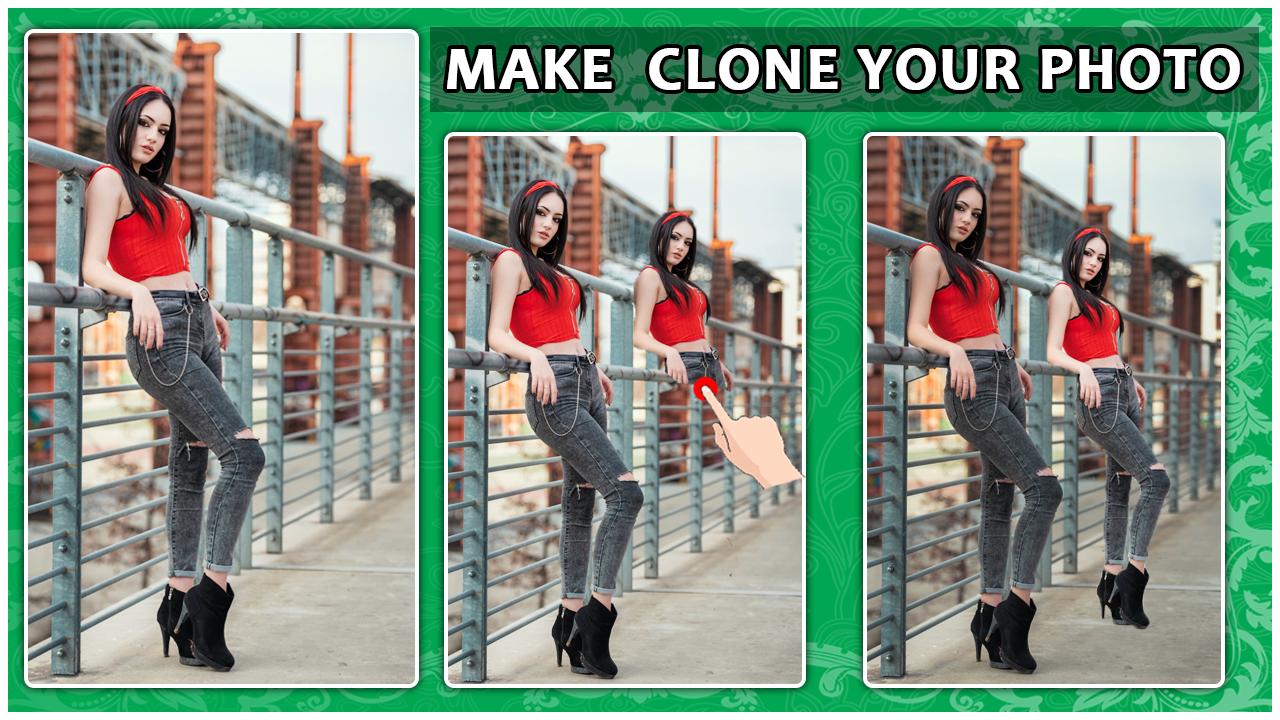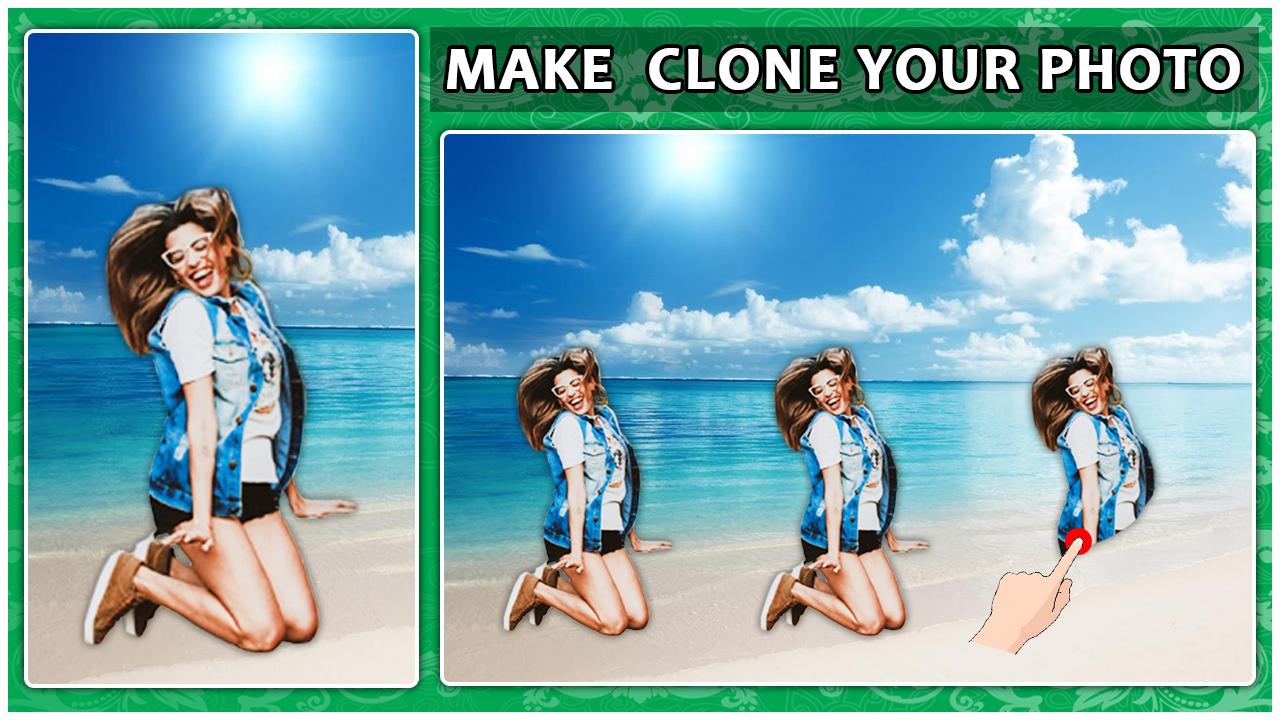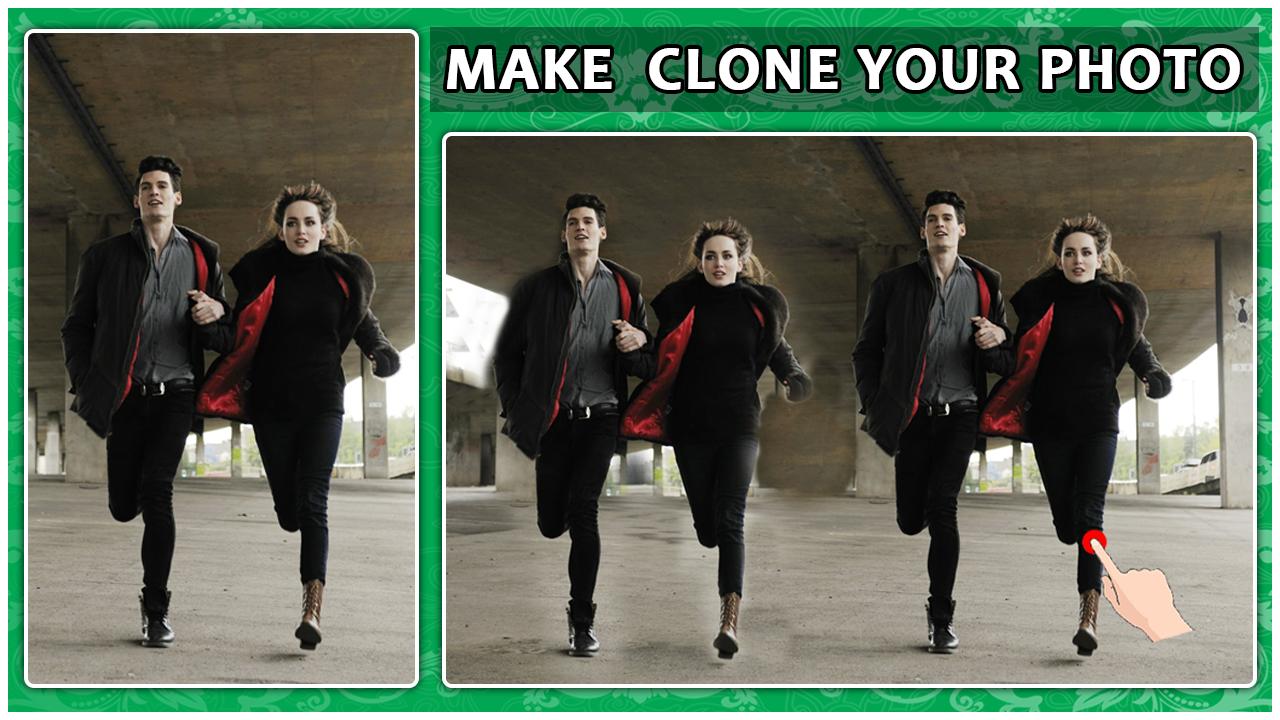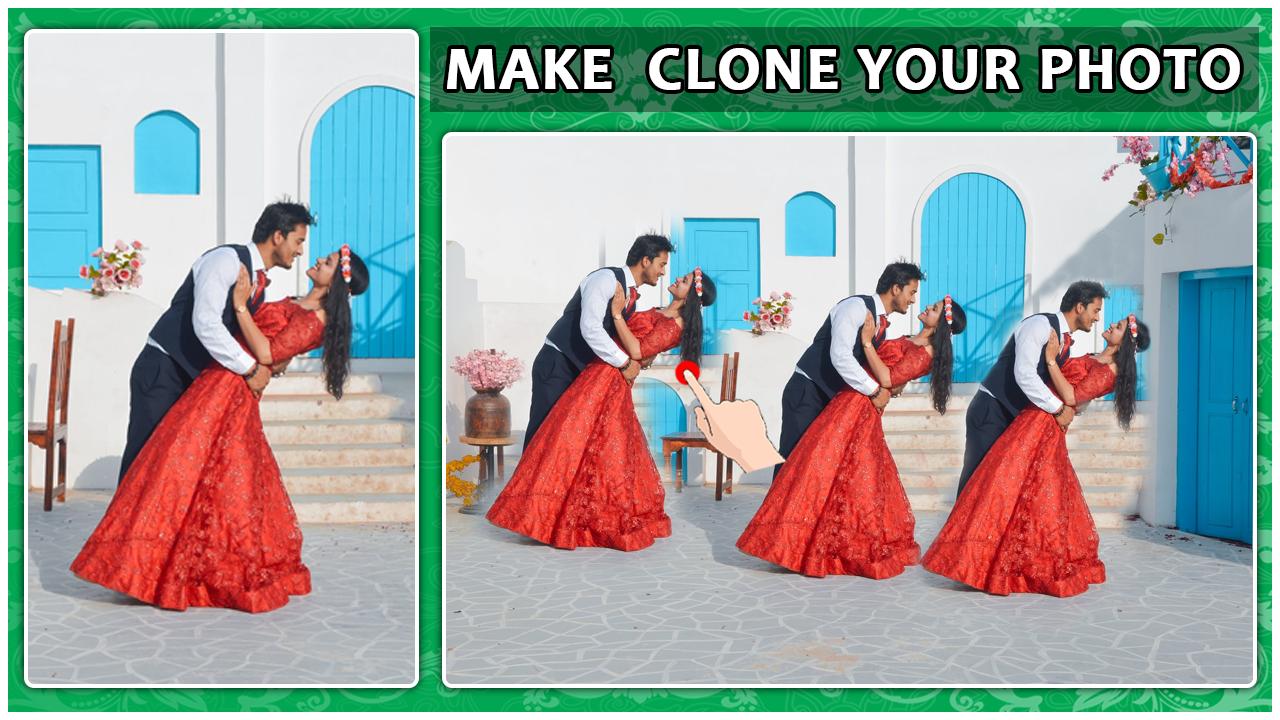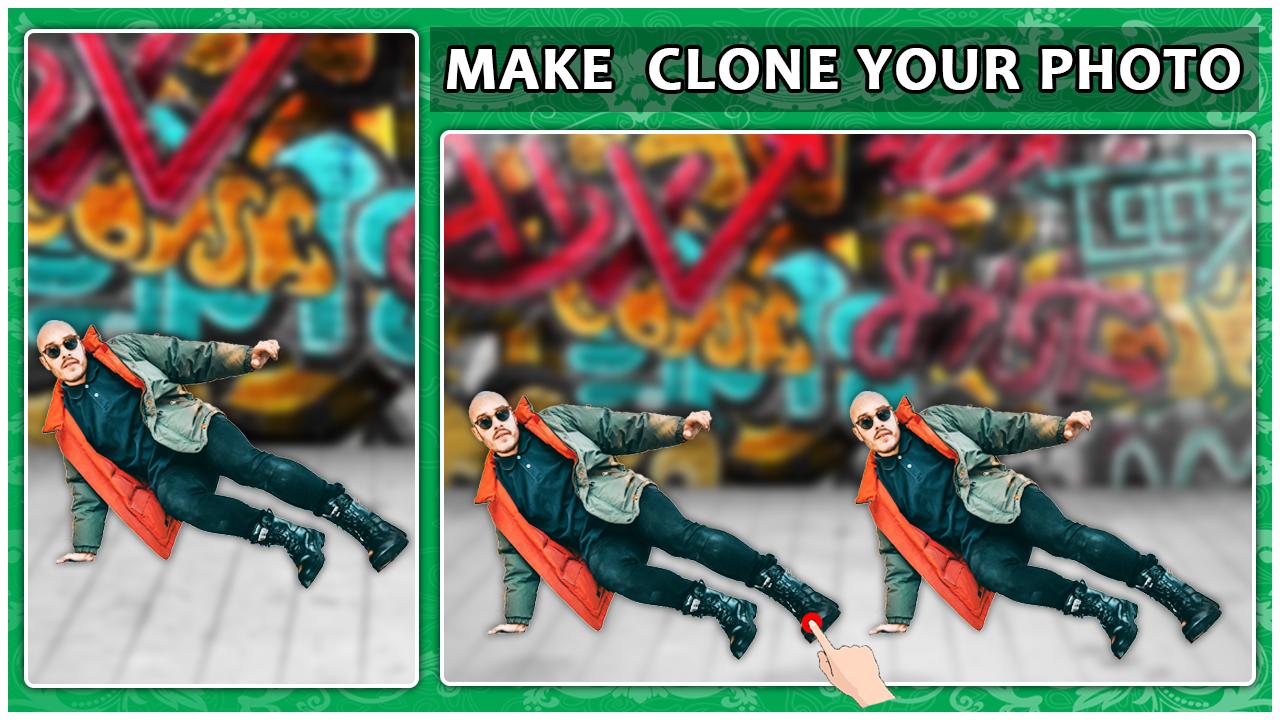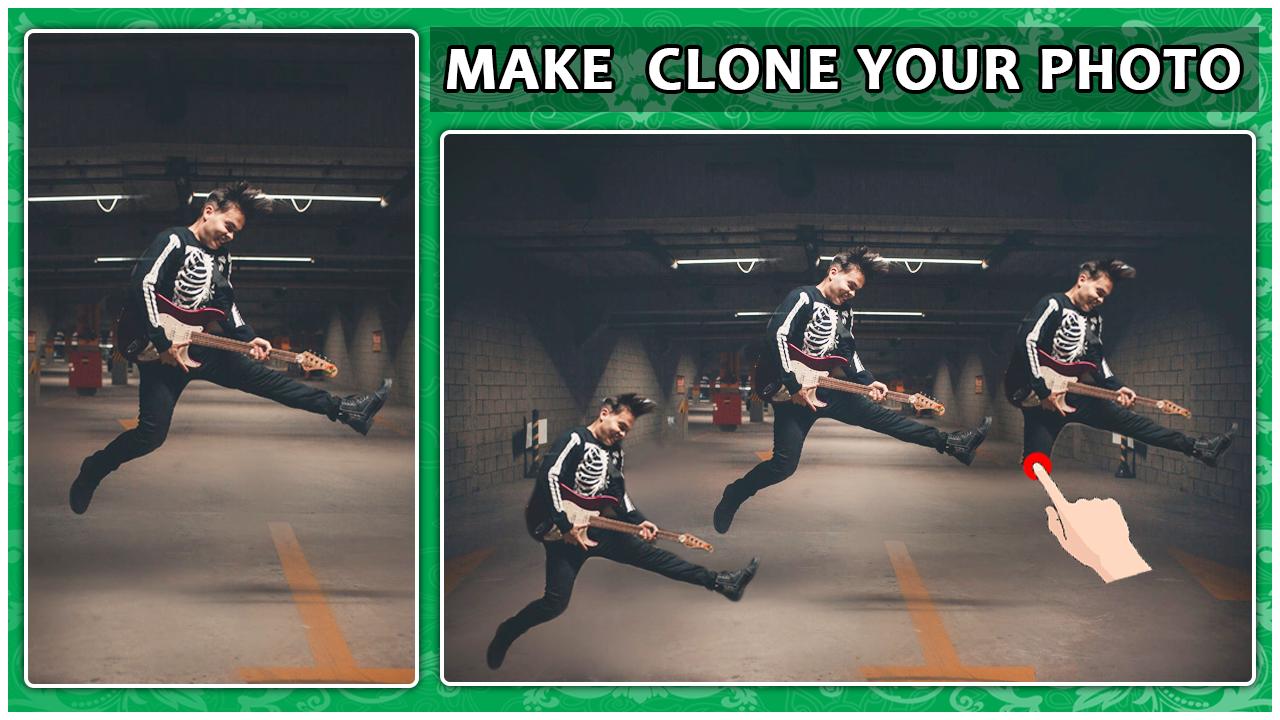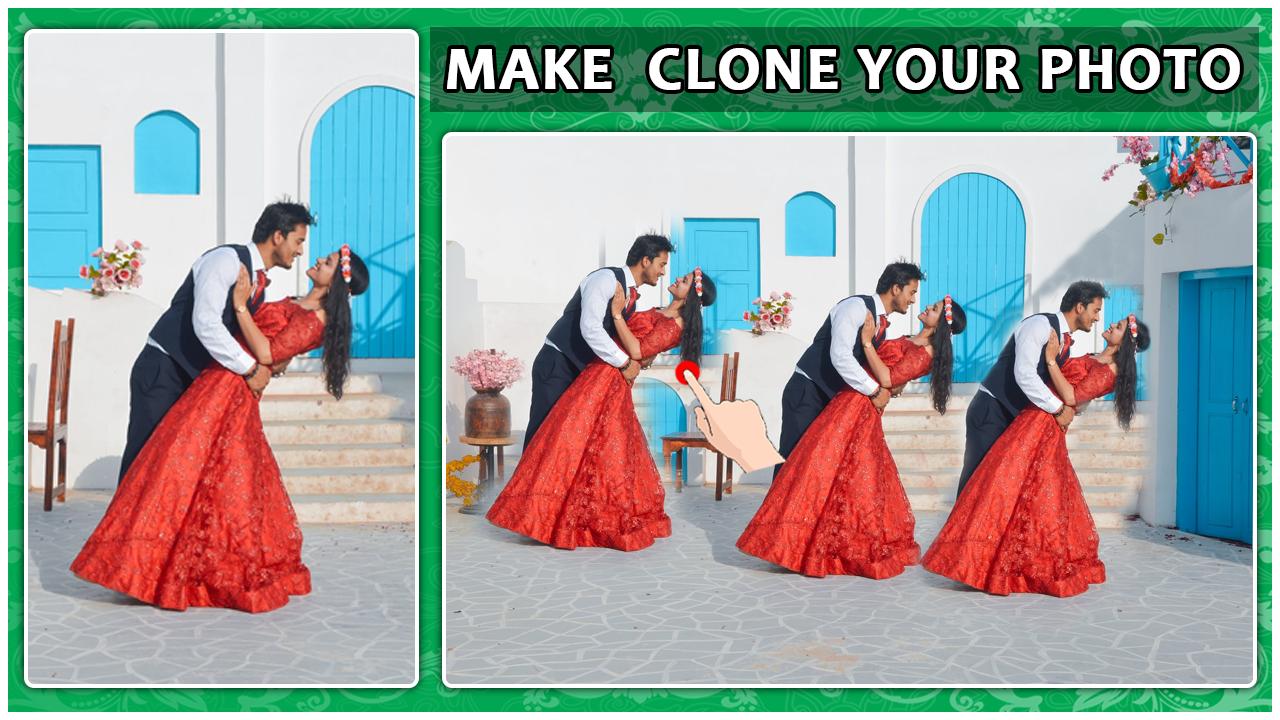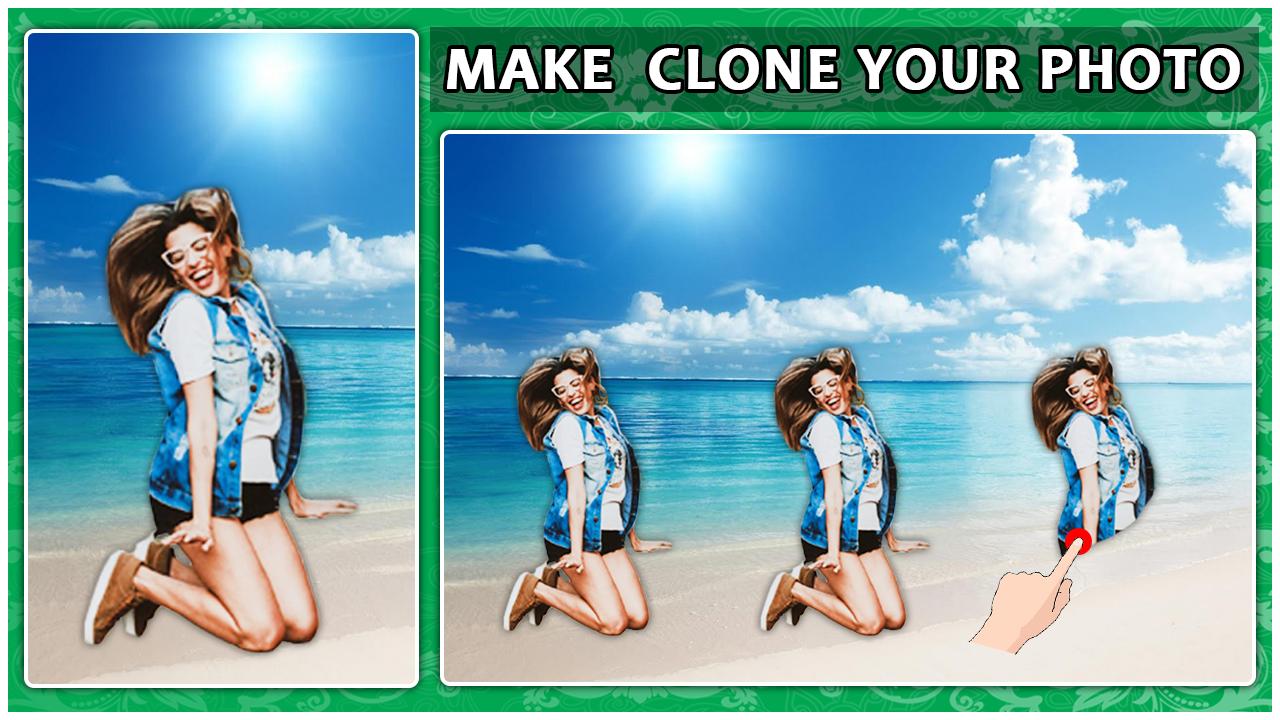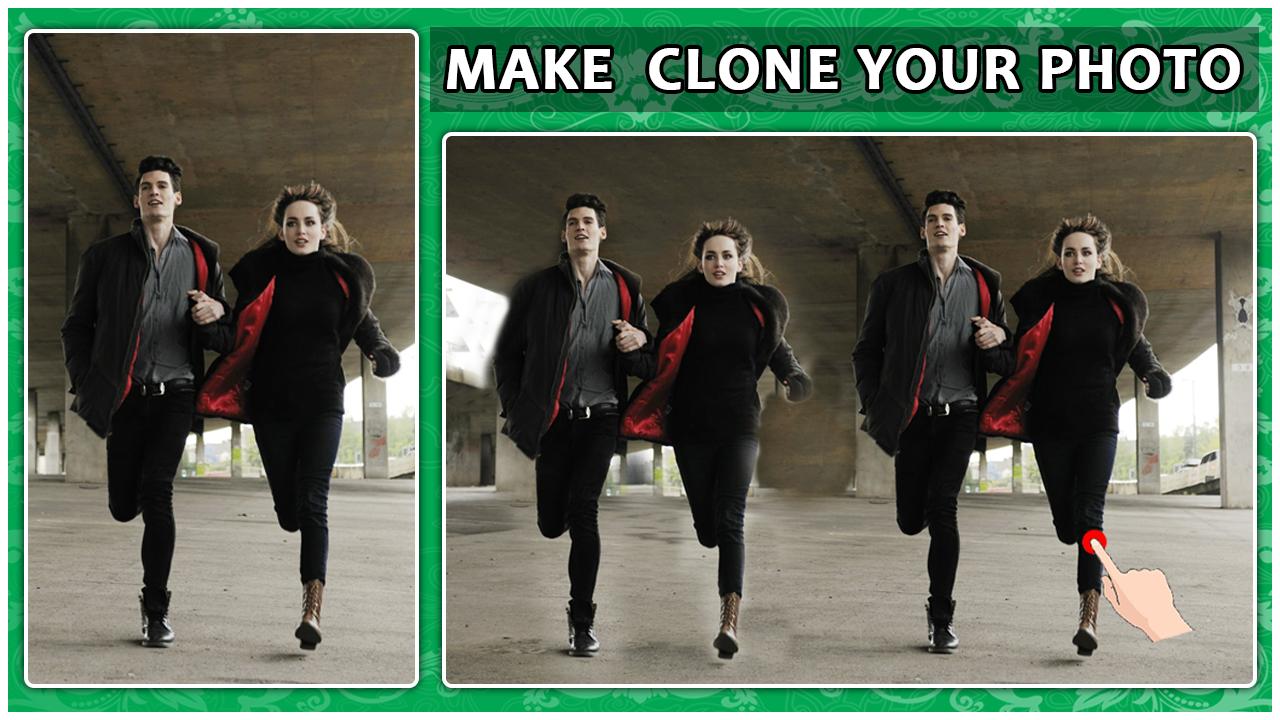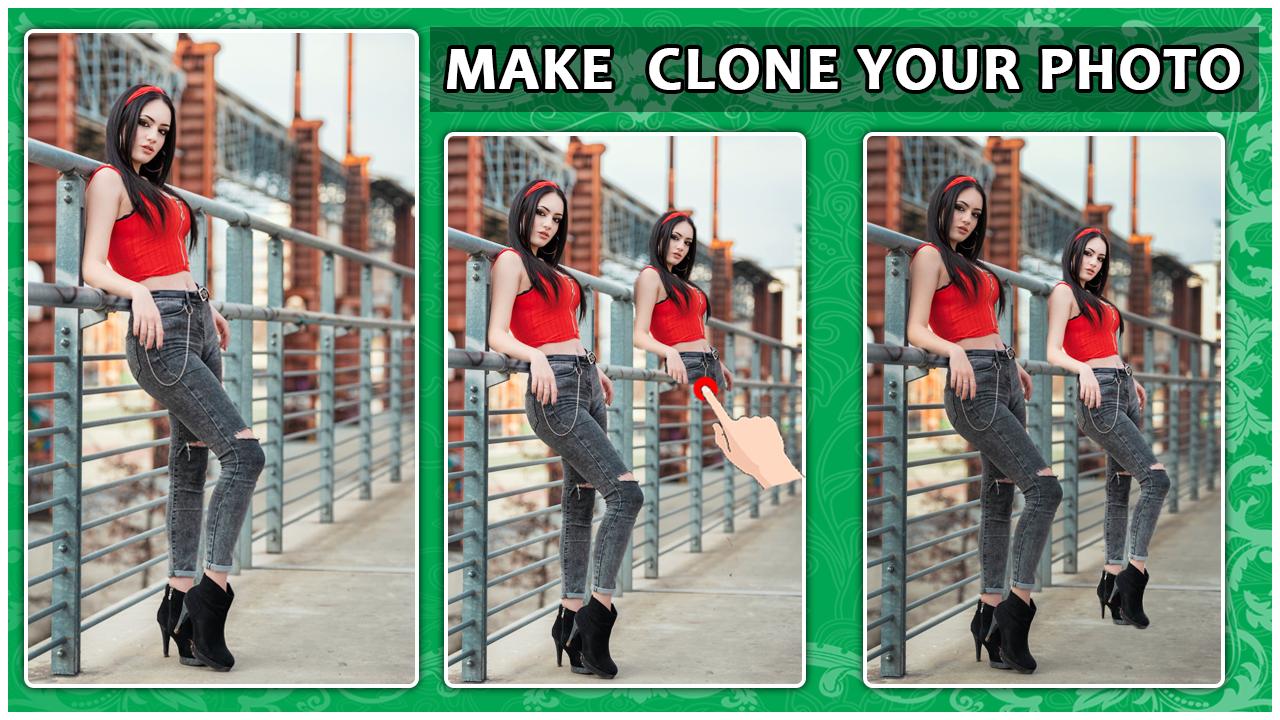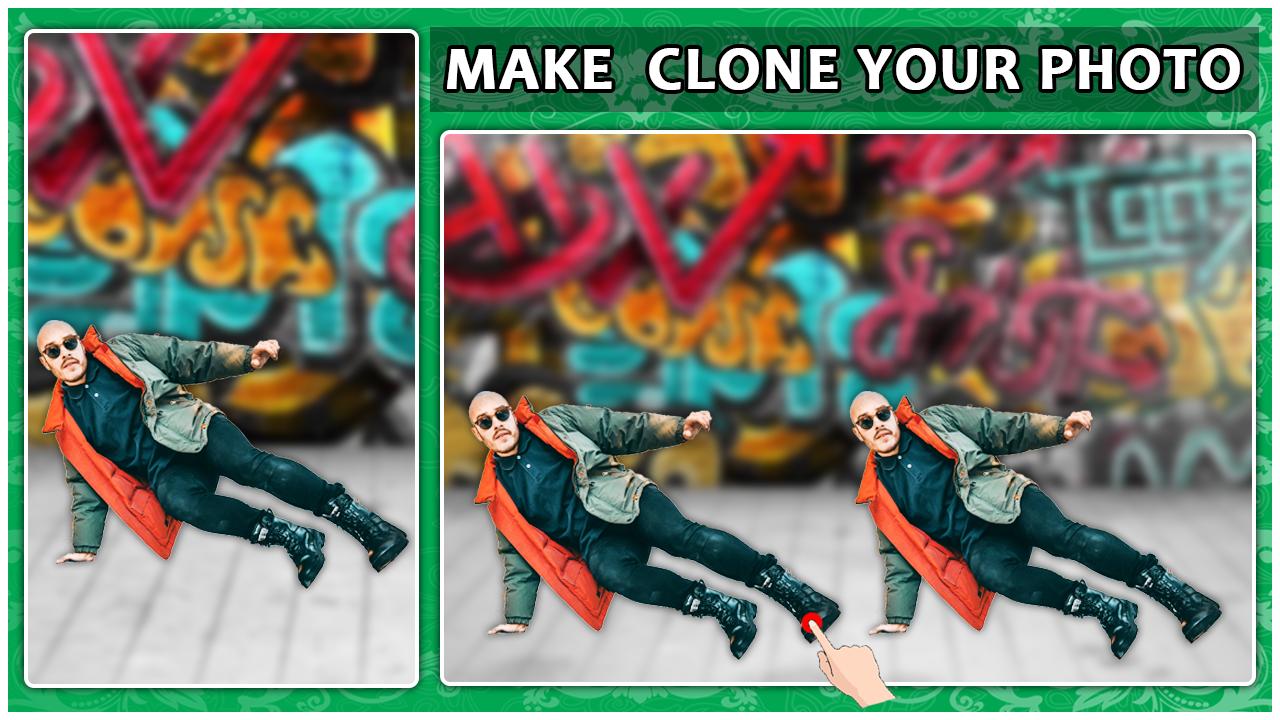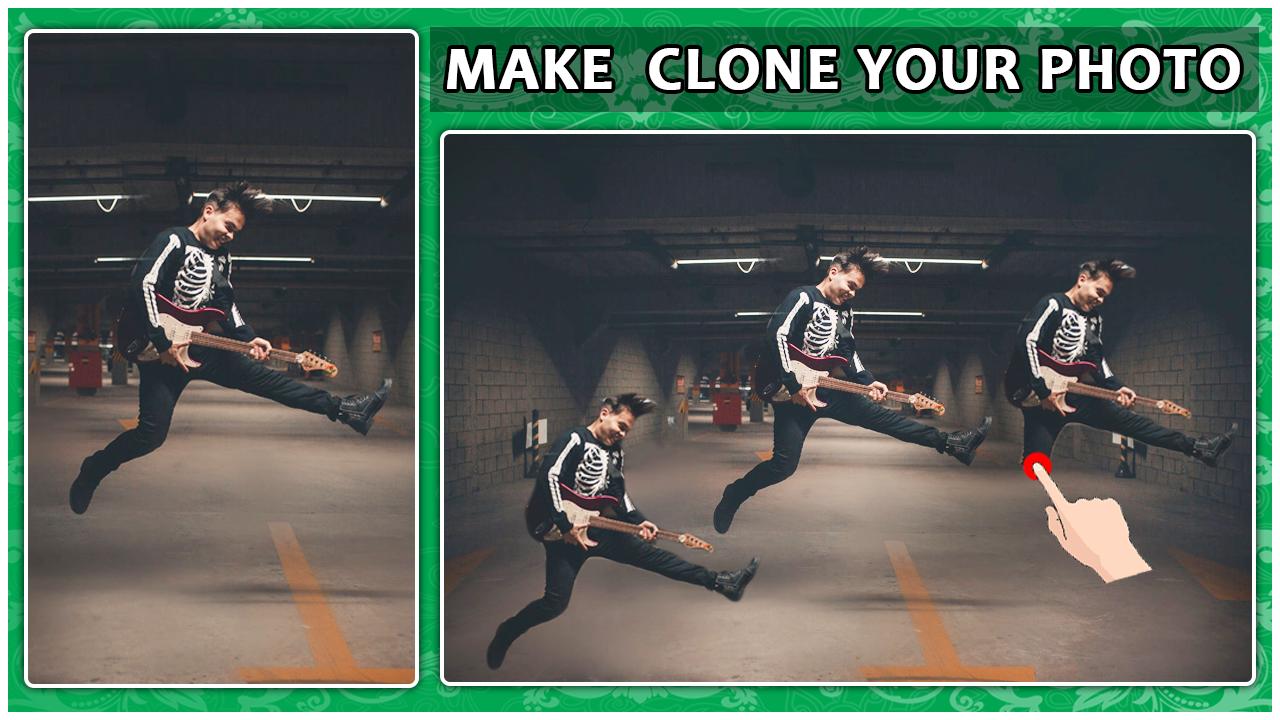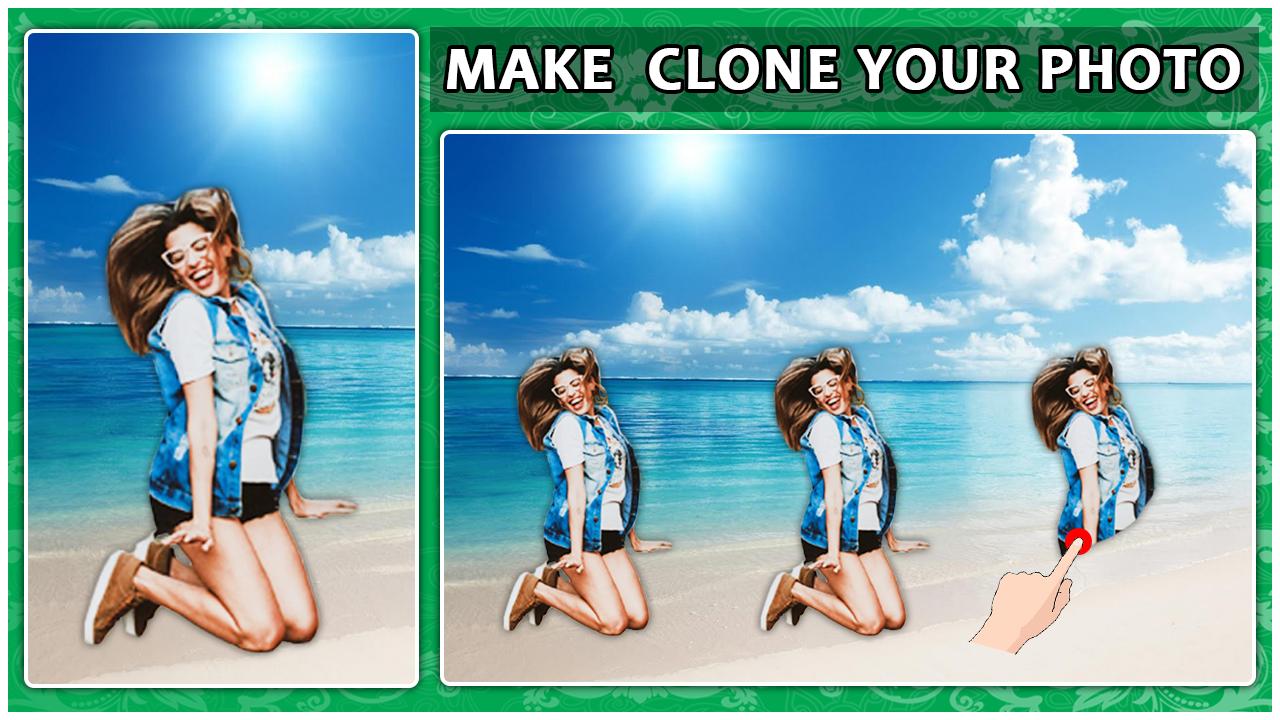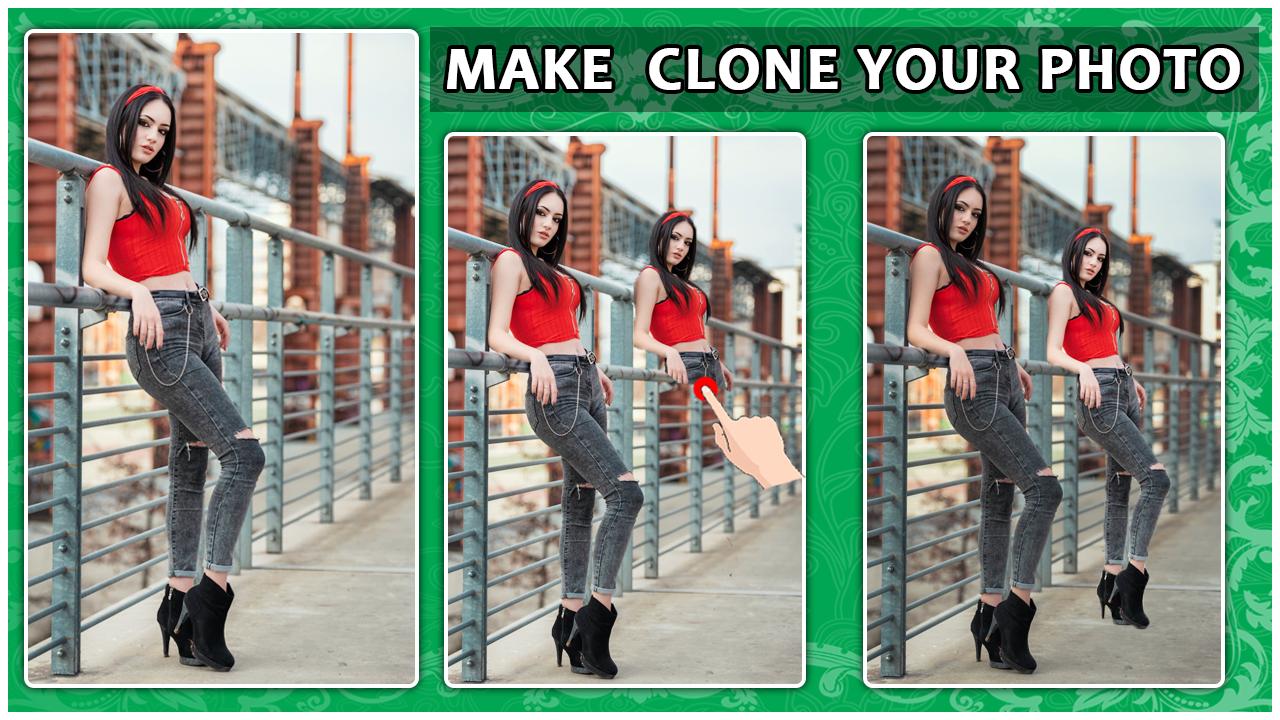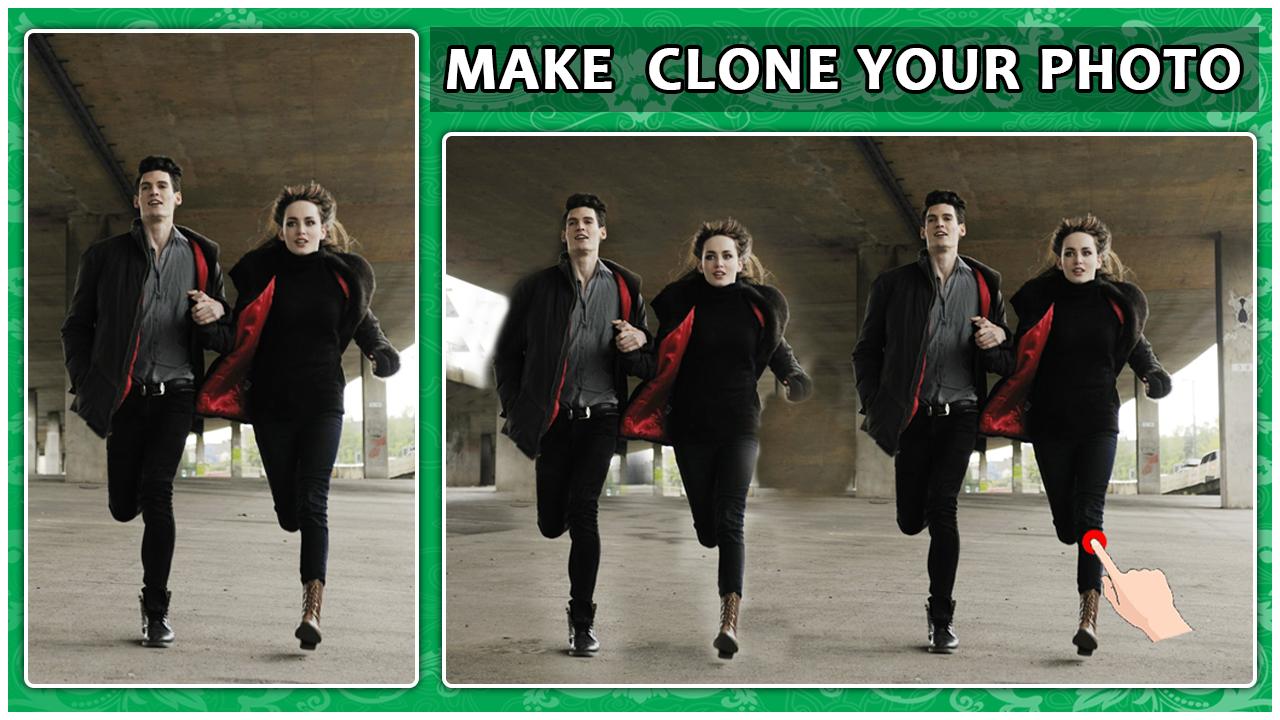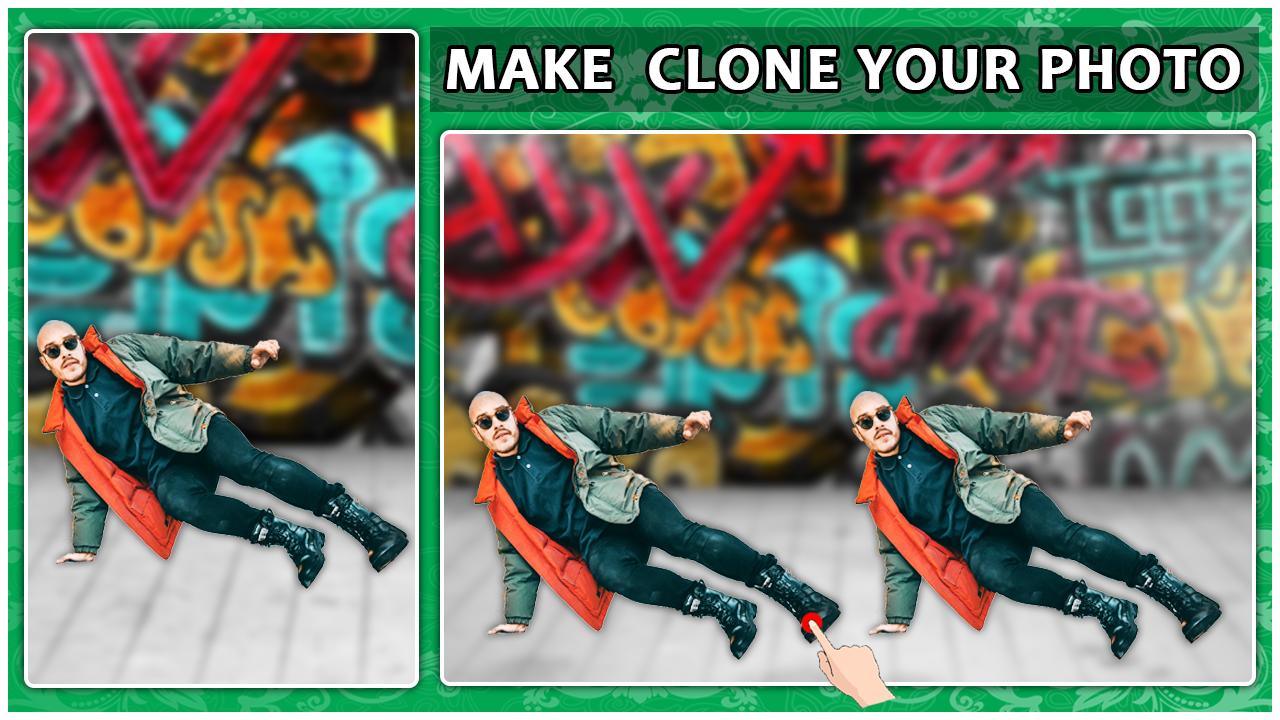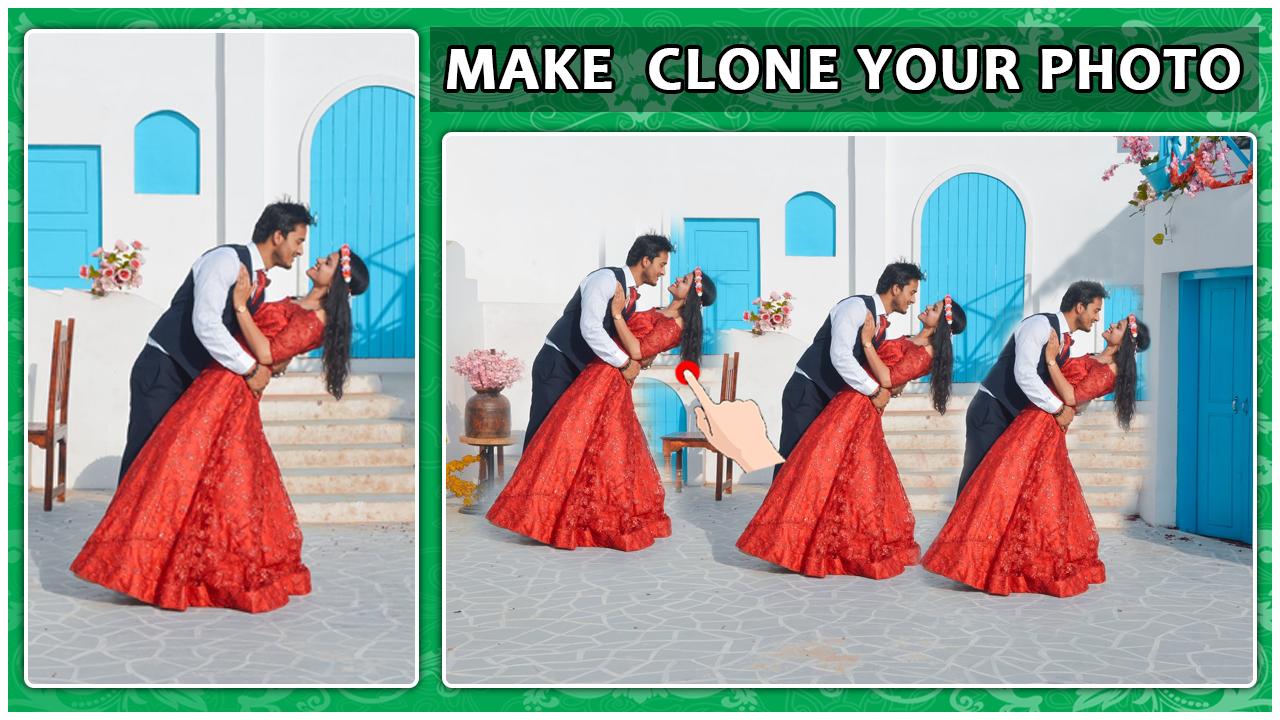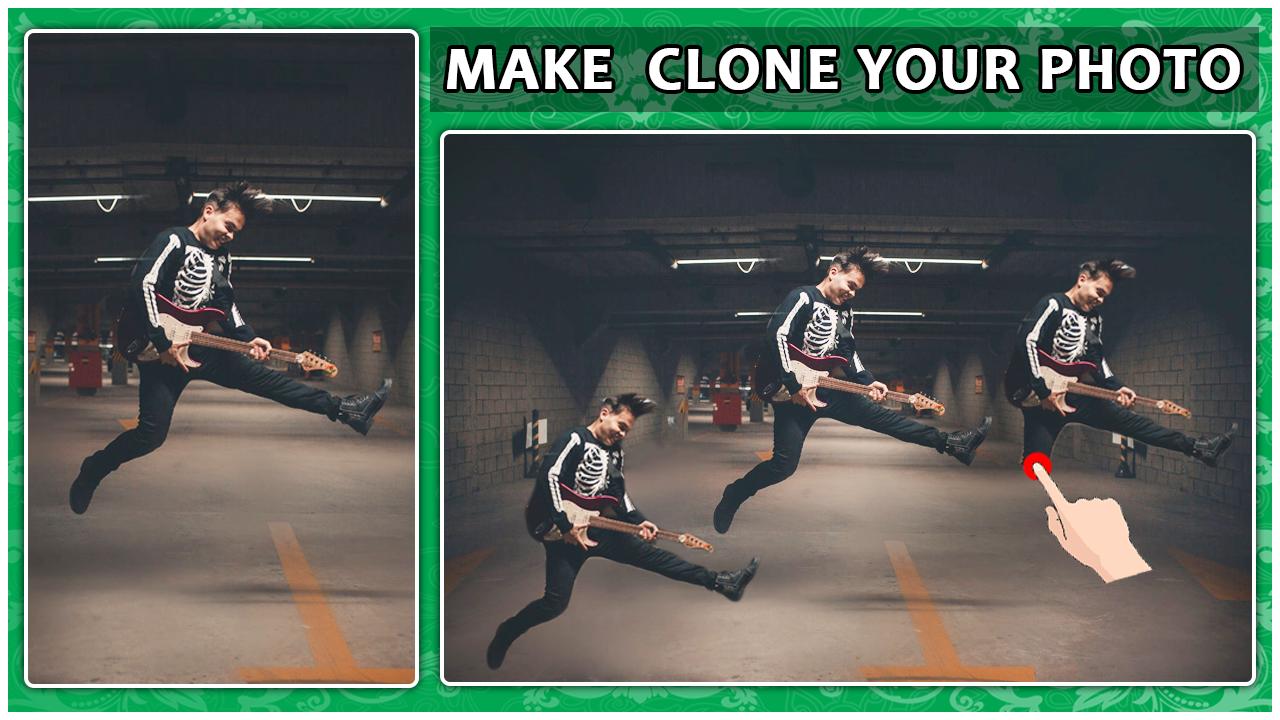Description of Make Clone – Remove object - Clone Stamp ML App
Make Clone – Remove object - Clone Stamp ML App tool allows you to copy one area of an image paste on to another area of an image and remove unwanted object from photo easily. It's extremely easy to use and one of the stamp clone tools that you will turn to pretty regularly.
Everybody worried that how to make clone. But don’t worry now use this Remove object - Make Clone - Clone Stamp MasterLogix app and make clone very easy. The clone stamp has been a standard tool to create clone and remove object app since the beginning. It is used by photographers and designers to remove unwanted elements from a photograph and replace them with another object to make clone. It is common to use it to retouch blemishes on people's faces but can be useful for any object and any picture.
Do you want to make your photo more stylish & attractive? Do you want to delete unwanted object from your photo? Do you want to remove unwanted object from photo your photo with clone stamp? Do you want to make clone of your photo? Do you want to remove object from photo? if your answer is yes than happy news for you that unwanted Object or remove object from Photo is the best app for making your photo more stylish, attractive and heart touching? You can easily to remove object from your photo by this make clone plus remove object app.
Furthermore, clone stamp or remove photo app is made up of photo blender or photo mixer and the clone stamp or duplicates photo. If you were to simply use a paint brush, the area would be flat, lacking all dimension, tone, and shade, and it would not blend with the rest of the duplicate image. Essentially, the clone stamp tool replaces photo with duplicate photo and makes any retouching look invisible.
The clone stamp & photo mixer has inspired other very useful retouching tools such as the Pattern Stamp, Healing Brush (the Band-Aid icon), and Patch Tool. Each of these works in similar ways to the clone stamp, so if you learn how to use this one tool, the rest is easy.
Getting great results out of the clone stamp does take practice and it's important that you use it enough to get the hang of it. The best retouching job is one that looks like nothing happened.
Are you want to impress your social media followers? Then, use Split clone or clone stamp app to produce interesting photos like Cloning Yourself, Swaps all the faces in your photos, Make you float in the Air, Finger Fire, Face Bomb, Swapping Your Body Parts, clone WhatsApp image, make Your Own Ghost or Capture a series of photos to tell a story!
Split clone or remove object enables you to produce easy and perfect incredible photo on your android. The quality of the results of Split clone object overwhelms other app’s outcome.
Clone stamp copies from source to destination location on the photo.
How to make clone – Remove Object - Clone Stamp ML Apps Features:
Easy to use
Remove unwanted object from photo
Wipe out unwanted content from images
Remove blemish on your face
Erase unwelcome content from photos
Many photo aspect ratios.
Undo Redo option is enabled
Remove pimple on your face with cloning tool
Cloning your photo or mirror photo effect with clone stamp tool
Tutorial video is available for how to use stamp clone app.
How to use Remove object - Make Clone - Clone Stamp ML App:
By pressing source button at any stage of clone stamp usage you can reposition the source to any place on the picture. Source icon size you see on the picture is the same as selected clone stamp radius.
Press on brush mood button to select the one of the following brush moods complete your work and save image in your mobile gallery.
So install this how to make clone and remove object app if face any problem about this duplicate image & clone stamp app then contact with us on truemazhar7351060@gmail.com maybe our team solve the problem of this background eraser app ASAP.
Everybody worried that how to make clone. But don’t worry now use this Remove object - Make Clone - Clone Stamp MasterLogix app and make clone very easy. The clone stamp has been a standard tool to create clone and remove object app since the beginning. It is used by photographers and designers to remove unwanted elements from a photograph and replace them with another object to make clone. It is common to use it to retouch blemishes on people's faces but can be useful for any object and any picture.
Do you want to make your photo more stylish & attractive? Do you want to delete unwanted object from your photo? Do you want to remove unwanted object from photo your photo with clone stamp? Do you want to make clone of your photo? Do you want to remove object from photo? if your answer is yes than happy news for you that unwanted Object or remove object from Photo is the best app for making your photo more stylish, attractive and heart touching? You can easily to remove object from your photo by this make clone plus remove object app.
Furthermore, clone stamp or remove photo app is made up of photo blender or photo mixer and the clone stamp or duplicates photo. If you were to simply use a paint brush, the area would be flat, lacking all dimension, tone, and shade, and it would not blend with the rest of the duplicate image. Essentially, the clone stamp tool replaces photo with duplicate photo and makes any retouching look invisible.
The clone stamp & photo mixer has inspired other very useful retouching tools such as the Pattern Stamp, Healing Brush (the Band-Aid icon), and Patch Tool. Each of these works in similar ways to the clone stamp, so if you learn how to use this one tool, the rest is easy.
Getting great results out of the clone stamp does take practice and it's important that you use it enough to get the hang of it. The best retouching job is one that looks like nothing happened.
Are you want to impress your social media followers? Then, use Split clone or clone stamp app to produce interesting photos like Cloning Yourself, Swaps all the faces in your photos, Make you float in the Air, Finger Fire, Face Bomb, Swapping Your Body Parts, clone WhatsApp image, make Your Own Ghost or Capture a series of photos to tell a story!
Split clone or remove object enables you to produce easy and perfect incredible photo on your android. The quality of the results of Split clone object overwhelms other app’s outcome.
Clone stamp copies from source to destination location on the photo.
How to make clone – Remove Object - Clone Stamp ML Apps Features:
Easy to use
Remove unwanted object from photo
Wipe out unwanted content from images
Remove blemish on your face
Erase unwelcome content from photos
Many photo aspect ratios.
Undo Redo option is enabled
Remove pimple on your face with cloning tool
Cloning your photo or mirror photo effect with clone stamp tool
Tutorial video is available for how to use stamp clone app.
How to use Remove object - Make Clone - Clone Stamp ML App:
By pressing source button at any stage of clone stamp usage you can reposition the source to any place on the picture. Source icon size you see on the picture is the same as selected clone stamp radius.
Press on brush mood button to select the one of the following brush moods complete your work and save image in your mobile gallery.
So install this how to make clone and remove object app if face any problem about this duplicate image & clone stamp app then contact with us on truemazhar7351060@gmail.com maybe our team solve the problem of this background eraser app ASAP.
Additional Information