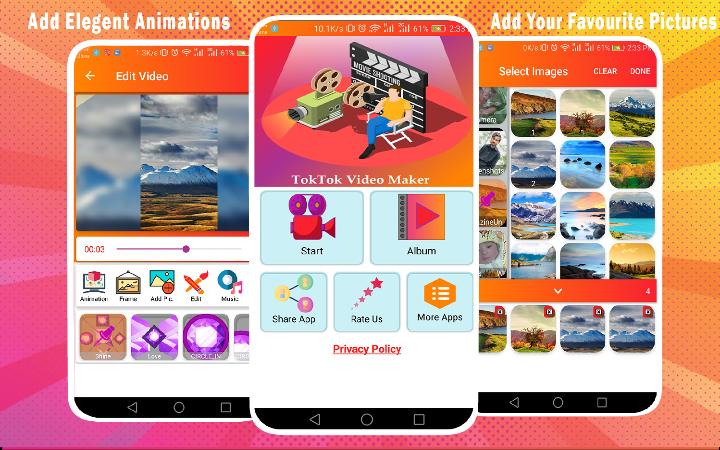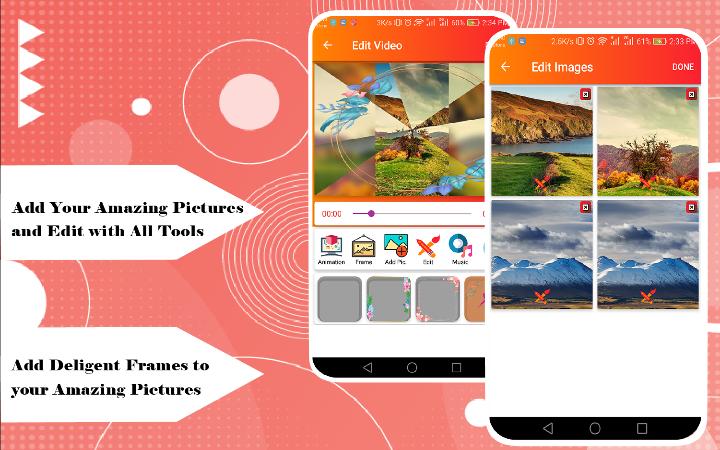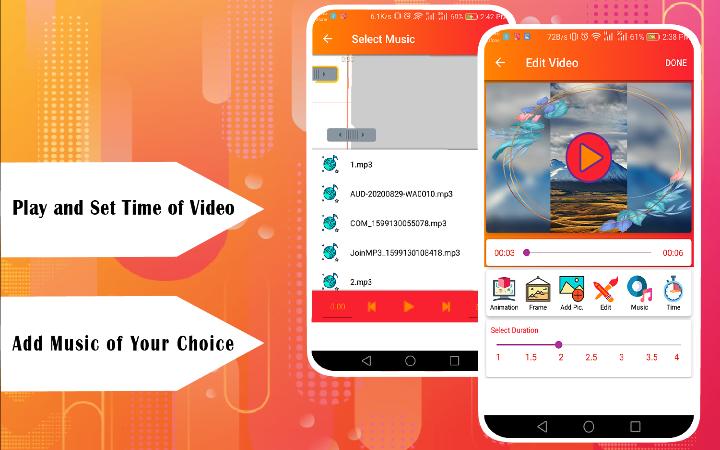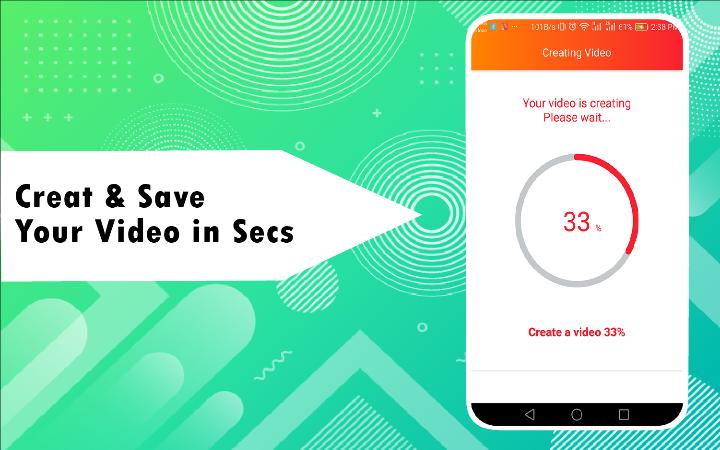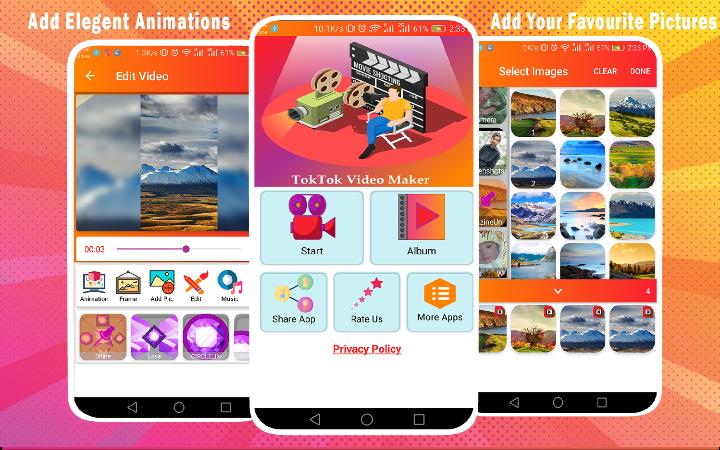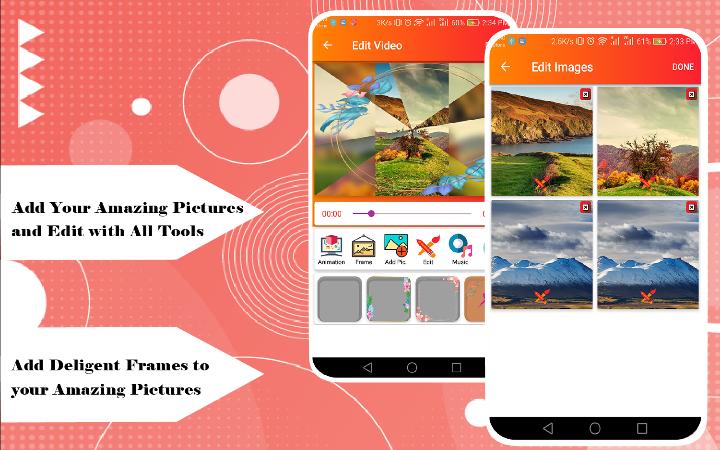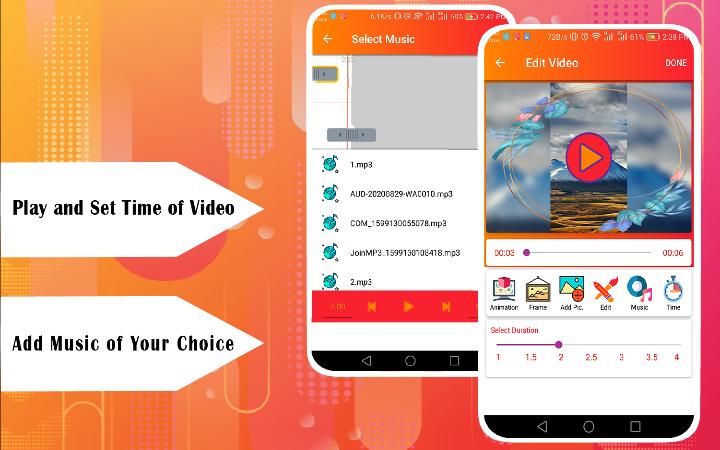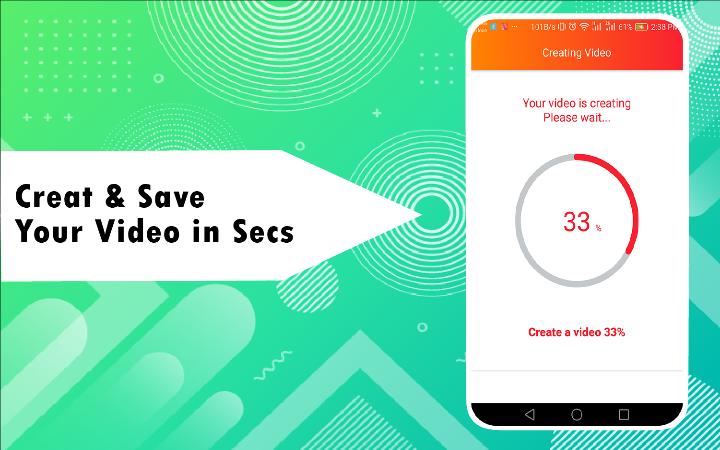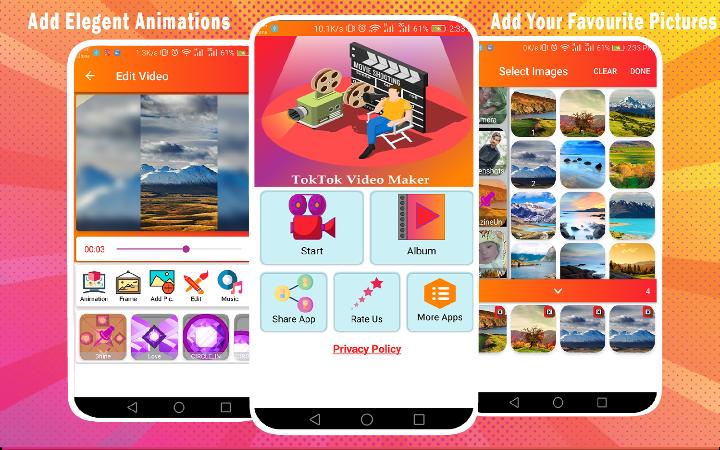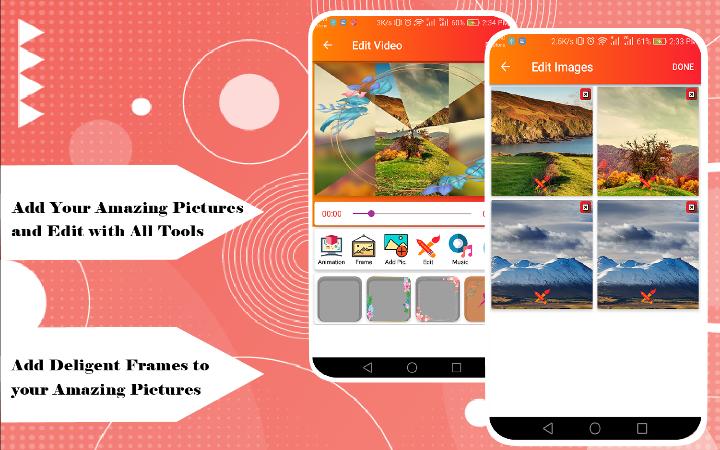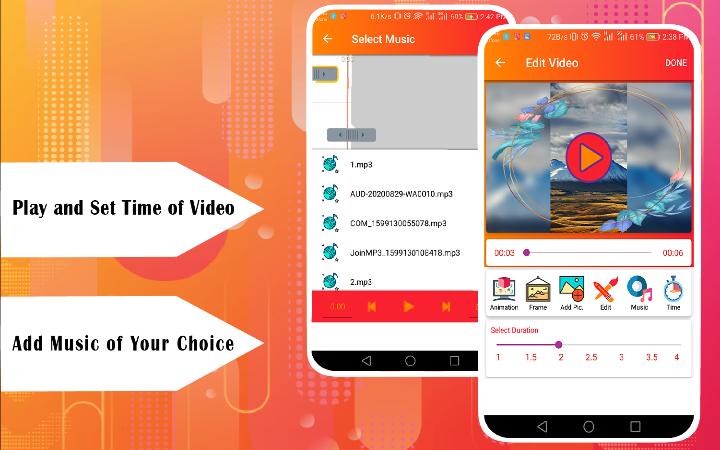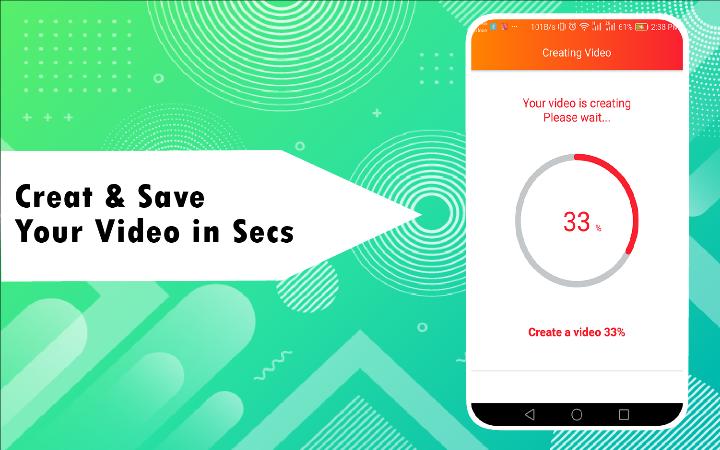APKs
This is a split APK file, use Split APKs Installer (SAI) to install it.
Description of TokTok Video Maker - Image to Video Maker
TokTok Video Maker is powerful video editing tools to make stylish slideshow and video. With minimum operation, special subtitles and hot music will b shown.
Main features of video maker
* Free video editor application and free video application.
* Easy to use professional editing tools
*Find photos from your collection. You can select as different photos as you want
* Support image editing, it is a photo editing tool before creating video. With more features: add text, stickers, Crop photos
* Add pics to slideshow, music can be cropped before go to video
* A lot of free themes with gorgeous and advanced effects available in the app
* A lot of photo frames. Attach frames to make your videos more fun
*Set the video speed as fast as you like by changing the duration between pictures
* Automatically save videos to your Android device
* Multi layer editor, add music, voice over, sound effect glitch effects, stickers & text.
* Share videos via your favorite apps like Mail, Instagram, facebook, Twitter
* Movie Maker Video maker and video editor provides 720P/1080P HD export with no quality loss
* Video Slideshow Editor is the best video editor, photo slideshow maker & movie editing app make a video photo slider or creative photo music videos.
* Video maker is the favorite app to create, edit and share amazing photo music videos and stories
* Best way to create, edit your Photo + Music = Video from gallery photos & music.
* Create Amazing Photo Video Maker with Music or Photo Video Maker
* Apply photo video maker with music with theme.
* Make anniversary video at this app
* Power photo or video editors
* Apply in effect like photo or video in text, music, theme, effect and frame
* Save and share video or movie to friend and family on social network
* Best birthday video maker app for your android system
Note:
Automatically save video in your android system. Select favorite in your video and then convert quickly in audio file.
Just 4 steps to make Music Video Slideshow
1.Chose photos/images/pictures from your gallery or album
2.Chose music and cut the clip you like to use
3.Tap with rhythm to control the photos
4.Save it and share it to social networks
Main features of video maker
* Free video editor application and free video application.
* Easy to use professional editing tools
*Find photos from your collection. You can select as different photos as you want
* Support image editing, it is a photo editing tool before creating video. With more features: add text, stickers, Crop photos
* Add pics to slideshow, music can be cropped before go to video
* A lot of free themes with gorgeous and advanced effects available in the app
* A lot of photo frames. Attach frames to make your videos more fun
*Set the video speed as fast as you like by changing the duration between pictures
* Automatically save videos to your Android device
* Multi layer editor, add music, voice over, sound effect glitch effects, stickers & text.
* Share videos via your favorite apps like Mail, Instagram, facebook, Twitter
* Movie Maker Video maker and video editor provides 720P/1080P HD export with no quality loss
* Video Slideshow Editor is the best video editor, photo slideshow maker & movie editing app make a video photo slider or creative photo music videos.
* Video maker is the favorite app to create, edit and share amazing photo music videos and stories
* Best way to create, edit your Photo + Music = Video from gallery photos & music.
* Create Amazing Photo Video Maker with Music or Photo Video Maker
* Apply photo video maker with music with theme.
* Make anniversary video at this app
* Power photo or video editors
* Apply in effect like photo or video in text, music, theme, effect and frame
* Save and share video or movie to friend and family on social network
* Best birthday video maker app for your android system
Note:
Automatically save video in your android system. Select favorite in your video and then convert quickly in audio file.
Just 4 steps to make Music Video Slideshow
1.Chose photos/images/pictures from your gallery or album
2.Chose music and cut the clip you like to use
3.Tap with rhythm to control the photos
4.Save it and share it to social networks
Additional Information