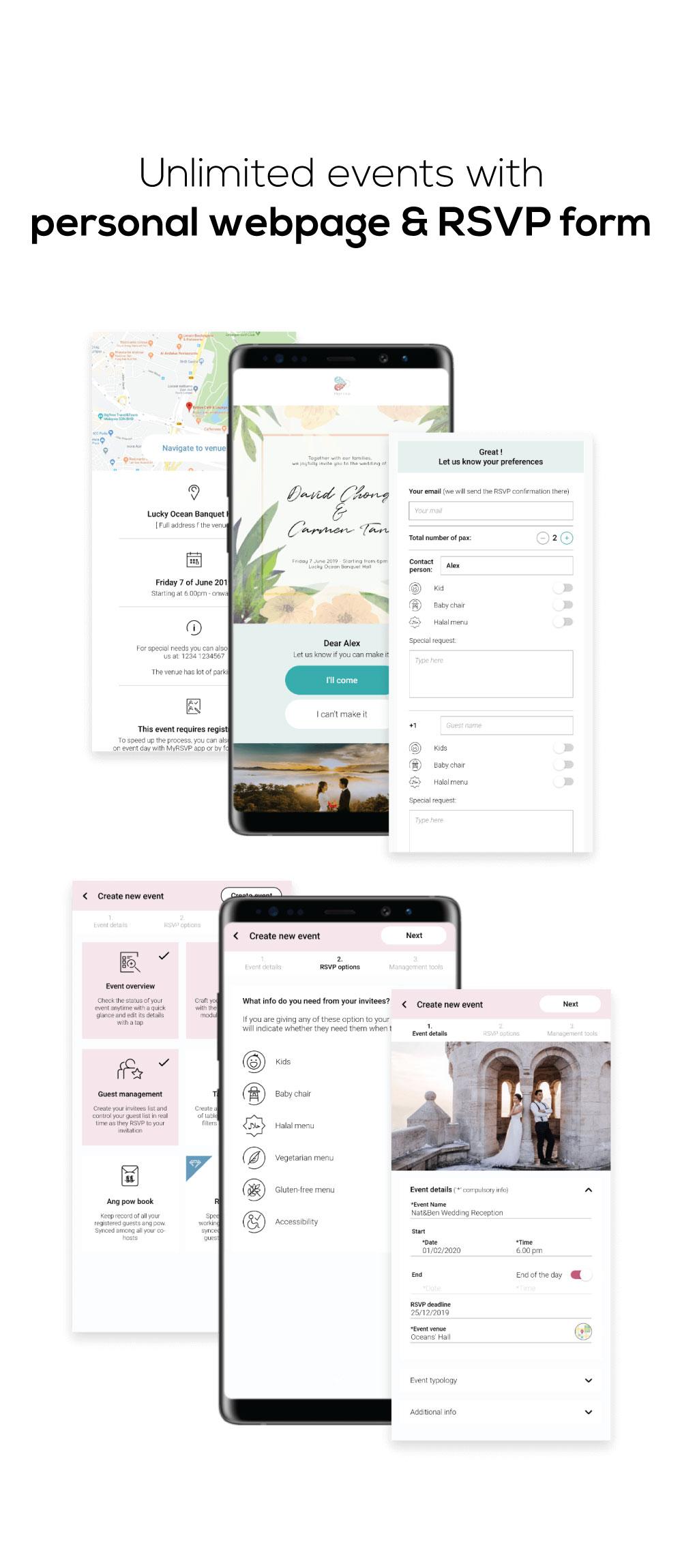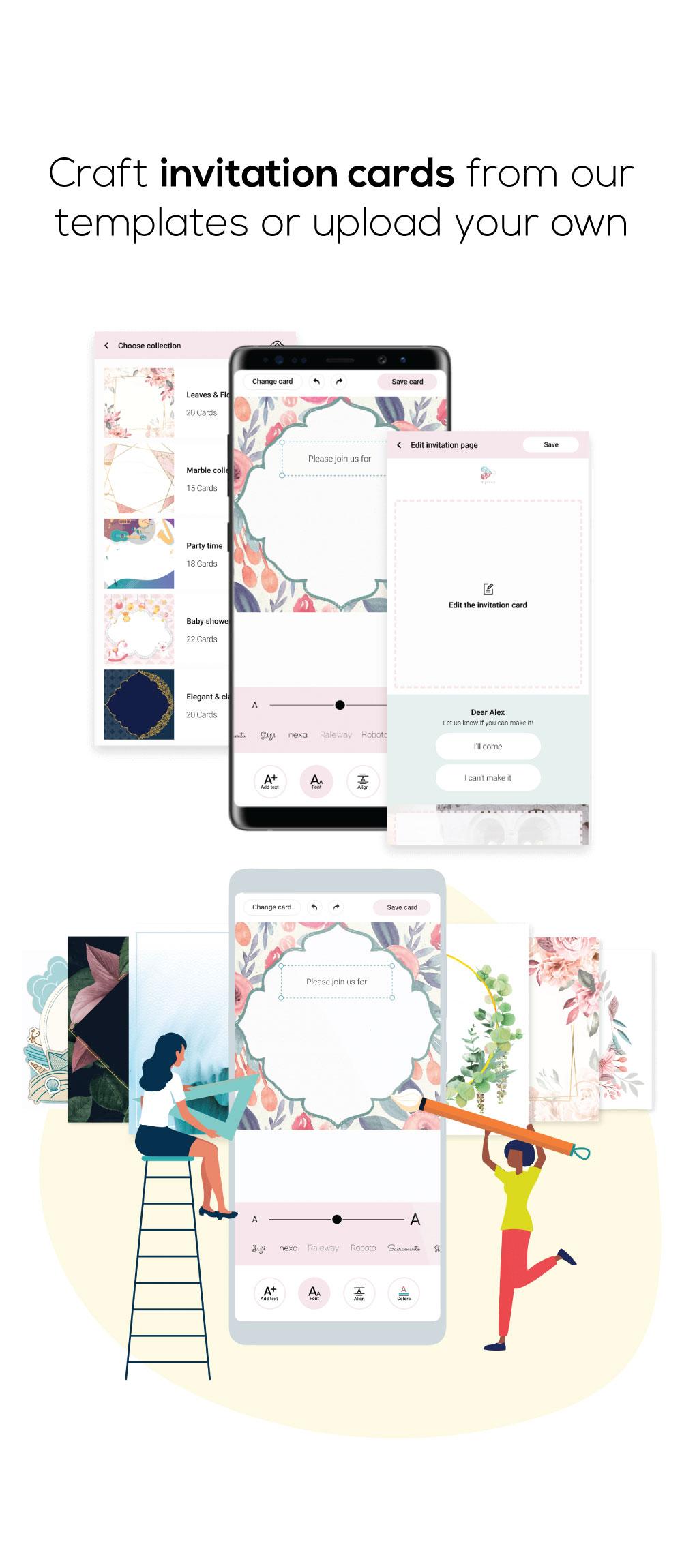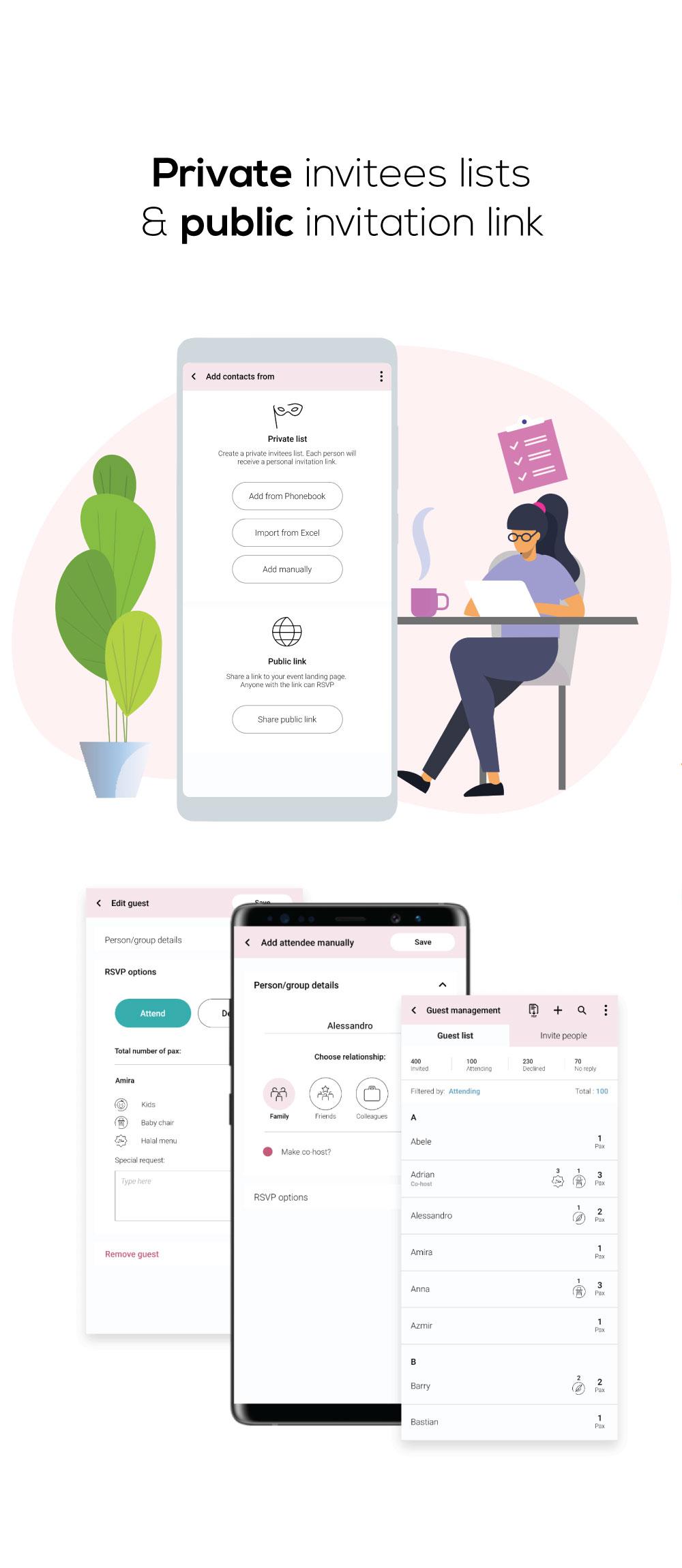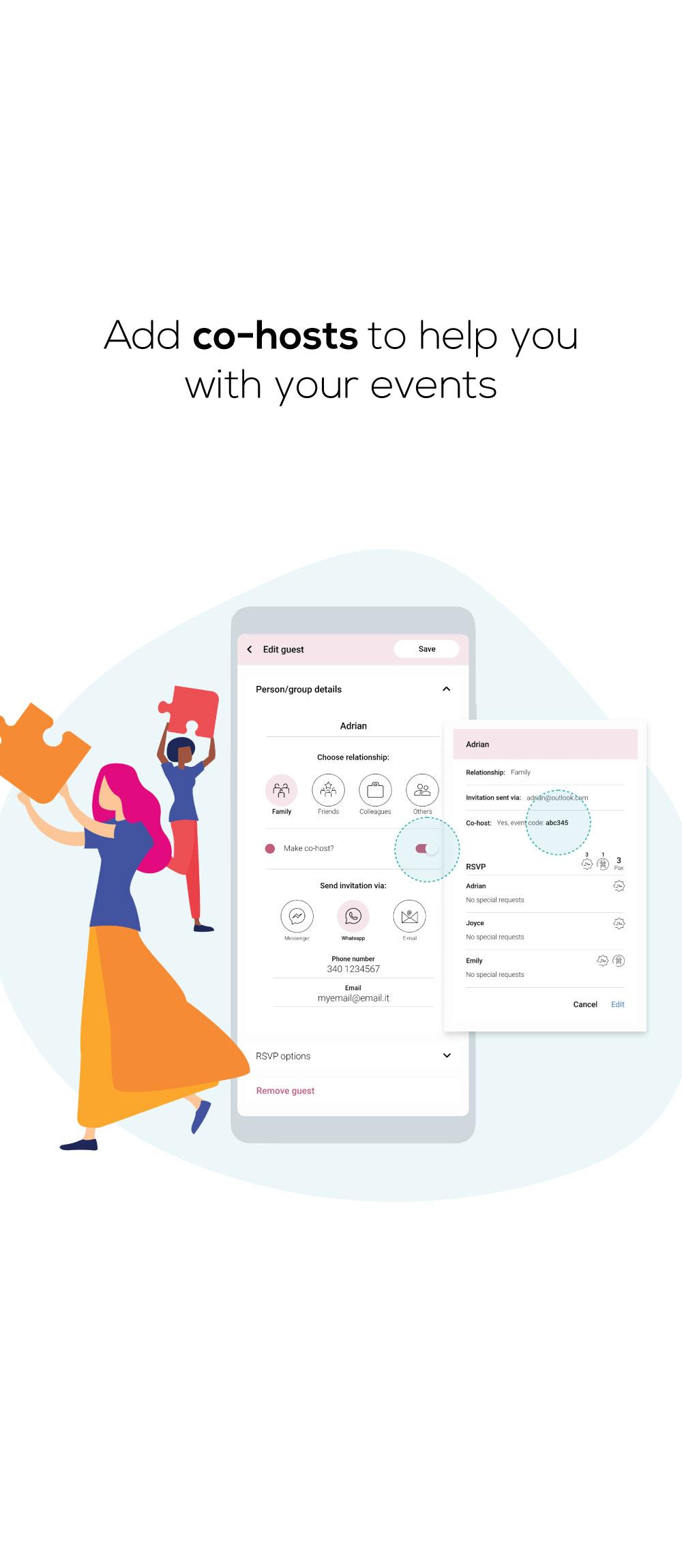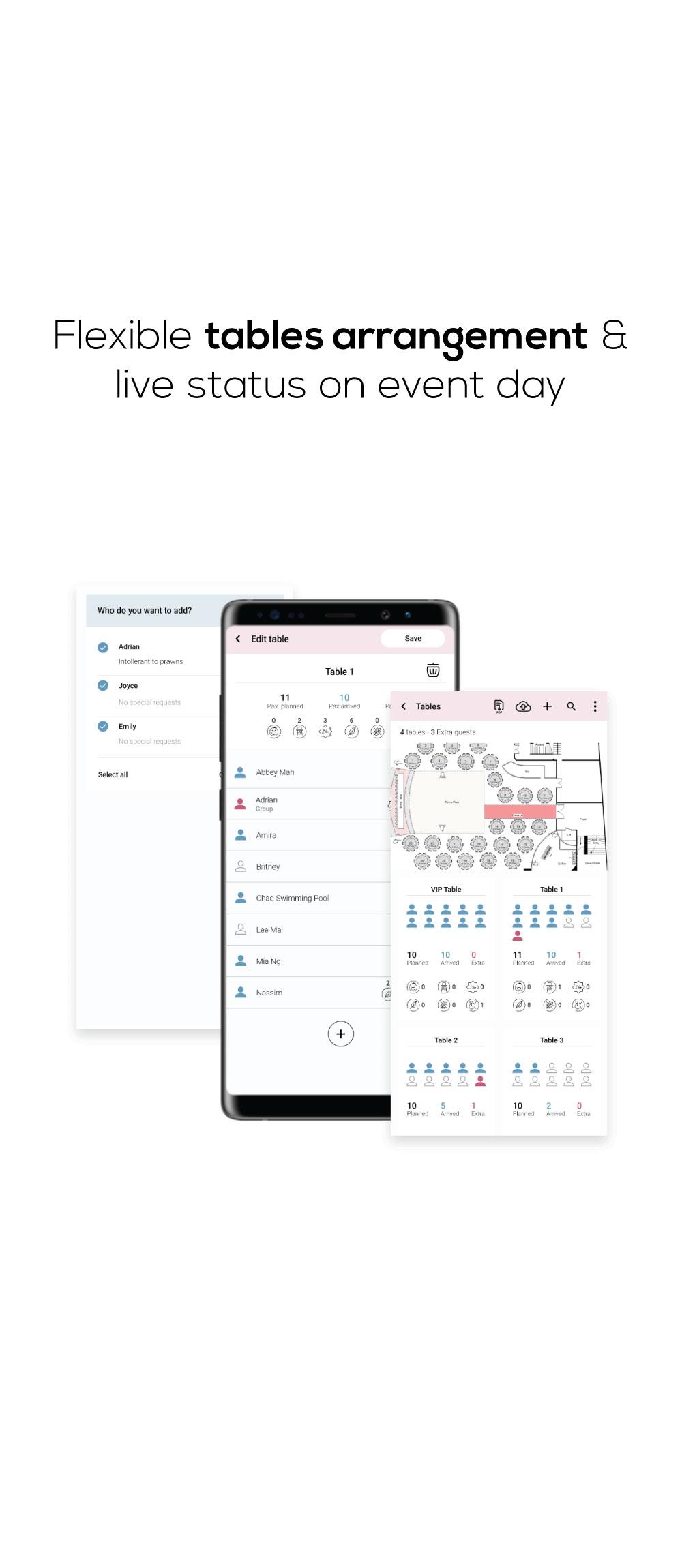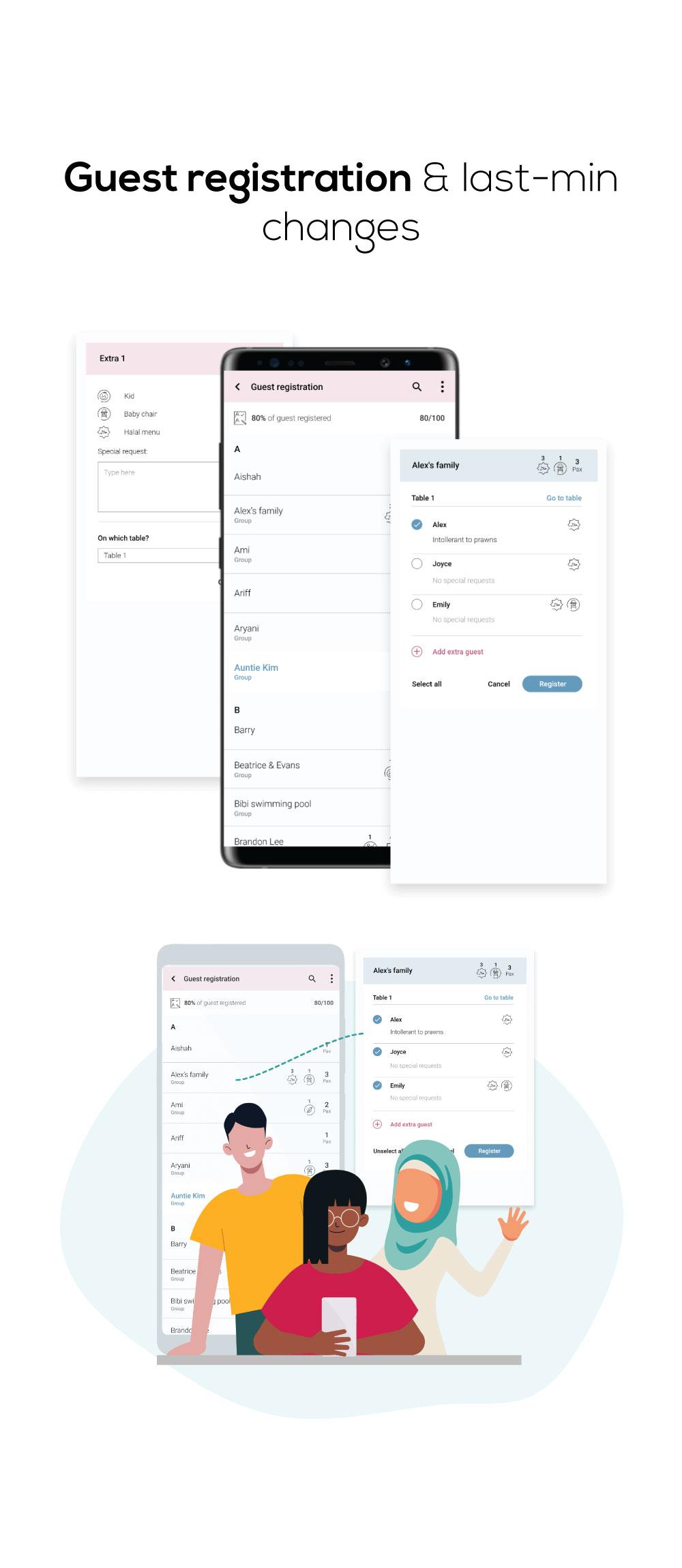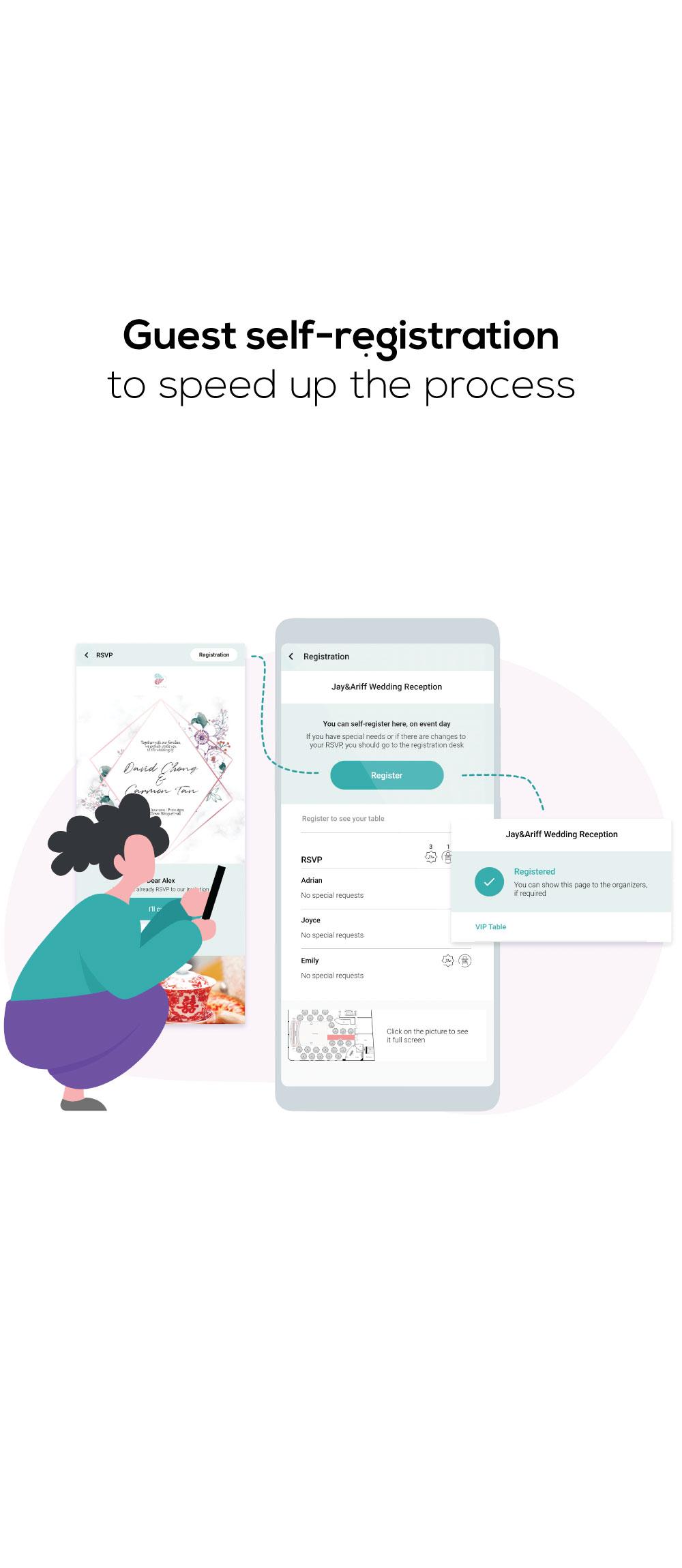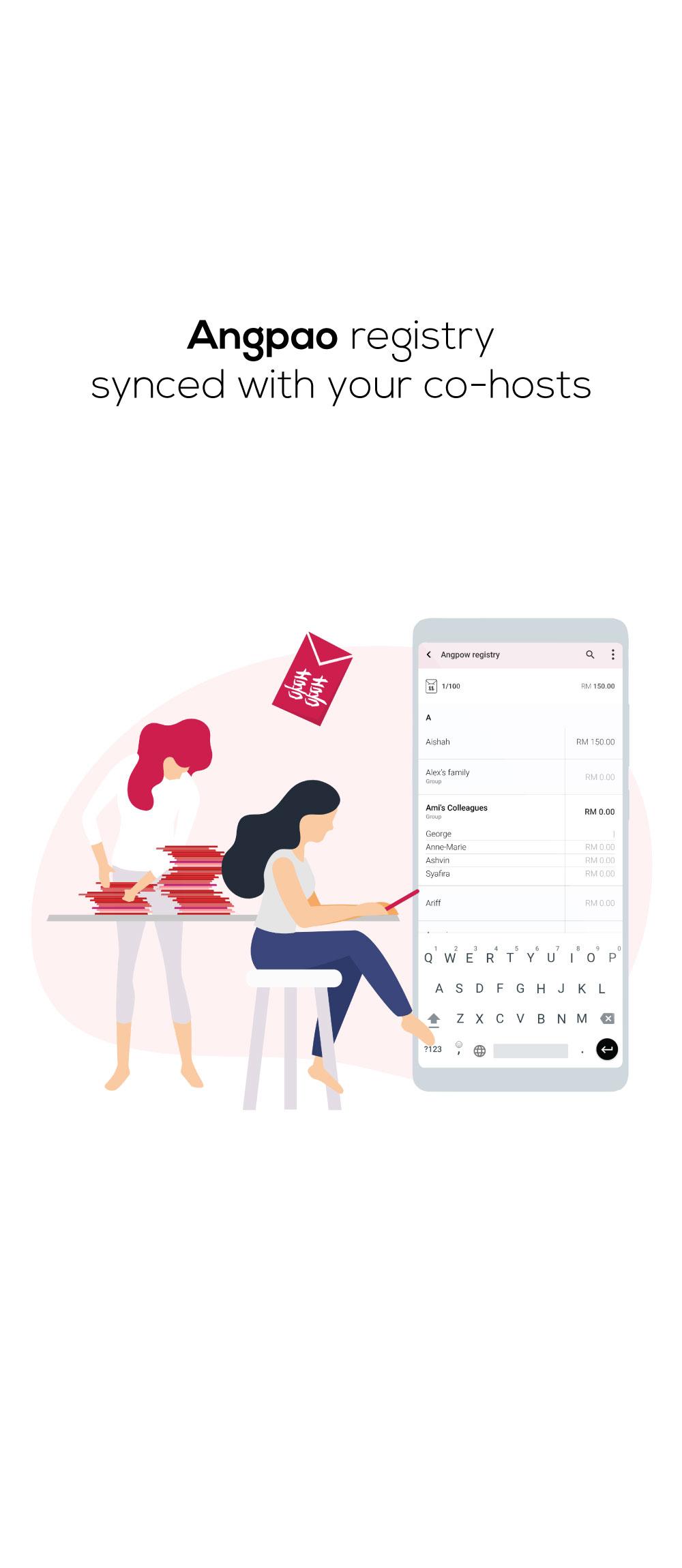APKs
This is a split APK file, use Split APKs Installer (SAI) to install it.
Description of MyRSVP - Complete Event Management
Hi! You’re here because you need a complete event management app for your wedding, parties, dinners and all kind of special occasions.
Let’s start with the basics:
1. Create as many events as you want
2. Craft an event page for your guests
3. Build your private invitees list
4. Send them the invitation through email, WhatsApp or Facebook Messenger
5. Sit back and watch your guest list grow
Now, take a closer look at all the stuff that you can do:
Recurrent events:
If you set up a recurrent event, after the event is concluded, MyRSVP will update it to the new date, keeping your other event details and your invitees list while resetting all data relating to previous guest rsvp, tables, registration and angpows. Easy!
Synced guest registration:
Guest registration is synced across yours and your co-host devices, so you will work on the same guest list. A guest brought extra people? No problem: It's easy to add them during registration and even easier to rearrange seats accordingly.
Table management:
Manage hundreds of tables with a finger. You can sort out your guests with smart filtering, move guests across tables and see the live status of tables on event day while registration progresses.
RSVP options:
Are you providing additional services to your guests like baby chairs or halal menu?
Great! your invitees will be able to indicate how many people need these services when they RSVP from your invitation page.
Add attendees manually:
What if you have non-tech-savvy people among your invitees? Or what about your older relatives that will never RSVP through a web invitation? No worries, you can add them manually and fill in their RSVP details from the guest list page.
Invitation card editor:
Choose and edit tons of invitation cards from our selection of card templates, we constantly add new ones. If that’s not enough for you, upload your own design!
Unlimited co-hosts:
Share the workload with your loved ones. When you add someone to your invitees list tag them as co-host: co-hosts can manage everything from their phones but they won't be able to modify the event details or purchase pro features on your behalf.
Import invitees list from excel:
If you’re hosting a private event you can also import an invitees list from excel! Just download our template and fill in the details.
Export everything to pdf:
Export your guest list, seating arrangements and past event reports to extremely detailed pdf files. That way you can print them out or share them with anyone.
Angpow book:
Your guests have been generous and you need to keep track of all those envelops? Divide them among your co-hosts so everyone can quickly record guests' angpows amounts on a shared list!
Smart filters:
You will be dealing with long lists of names so it is important that you find who you're looking for quickly. Filter by alphabet, attendance status, RSVP preferences, and relationship.
Are you looking for attending vegetarian friends? Filter, done.
ADVANTAGES FOR YOUR GUESTS:
People don’t need the app to RSVP to your invitation, they can easily do it from your invitation landing page. If your event requires registration they can also SELF-REGISTER on their phones when they reach your venue by just following the link in their RSVP confirmation email!
Installing the app will give guests additional tools:
- Guests with the app are notified automatically if you make any changes to your event details.
- They can keep track of all the events they've been invited to
Hey! We’re running out of space here, try the app to see all the tools that we packed inside! And stay tuned because we have so much more in development!
Credits:
Make sure to check these websites, we used the great resources available there:
MotionArray: https://motionarray.com/
Freepik: https://www.freepik.com
Icons8: https://icons8.com
Music: "Summer Lights" by Anchors and Seagulls
Artworks by Freepik: https://www.freepik.com
Let’s start with the basics:
1. Create as many events as you want
2. Craft an event page for your guests
3. Build your private invitees list
4. Send them the invitation through email, WhatsApp or Facebook Messenger
5. Sit back and watch your guest list grow
Now, take a closer look at all the stuff that you can do:
Recurrent events:
If you set up a recurrent event, after the event is concluded, MyRSVP will update it to the new date, keeping your other event details and your invitees list while resetting all data relating to previous guest rsvp, tables, registration and angpows. Easy!
Synced guest registration:
Guest registration is synced across yours and your co-host devices, so you will work on the same guest list. A guest brought extra people? No problem: It's easy to add them during registration and even easier to rearrange seats accordingly.
Table management:
Manage hundreds of tables with a finger. You can sort out your guests with smart filtering, move guests across tables and see the live status of tables on event day while registration progresses.
RSVP options:
Are you providing additional services to your guests like baby chairs or halal menu?
Great! your invitees will be able to indicate how many people need these services when they RSVP from your invitation page.
Add attendees manually:
What if you have non-tech-savvy people among your invitees? Or what about your older relatives that will never RSVP through a web invitation? No worries, you can add them manually and fill in their RSVP details from the guest list page.
Invitation card editor:
Choose and edit tons of invitation cards from our selection of card templates, we constantly add new ones. If that’s not enough for you, upload your own design!
Unlimited co-hosts:
Share the workload with your loved ones. When you add someone to your invitees list tag them as co-host: co-hosts can manage everything from their phones but they won't be able to modify the event details or purchase pro features on your behalf.
Import invitees list from excel:
If you’re hosting a private event you can also import an invitees list from excel! Just download our template and fill in the details.
Export everything to pdf:
Export your guest list, seating arrangements and past event reports to extremely detailed pdf files. That way you can print them out or share them with anyone.
Angpow book:
Your guests have been generous and you need to keep track of all those envelops? Divide them among your co-hosts so everyone can quickly record guests' angpows amounts on a shared list!
Smart filters:
You will be dealing with long lists of names so it is important that you find who you're looking for quickly. Filter by alphabet, attendance status, RSVP preferences, and relationship.
Are you looking for attending vegetarian friends? Filter, done.
ADVANTAGES FOR YOUR GUESTS:
People don’t need the app to RSVP to your invitation, they can easily do it from your invitation landing page. If your event requires registration they can also SELF-REGISTER on their phones when they reach your venue by just following the link in their RSVP confirmation email!
Installing the app will give guests additional tools:
- Guests with the app are notified automatically if you make any changes to your event details.
- They can keep track of all the events they've been invited to
Hey! We’re running out of space here, try the app to see all the tools that we packed inside! And stay tuned because we have so much more in development!
Credits:
Make sure to check these websites, we used the great resources available there:
MotionArray: https://motionarray.com/
Freepik: https://www.freepik.com
Icons8: https://icons8.com
Music: "Summer Lights" by Anchors and Seagulls
Artworks by Freepik: https://www.freepik.com
Additional Information