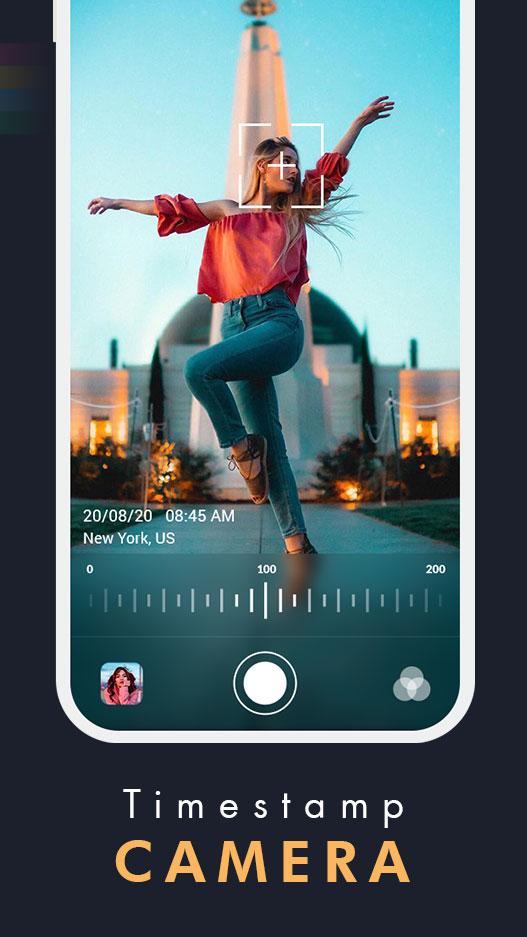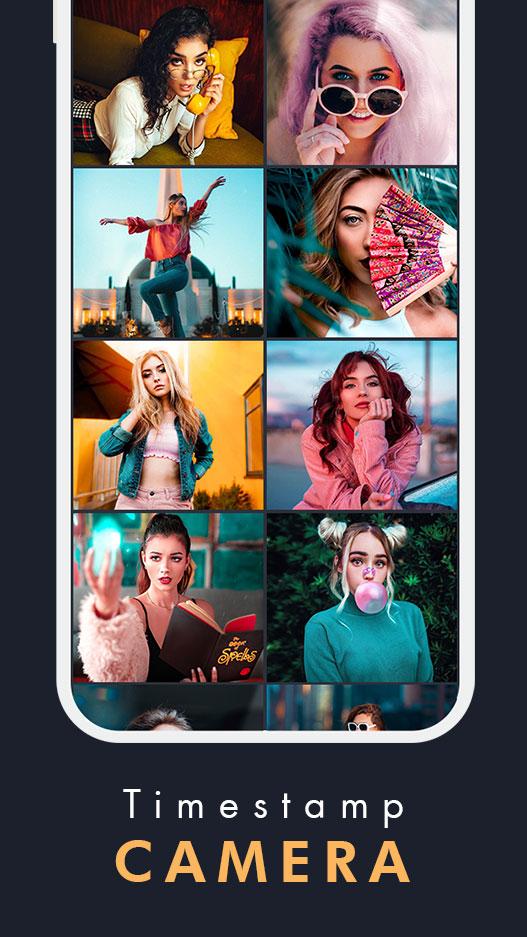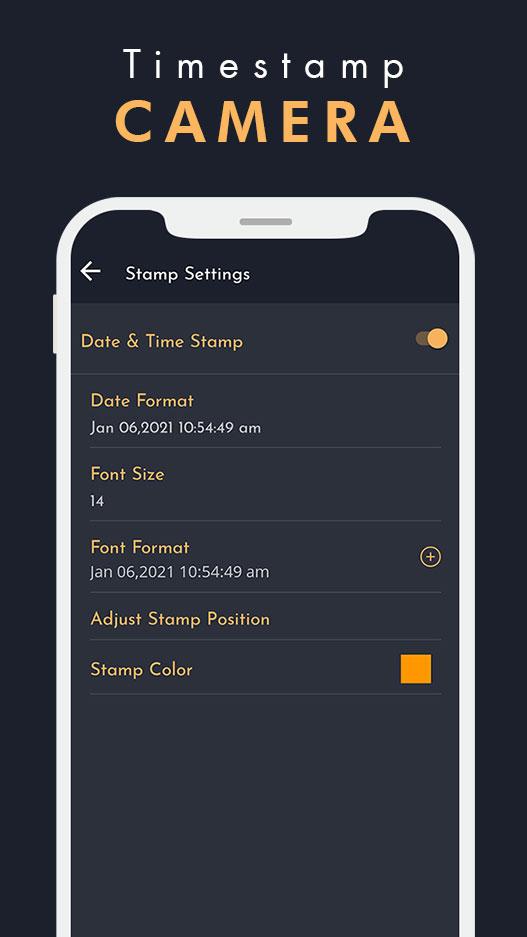Description of Shot On Camera Timestamp on photo, Auto DateTime
No matter which profession or field you belong to, logo or watermarking your photos or images is the most convenient way to authorize your pictures which you captured. Add logo to image with an app to watermark photos. Auto logo watermark photo application is a solution to add copyright logo on your photos or pictures captured using your phone’s built-in camera.
Anything which goes viral online can easily be stolen and used without your permission. It’s quite beneficial for auto stamping the logo of your brand automatically on clicked photos from your phone's camera. Logo or Watermark is a kind of image or text on a particular photograph which is used as a part of identification or security of a particular thing. Image Watermark app is very useful to add watermark text on your images.
Many times photographers just don’t demand financial recognition, but all they need is appreciation and credits goes for their work. There are numerous ways to get your image copied to reuse and claim. Adding a copyright watermark text to your image will protect your image as well as showcase your identity to everyone. Another major concern of watermarking photos of branding. Photos are usually watermark stamped with the company name behind for the purpose of creating brand.
People always care for their Time and love remembering exact Date and time of event happening in life, add captions for pictures that are captured by the built-in camera from Shot on Auto Timestamp camera app.
Features of Auto Datetime Stamper, Timestamp camera Photo:
- Easy to use.
- Add Date & Time on your photo.
- Simply add your Name, Location, DateTime stamp and text signature stamp on your photos.
- Add Logo or Signature to pics.
- Shot On is an smart solution that allows you to add watermark on photo.
- Location history will be added by this app on your captured pics.
- different style of fonts
- Adjustable Date and time stamp with size and color.
- Custome GPS Location Stamp available in this Auto Time Stamp Camera.
Desclaimer:
- This app need permissions android.permission.ACCESS_COARSE_LOCATION, android.permission.ACCESS_FINE_LOCATION, android.permission.CAMERA, for providing features to users. We respect user's privacy and not receive or store any information.
Thank you.
Anything which goes viral online can easily be stolen and used without your permission. It’s quite beneficial for auto stamping the logo of your brand automatically on clicked photos from your phone's camera. Logo or Watermark is a kind of image or text on a particular photograph which is used as a part of identification or security of a particular thing. Image Watermark app is very useful to add watermark text on your images.
Many times photographers just don’t demand financial recognition, but all they need is appreciation and credits goes for their work. There are numerous ways to get your image copied to reuse and claim. Adding a copyright watermark text to your image will protect your image as well as showcase your identity to everyone. Another major concern of watermarking photos of branding. Photos are usually watermark stamped with the company name behind for the purpose of creating brand.
People always care for their Time and love remembering exact Date and time of event happening in life, add captions for pictures that are captured by the built-in camera from Shot on Auto Timestamp camera app.
Features of Auto Datetime Stamper, Timestamp camera Photo:
- Easy to use.
- Add Date & Time on your photo.
- Simply add your Name, Location, DateTime stamp and text signature stamp on your photos.
- Add Logo or Signature to pics.
- Shot On is an smart solution that allows you to add watermark on photo.
- Location history will be added by this app on your captured pics.
- different style of fonts
- Adjustable Date and time stamp with size and color.
- Custome GPS Location Stamp available in this Auto Time Stamp Camera.
Desclaimer:
- This app need permissions android.permission.ACCESS_COARSE_LOCATION, android.permission.ACCESS_FINE_LOCATION, android.permission.CAMERA, for providing features to users. We respect user's privacy and not receive or store any information.
Thank you.
Additional Information